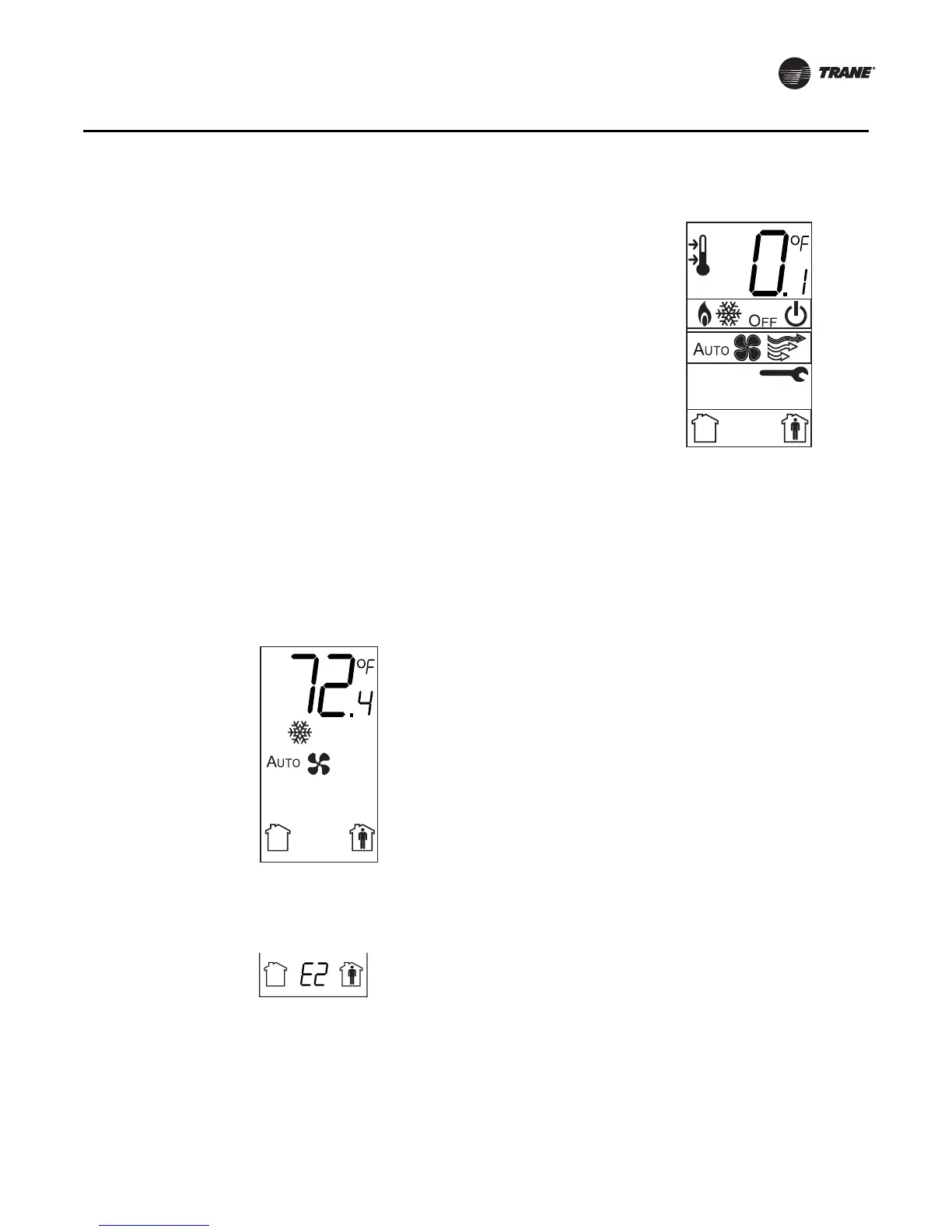BAS-SVX04C-EN • Wireless Sensors 25
Installation
3. Review the display to ensure that you have selected the correct configuration options.
4. To return the display to operating mode, press the configuration button (see step 1,
p. 22).
Note: The sensor will revert to operating mode if no buttons are pressed for 10
minutes.
The following example shows a configured display in operating mode.
If an error code exists, it appears at the bottom of the display between the occupancy
symbols, as shown below. See Table 2, p. 36, for error code definitions.
The example shows a display that has been
configured for:
• Dual setpoint
• Temperature units (Fahrenheit)
• Temperature resolution to tenths of a degree
• System settings: Heat, Cool, Off
• Fan settings: Auto or On
• Occupied/unoccupied option enabled
Display shows the following:
• Temperature units (Fahrenheit)
• Temperature resolution to tenths of a degree
• System setting: Cooling
• Fan setting: Auto
• Occupied/Unoccupied option enabled
