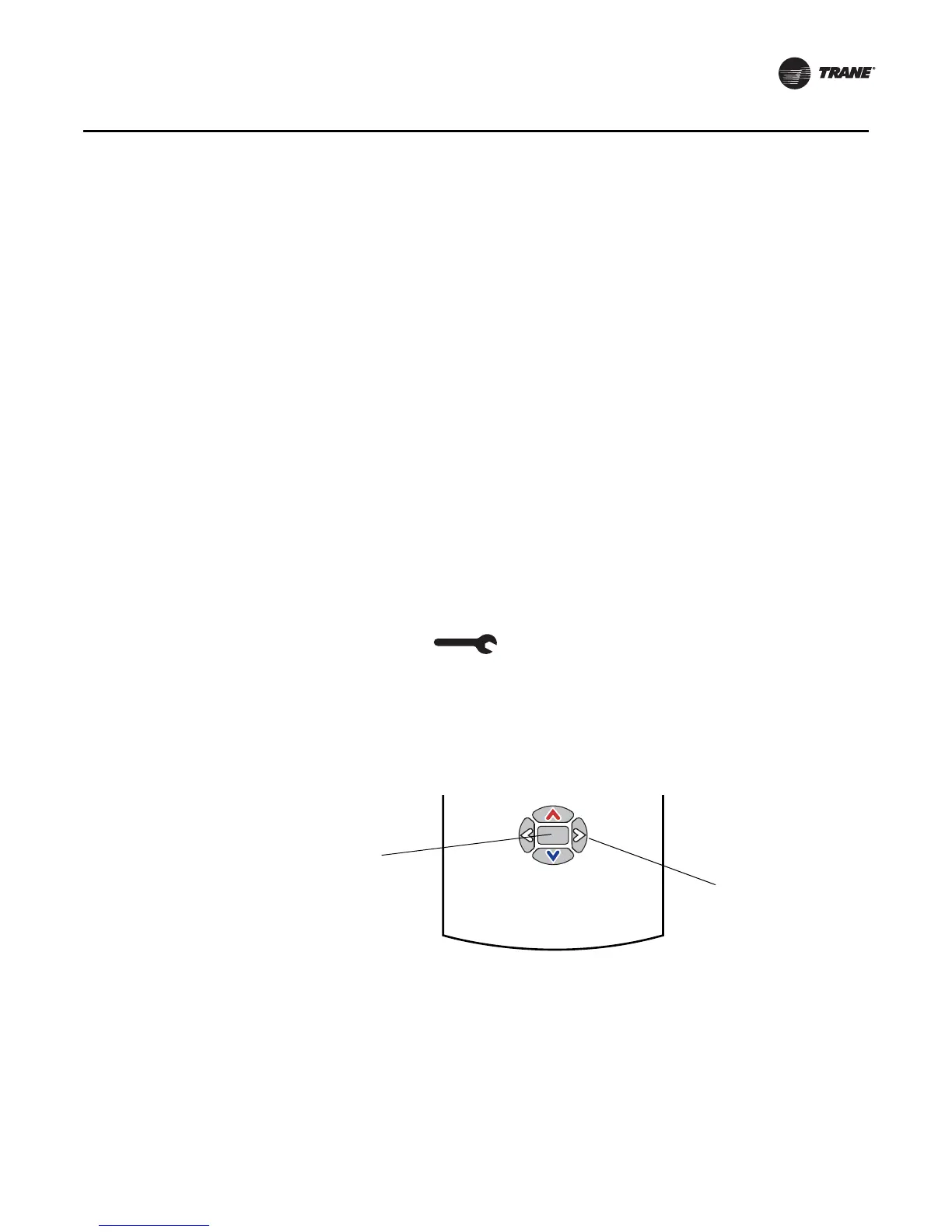BAS-SVX04C-EN • Wireless Sensors 29
Operation
Service Pin Request
Model WZS and WDS sensors can communicate a service pin request to their associated
receivers.
Model WZS Sensor
To initiate a service pin request, press the Occupied button (Figure 5, p. 28) for 10–25
seconds. The following occurs:
• Space temperature output is driven to 10 Ω (nominal).
• The output generates for 15 seconds.
Model WDS Sensor
To initiate a service pin request, the sensor must be configured to support occupancy and
must be in operating mode (see “Configuring the Wireless Sensor (Model WDS only),”
p. 22).
To initiate a service pin request:
1. With the sensor in operating mode, navigate to the occupancy menu.
2. Press the right arrow on the keypad (Figure 6). The occupied symbol remains on the
screen; the unoccupied symbol leaves the screen.
3. Press and hold the center button for 10 seconds. The following occurs:
• The wrench symbol appears.
• A service pin request is initiated.
• Space temperature output is driven to 10 Ω (nominal).
• The output generates for 15 seconds.
• After 15 seconds, the wrench symbol disappears.
Figure 6. WDS sensor: Location of keys for service pin request
Center button
Right arrow key