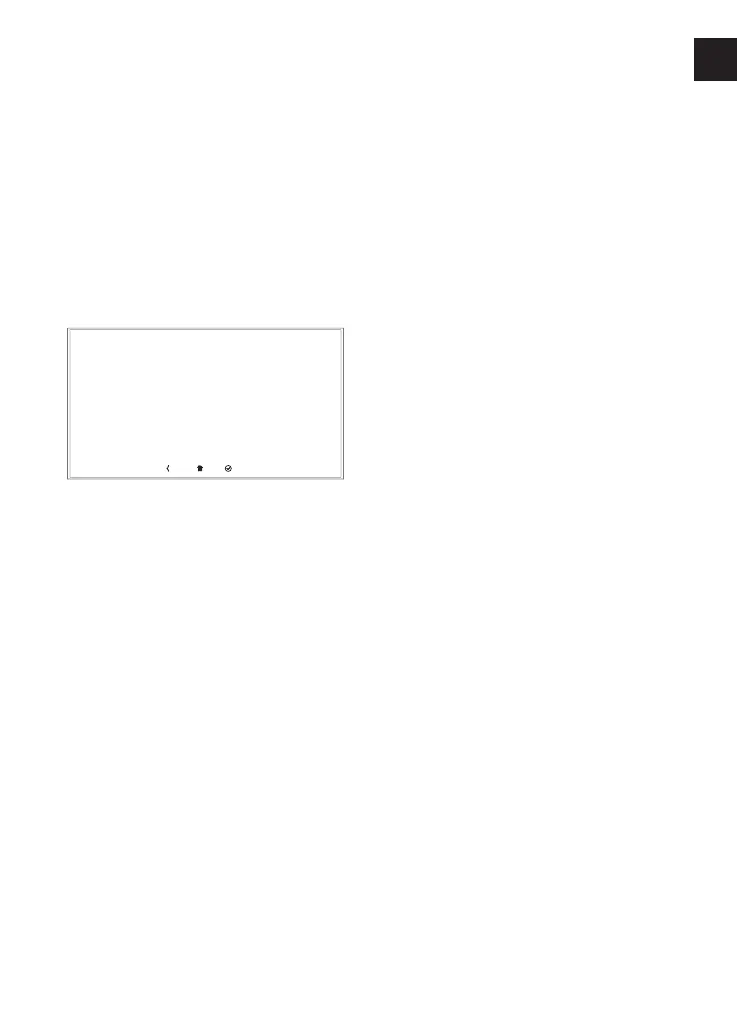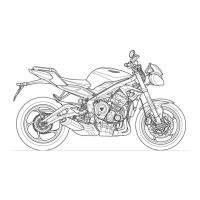GENERAL INFORMATION
53
Main Menu
To access the Main menu:
▼ The motorcycle must be stationary
with the ignition switched on.
▼ Press the HOME button on the right
handlebar switch housing.
▼ Scroll the Main menu by pushing the
joystick down/up until the required
option is selected and then press the
joystick center to confirm.
RIDING MODES
BIKE SET UP
TRIP SET UP
DISPLAY SET UP
EXIT
MAIN MENU
RESET TO DEFAULTS
LAP TIMER
SELECTBACK
Main Menu Screen
The Main menu allows access to the
following options:
Riding Modes
This menu allows configuration of the
riding modes. For more information, see
page54.
Bike Set Up
This menu allows configuration of the
different features of the motorcycle. For
more information, see page55.
Trip Set Up
This menu allows configuration of Trip 1
and Trip 2. For more information, see
page57.
Display Set Up
This menu allows configuration of the
display options. For more information,
see page59.
Lap Timer
This menu allows configuration of the
lap timer and the viewing of lap timer
data. For more information, see
page64.
Reset to Defaults
This menu allows all instrument settings
to be returned to the default setting.
For more information, see page66.
