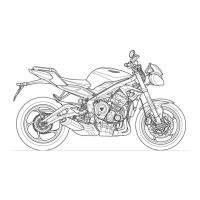GENERAL INFORMATION
82
Fuel Gauge
The fuel gage indicates the amount of
fuel in the tank.
1. Fuel gage
2. SET Button
With the ignition switched on, the
number of bars shown in the display
indicates the level of fuel.
When the fuel tank is full all eight bars
are displayed and when empty, no bars
are displayed. Other gage markings
indicate intermediate fuel levels
between full and empty.
When two bars are displayed the low
fuel warning light will illuminate. This
indicates there are approximately
1.19gallon (4.5 liters) of fuel remaining in
the tank and you should refuel at the
earliest opportunity. If a trip meter
display is shown, the range to empty
display can be selected by pressing and
releasing the SET button until it is
shown.
After refueling, the fuel gage and range
to empty information will be updated
only while riding the motorcycle.
Depending on the riding style, updating
could take up to five minutes.
Instrument SCROLL/SET Buttons
SCROLL Button
When the SCROLL button is pressed
and released it will scroll through the
menu shown in the instrument display
screen.
The SCROLL button is used to operate
the following functions of the
instruments:
▼ Set Up (SEtUP)
– Traction Control (ttc), see
page83
– Clock Adjustment (t-SEt), see
page84
– Service Interval Announcement
(SIA), see page85
– Gear Shift Lights (SHIFt), see
page85
– Units (UnitS), see page87.
▼ Return (REtURn)
SET Button
When the SET button is pressed it will
select the menu shown in the
instrument display screen.

