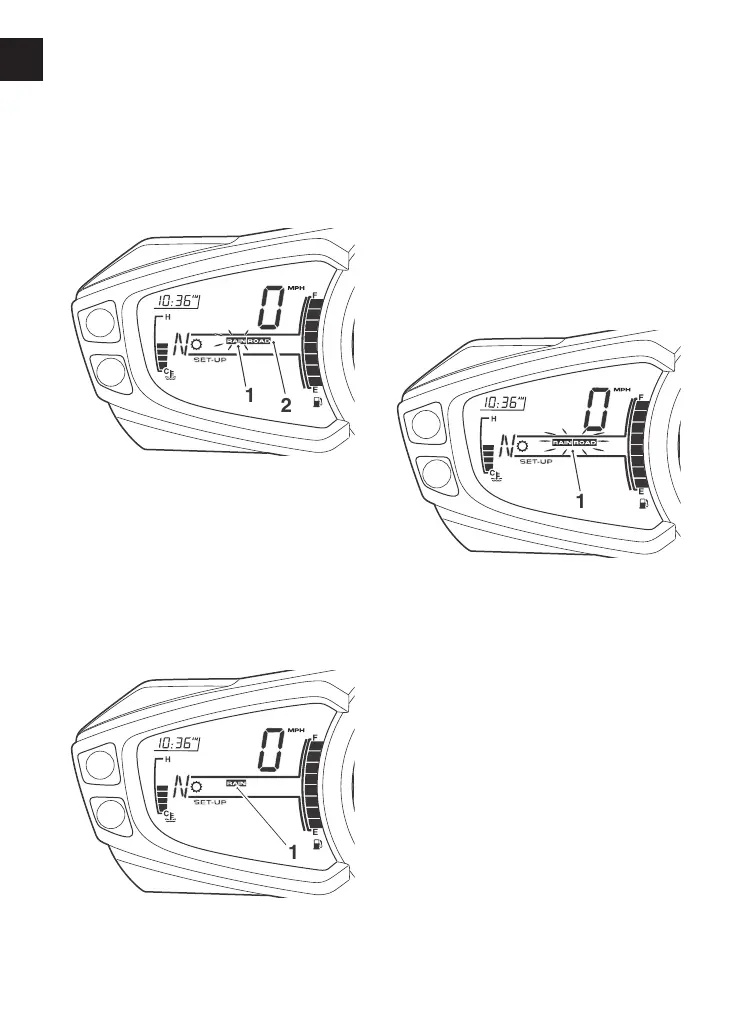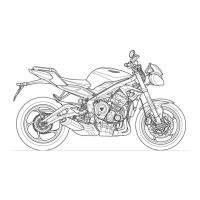GENERAL INFORMATION
100
To select a riding mode when the
motorcycle is moving:
▼ Press and release the MODE button
on the left handlebar switch housing
until the required riding mode is
flashing in the display.
1. Selected riding mode (flashing)
2. Current (active) riding mode
▼ The selected riding mode is
automatically activated if within 30
seconds of pressing the MODE
button the following has been carried
out simultaneously:
– Throttle closed.
– Brakes not applied (allow the
motorcycle to coast).
1. Selected riding mode
▼ Once the ABS, MAP and TTC settings
have changed, the selected riding
mode will be shown and the previous
mode will no longer be shown.
▼ Resume riding as normal.
▼ If any one of the systems (ABS, MAP
and TTC) fails to change to the
settings specified by the selected
riding mode, both the previous and
the selected riding mode icons will
flash.
1. Incomplete mode change (flashing)
▼ The flashing of two riding mode icons
together indicates that ABS, MAP
and TTC settings specified by the
selected riding mode have not been
correctly selected. In this case the
ABS, MIL or TTC warning light(s) may
be illuminated depending on the
current state of each system.
In the event of an incomplete riding
mode change:
▼ Safely bring the motorcycle to a stop.
▼ Select Neutral.
▼ Turn the ignition OFF and then back
ON again.
▼ Select the required riding mode.
▼ Restart the engine and continue
riding.
