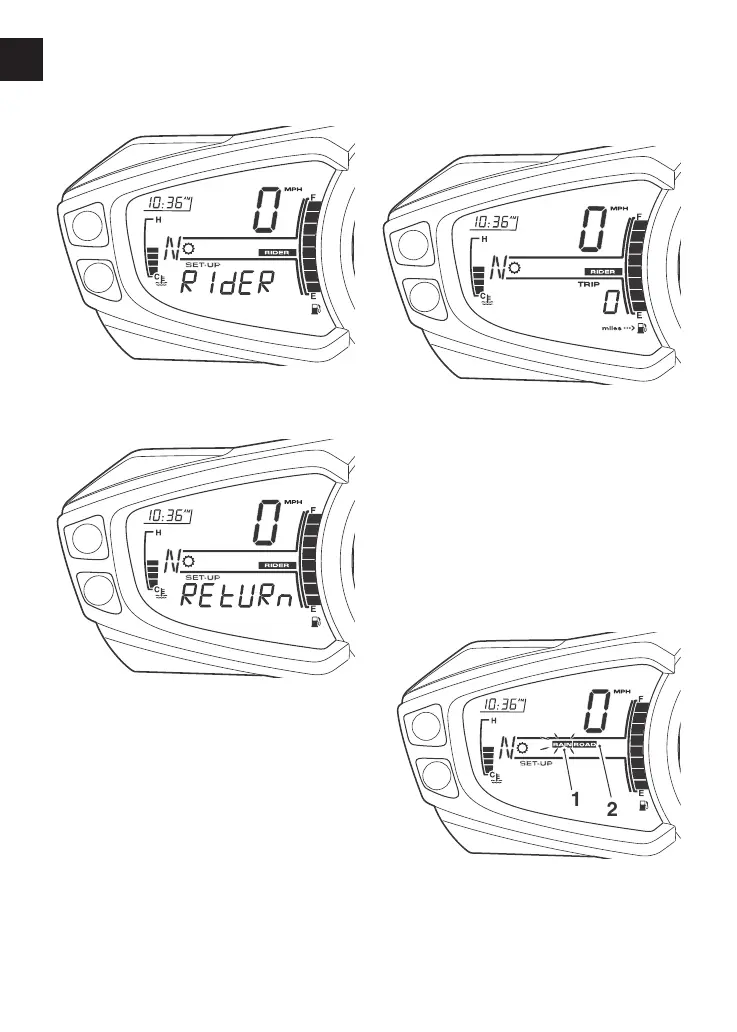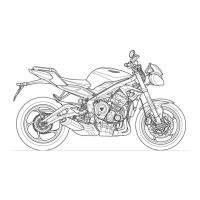GENERAL INFORMATION
98
▼ RIdER is now shown in the display.
RIdER Shown
▼ Press the SET button and the
REtURn screen is shown.
REtURn Shown
▼ Press the SET button to confirm.
▼ The trip screen and the current
riding mode is shown.
Current Riding Mode
▼ To select a riding mode, see page93.
Selecting a Riding Mode –
Motorcycle Stationary
To select a riding mode when the
motorcycle is stationary:
▼ Press and release the MODE button
on the left handlebar switch housing
until the required riding mode is
flashing in the display.
1. Selected riding mode (flashing)
2. Current (active) riding mode
▼ The selected riding mode is
automatically activated one second
after the MODE button is pressed, if
the following conditions are met:
