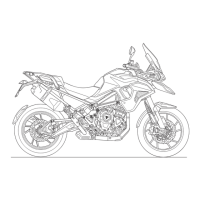100
Models without Daytime Running
Lights (DRL)
Press the high beam button to switch
the high beam on. Each press of the
button will swap between dip and high
beam.
Note:
• A lighting on/off switch is not
installed on this model. The position
light, brake/tail light and license
plate light all function automatically
when the ignition is turned to the
ON position.
• The headlight will function when
the ignition is turned on and the
engine is running.
Rider’s Heated Seat Switch
(if equipped)
The rider’s heated seat will only heat
when the engine is running. When the
rider’s heated seat is switched on, then
the rider’s heated seat symbol will
appear in the display. The selected heat
level will also be indicated by the color
of the symbol.
For more information, see page 124.
Left Handlebar Switches
Tiger 1200 XR Only
4
5
1
2
3
6
1. Headlight dimmer switch
2. Turn signal switch
3. Horn button
4. Instruments SELECT button
5. Instruments SCROLL button
6. MODE button
Headlight Dimmer Switch
High or dip beam can be selected with
the headlight dimmer switch. To select
high beam, push the switch forward. To
select dip beam, push the switch
rearwards. When the high beam is
turned on, the high beam indicator light
will illuminate in the tachometer.