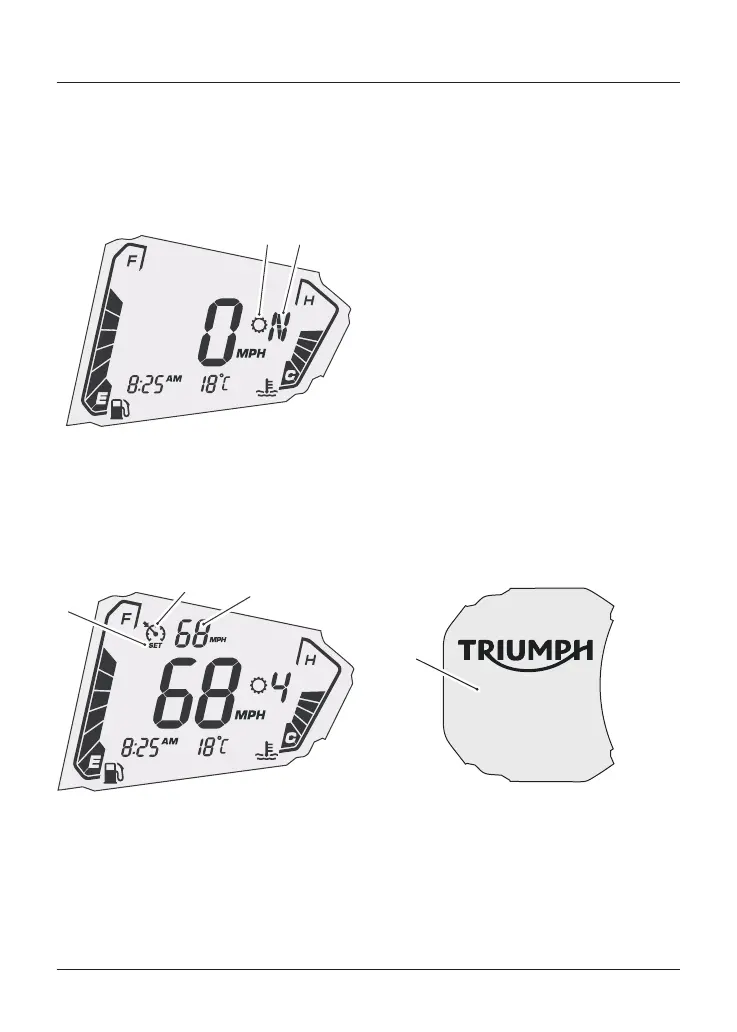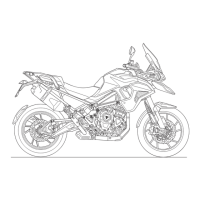69
Gear Position Display
The gear position display indicates
which gear (one to six) has been
engaged. When the transmission is in
neutral (no gear selected), the display
will show N.
1 2
1. Gear position symbol
2. Gear position display (neutral position
shown)
Cruise Control Set Speed
3
1. Cruise control symbol
2.
Cruise control set indicator
3. Cruise control set speed
When cruise control is switched on, the
cruise control symbol will be visible in
the motorcycle status display screen.
The cruise control set speed will be
displayed as -- until a speed has been
set.
Upon setting a speed, the word SET will
be visible below the cruise control
symbol. The set speed will be displayed
and the cruise control light in the
tachometer will be illuminated.
When cruise control is deactivated, the
cruise control light in the tachometer
will go out but the set speed will remain
visible in the motorcycle status display
screen.
For more information, see Cruise Control
on page
104.
Service Indicator
When the ignition is switched on and
the distance to the next service is
500 miles (800 km) or less, the
multifunction display will briefly show
the distance remaining before the next
service in the startup screen.
SERVICE DUE
365
MI
ODOMETER
135
MI
1
1. Distance to next service
