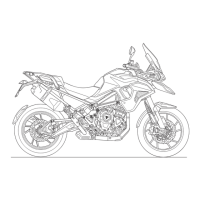70
If the service is overdue the distance
will be displayed as a negative number
and the service indicator will be
displayed in the motorcycle status
display screen.
1. Service indicator
When the service has been carried out
by your authorized Triumph dealer, the
system will be reset.
The service indicator will also be
displayed if a fault has occurred and the
ABS and/or MIL warning lights are
illuminated. Contact an authorized
Triumph dealer as soon as possible to
have the fault checked and rectified.
Clock
1. Clock - 12 hour format displayed
The clock can be displayed in 12 hour or
24 hour format.
To set the clock see Display Setup on
page 79.
Ambient Air Temperature
1. Ambient air temperature shown in °C
2. Frost symbol
The ambient air temperature is
displayed in °C or °F.
The frost symbol will illuminate if the
ambient air temperature is 39°F (4°C) or
lower (see page 65).
When the motorcycle is stationary the
heat of the engine may affect the
accuracy of the ambient temperature
display.
Once the motorcycle starts moving the
display will return to normal after a
short time.
To change the temperature from °C or
°F, see Display Setup on page 79.

