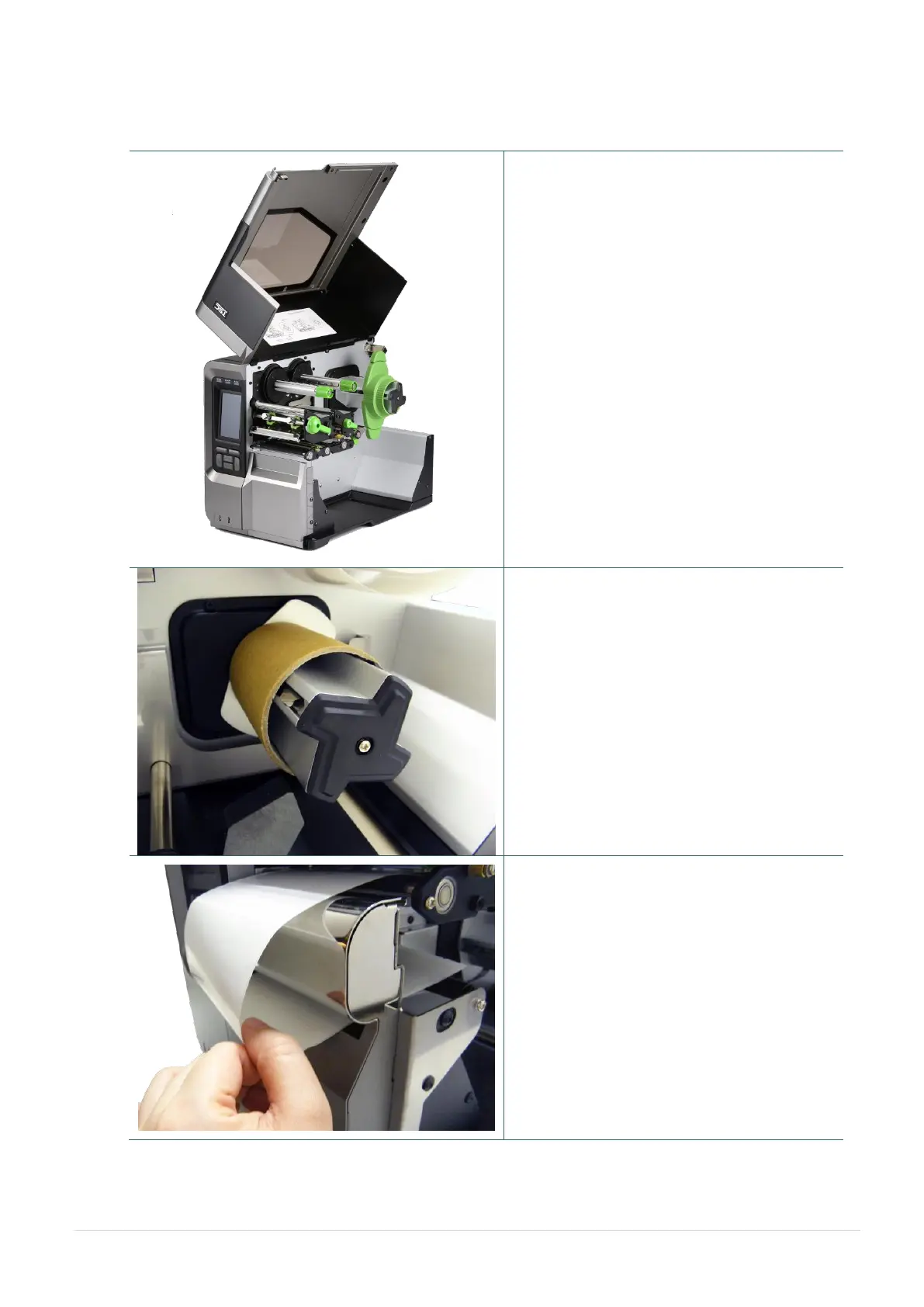- 25 -
3.3.4 Loading Media in Rewind Mode (Option)
1. Open the printer right side cover.
2. Please refer to section 3.3.1 step 3~9 for
loading media.
3. Using the front display panel to do the
calibration and set the printer mode to
rewind mode.
4. Install the paper core onto the rewind
spindle.
5. Open print head release lever and label
guide bar release lever to pull
approximately 650mm of label through the
front of the printer.
6. Feed the leading edge of media through
the redirect front panel as picture shown.
