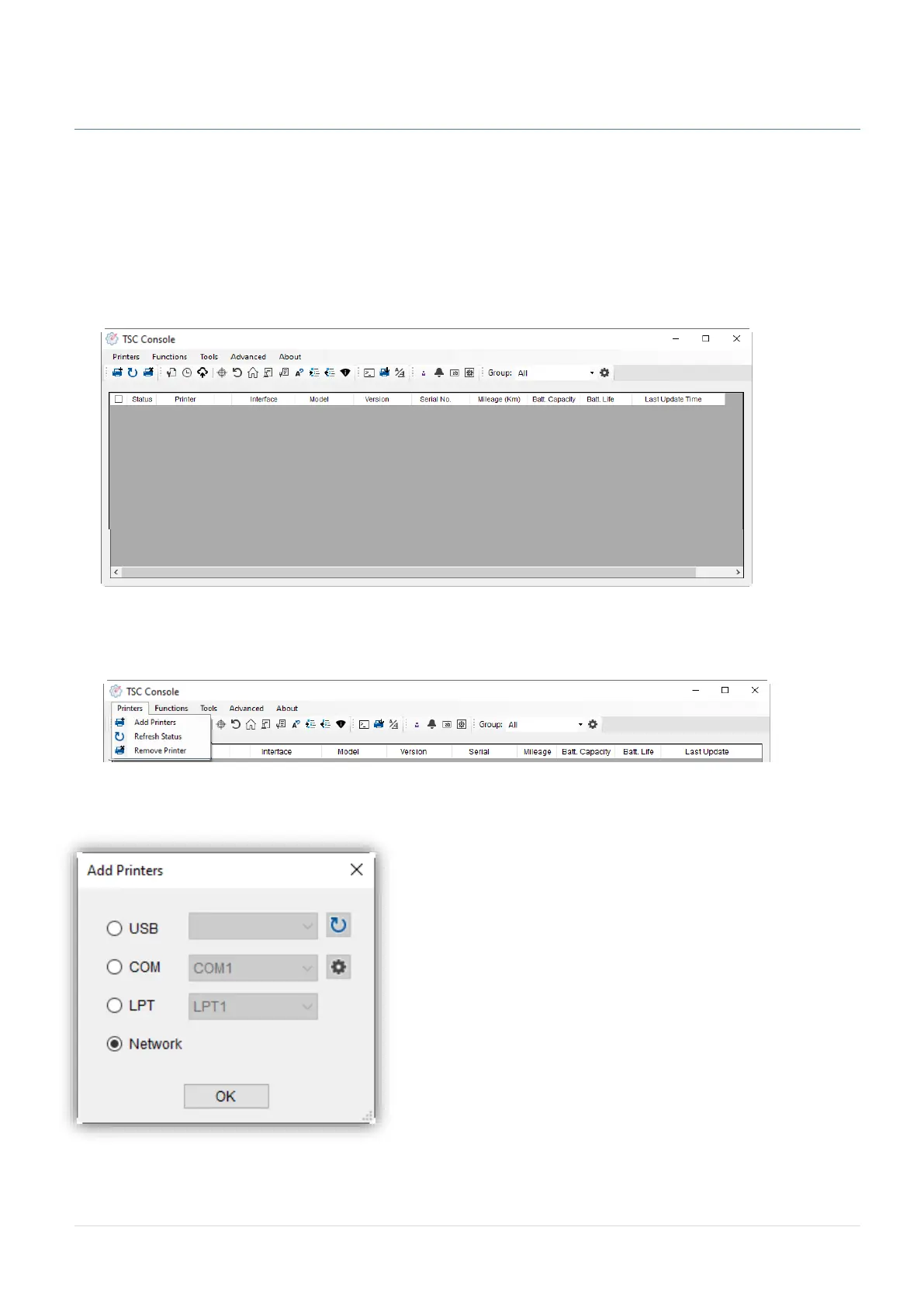- 32 -
6. Printer Management Tool
TSC Console combine the Printer Management, Diagnostic Tool, CommTool and Printer Webpage settings,
which enables you to adjust printer’s settings/status; change printers’ settings; download graphics, fonts and
firmware; create a printer bitmap font; and send additional commands to printers at the same time.
6.1 Start TSC Console
Double click TSC Console icon to start the software.
Manually add the devices by clicking Printer > Add Printers.
Select the current interface of the printer.
