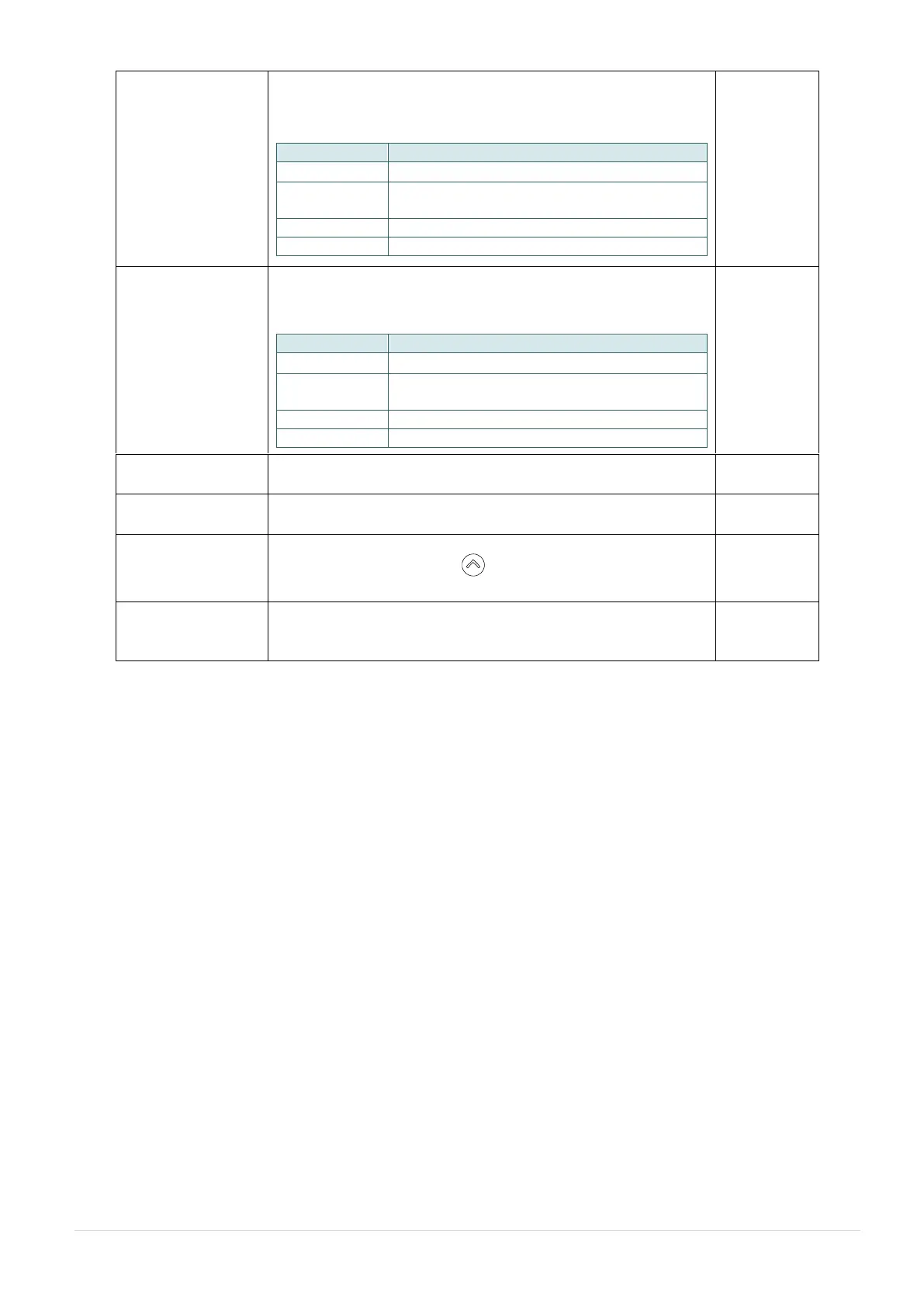- 45 -
This option is used to set the action of the media when
you turn on the printer.
Printer will advance one label
Printer will calibration the sensor levels,
determine length and feed label
Printer determine length and feed label
Printer will not move media
This option is used to set the action of the media when
you close the print head.
Printer will advance one label
Printer will calibration the sensor levels,
determine length and feed label
Printer determine length and feed label
Printer will not move media
This option is used to adjust print position vertically on
the label. The range is -120 to +120 dots.
This option is used to adjust print position horizontally on
the label. The range is -9999 to +9999 dots.
When reprint mode is enabled, you can reprint the last
label printer by pressing button on printer’s control
panel.
Selects the bitmap scaling factor. The first number is the
original dots per inch (dpi) value; the second, the dpi to
which you would like to scale.
Note: If printing from enclosed software/driver, the software/driver will send out the
commands, which will overwrite the settings set from the panel.
