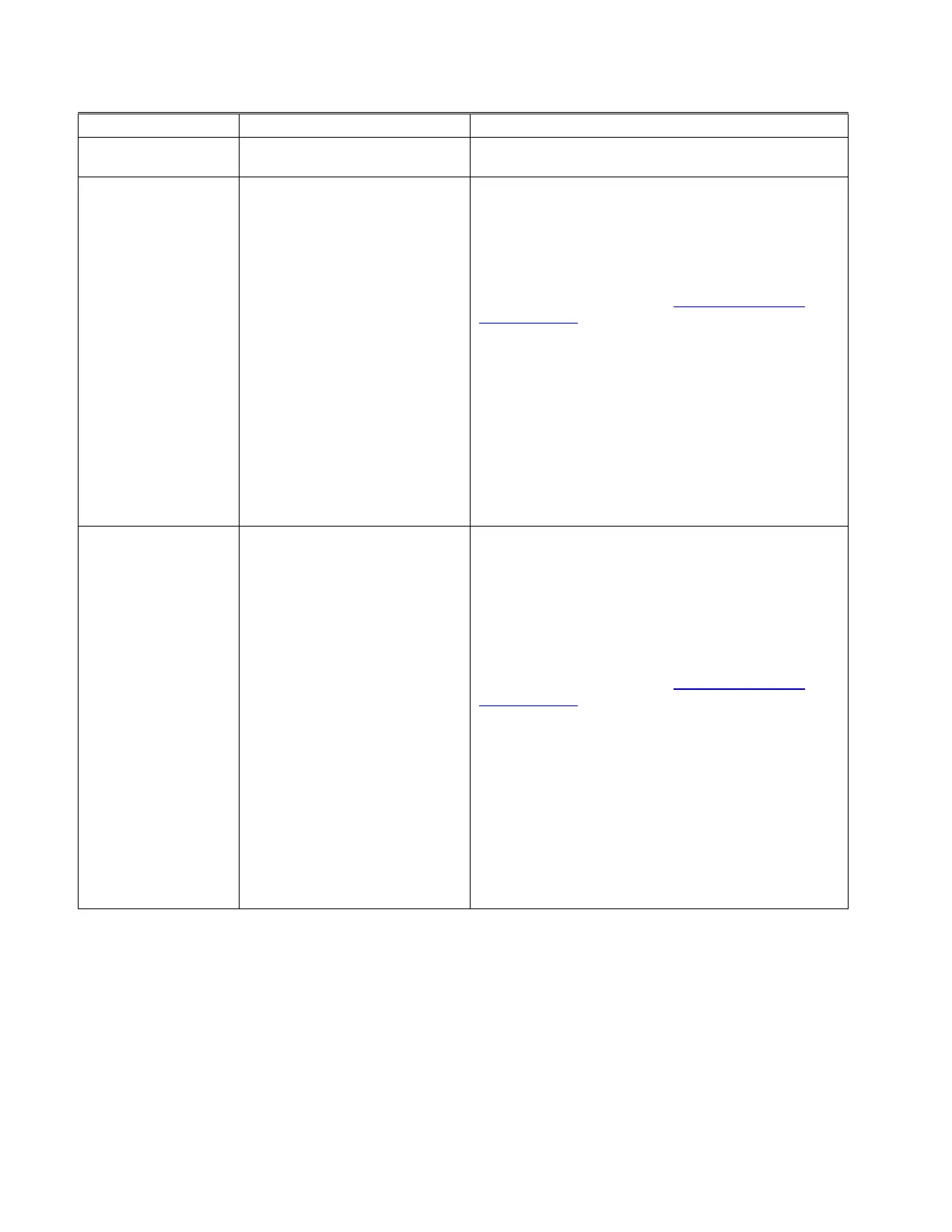8-22 Model 3775 Condensation Particle Counter
Problem Description Problems/Suggestions
Status: Inlet flow out
of range
The pump is turned off. Turn the pump on.
Status: Check Flow
- Status bar turns
yellow
The aerosol capillary flow is
getting close to being out of
range. This uses tighter
criteria than the “Aerosol flow
out of range” condition
described in the next row,
which is why it is a warning
and not an error.
Immediately remove any blockages at the
instrument inlet.
From the Status Screen (Error! Reference source
not found.) check the Pressures (kPa). If the ‘N’ or
‘O’ pressure is out of range the value will be
displayed as yel low in the Status Screen.
Refer to the earlier section, “
Maintenance of the
Critical Orifice” and confirm that you have
appropriate inlet flow using a flowmeter. If the
aerosol flow (with inlet flow in low flow mode – 0.3
L/min) is incorrect, check to make sure the pump is
operating, listen for pump noise. Remove the
instrument cover, following warnings and cautions
presented at the beginning of this chapter. Check
for loose or disconnected tubing from the pump.
Check for disconnected pressure tubes to the
pressure transducers. Check for signs of liquid in
the pressure lines. This will defeat the pressure
readings and may indicate a flooded instrument (see
below).
Status: Aerosol flow
out of range
Orifice pressure or Nozzle
pressure is outside specified
limits.
Immediately remove any blockages at the
instrument inlet.
From the Status Screen (Figure 4-9) check the
Pressures (kPa). If N: is >0.25, the nozzle pressure is
out of range and is displayed as red in the Status
Screen. If the orifice pressure O: is <10 or >90, the
orifice pressure is out of range and is displayed as
red in the Status Screen.
Refer to the earlier section, “Maintenance of the
Critical Orifice” and confirm that you have
appropriate inlet flow using a flowmeter. If the
aerosol flow (inlet flow in low flow mode – 0.3 L/min)
is incorrect, check to make sure the pump is
operating, listen for pump noise. Remove the
instrument cover following warnings and cautions
presented at the beginning of this chapter. Check
for loose or disconnected tubing from the pump.
Check for disconnected pressure tubes to the
pressure transducers. Check for signs of liquid in
the pressure lines. This will defeat the pressure
readings and may indicate a flooded instrument (see
below).
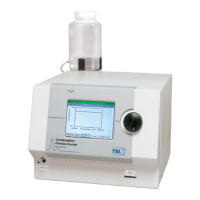