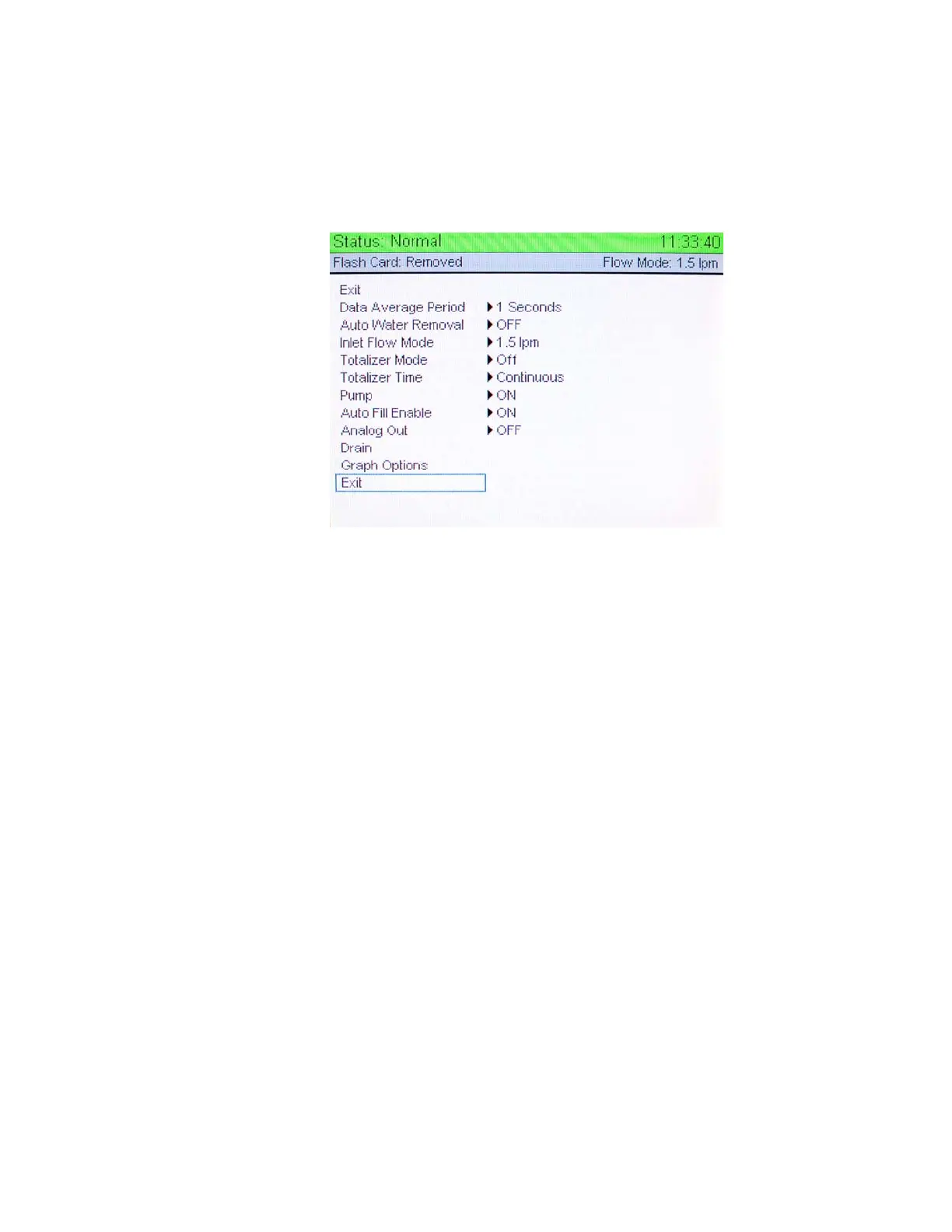4-6 Model 3775 Condensation Particle Counter
Figure 4-5 shows the User Settings menu that appears once User
Settings option is selected. Once in the User Settings menu, select
options by rotating and depressing the knob. User settings in the
menu are described under individual headings below, beginning
with the EXIT option.
Figure 4-5
User Settings Display
Exit (top and bottom)
This option exits the User Settings menu and returns the display to
the previous screen.
Data Average Period
Data is collected at a frequency of 10 times per second and is
averaged over selected Data Average Period for display on the graph
and for saving to the flash memory card. To set the Data Average
Period from the instrument, highlight the Data Average Period
option using the control knob and depress the knob. Rotate the
knob to select from the following periods: 1, 2, 3, 4, 5, 6, 10, 12, 15,
20, 30, or 60 seconds. The particle concentration graph is updated
once per Data Average Period. The graph x-axis scale is determined
by the selected average period as described in the table below. This
option is deactivated while data is logging into the flash memory
card.
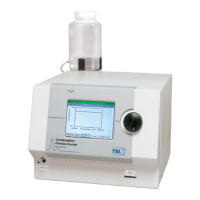