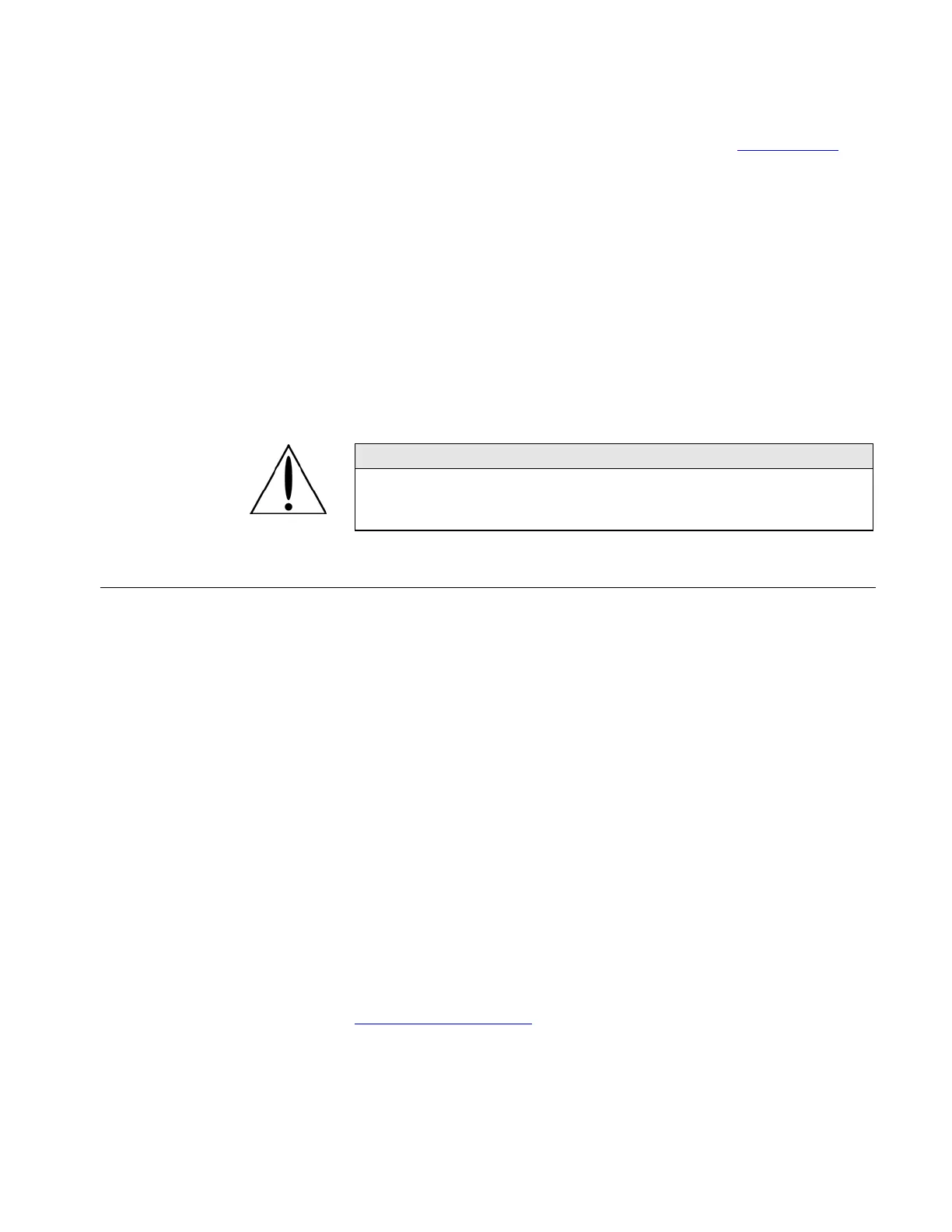Maintenance and Service 8-5
3. Select the Manual Drain option from the User Settings menu,
and depress the control knob (see Chapter 4, “
User Settings”).
4. Select Continue from the options in the window that appear.
The butanol drain valve will open. Often there is not a
significant column of liquid in the butanol drain line to initial
flow from the butanol reservoir. Tipping the instrument toward
the drain port and squeezing the butanol drain bottle will
sometimes help start flow.
5. Confirm that butanol has drained by checking the butanol level
through the clear reservoir cover plate. During draining, Auto-
Fill and the vacuum pump are automatically turned off.
Note: When draining is stopped, the pump restarts but the Auto-
Fill must be turned on again by selecting this option from
the User Settings menu or by restarting the instrument.
Caution
Whenever the instrument is turned on, the Auto-Fill is activated. Do not run the
instrument with the butanol reservoir cover plate removed to prevent spilling
butanol from the butanol reservoir.
Changing the Filters
The Model 3775 CPC use three particulate filters and two liquid
filters. The particulate filters are for the exhaust flow, bypass air
flow, and makeup air flow. The liquid filters are for butanol fill and
water removal system. The filter in the water removal system is
called Micro-pump filter. These filters may be replaced at regular
intervals depending on use.
Filter Replacement Schedule
Below are estimates to provide some guidance on how often filters
should be changed. Filters may require replacement sooner, or may
last significantly longer depending upon the sampled aerosol
concentration level or aerosol type. Changes in the nozzle
differential pressure and inlet sample flow rate may indicate that a
filter requires replacement.
Replacement filters are supplied in the accessories kit and are
available from TSI as maintenance kits. Refer to the earlier section
Replacement Parts Kits.
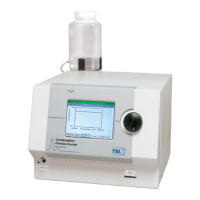