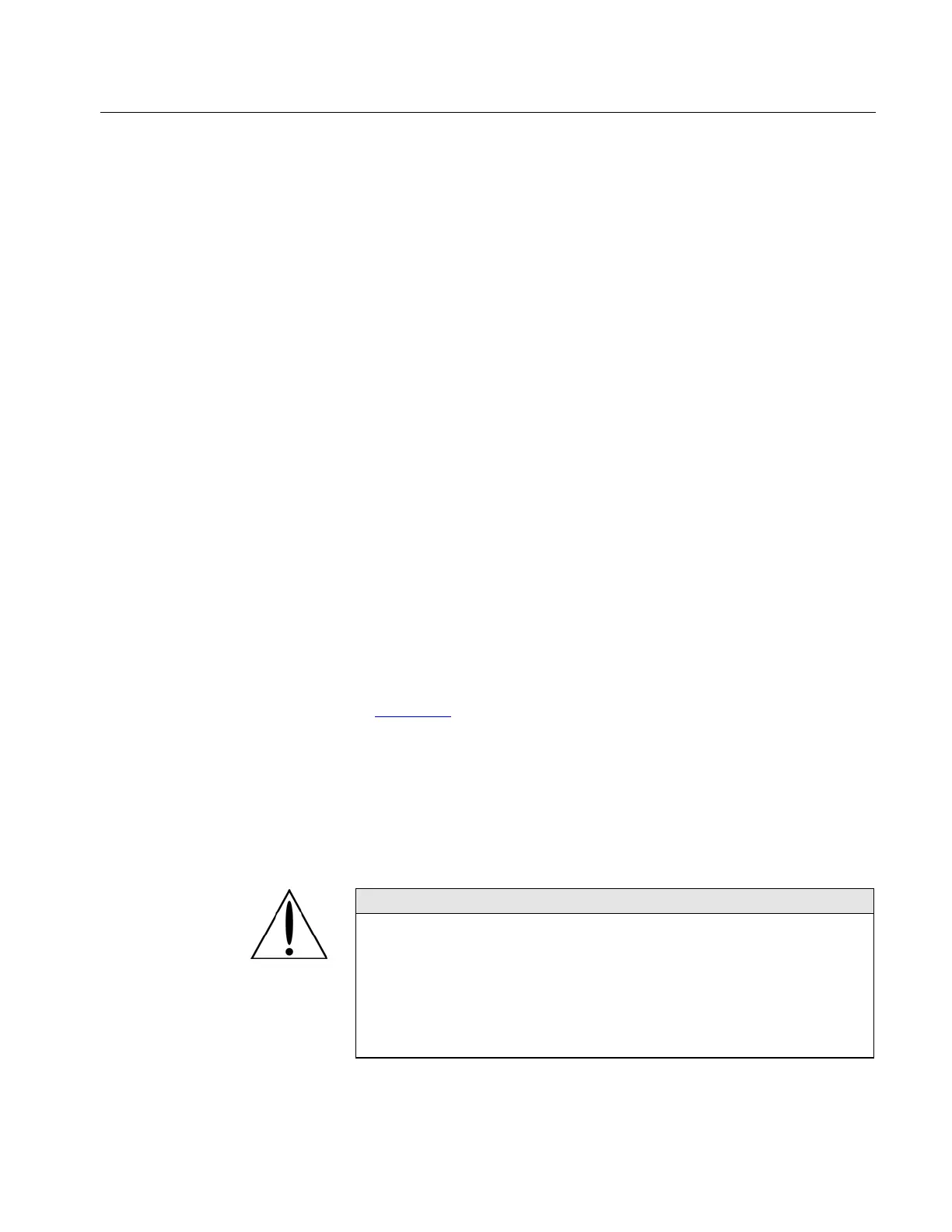Instrument Operation 4-15
Using the Flash Memory Card
Particle concentration data and analog input data can be saved to a
Flash Memory Card inserted in the slot at the lower right corner of
the front panel. Insert the card label up.
Data saving is initiated from the Main Data Presentation Screen
when the START option is selected. A file having a .DAT extension is
created and will sample one hour of CPC data. Additional files will
be created automatically each hour, i.e., having one hour of data. A
shorter file is created if the test is stopped using the STOP option.
Data is lost if an open file is improperly closed, by turning the
instrument off or removing the flash memory card.
To read saved data to computer, connect the supplied card reader
to your computer using the USB cable. Insert the flash card in the
reader. Your computer will recognize the card reader and display a
window showing sereral options. Select the option Open folder to
view files to access the test files on the installed memory card.
Files are named based on the date and time the test was initiated.
Files can be moved from the flash memory card to the computer
using file management methods.
The Aerosol Instrument Manager
®
software described below
retrieves files from the flash memory card for data display. Refer to
your Aerosol Instrument Manager software instruction manual for
information on importing .DAT data files.
Additional technical information on the flash memory card is found
in
Chapter 7.
Notes: Data cannot be saved to the flash memory card and to the
computer through Aerosol Instrument Manager software
simultaneously.
Keep the amount of data stored in the flash memory card
under 64 MB to avoid long overhead time before generating a
new data file each hour in the card.
Caution
Remove the flash memory card following the correct procedures:
1. Use Safely Remove Hardware option in Windows to disconnect the card
reader from the computer—stop USB Mass Storage Device.
2.
After the message Safe To Remove Hardware: The “USB Mass Storage
Device” device can now be safely removed from the system appears,
physically remove the flash memory card from the card reader.
Failure to follow these procedures may result in failure to log data with the flash
memory card.
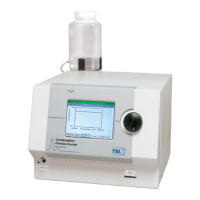