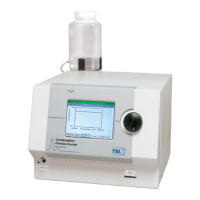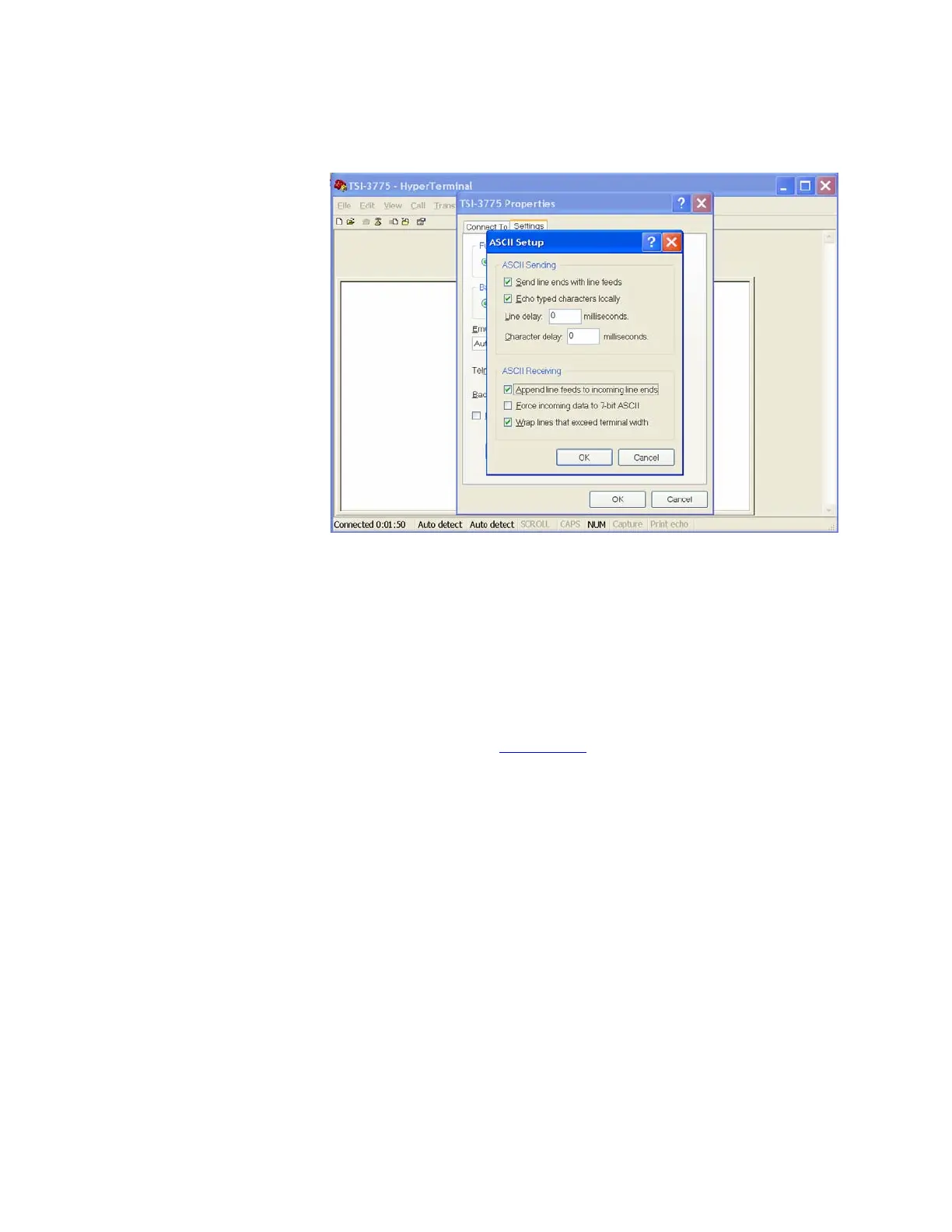7-10 Model 3775 Condensation Particle Counter
5. Under the settings tab, pick the ASCII Setup button and check
the boxes shown below.
Figure 7-9
ASCII Setup Dialog Box
6. Now select File|Save As and save the file to the desktop for
easy access.
7. Close the program and start it again from the desktop. It should
automatically open a connection to the instrument.
8. Type in firmware commands to communicate with the CPC. A
list of firmware commands can be obtained using the HELP
command or from
Appendix B. To obtain the list from HELP
command, select Transfer|Capture Text… and then HELP ALL
in the terminal window lets you capture all the help commands
to a text file for easy reference.