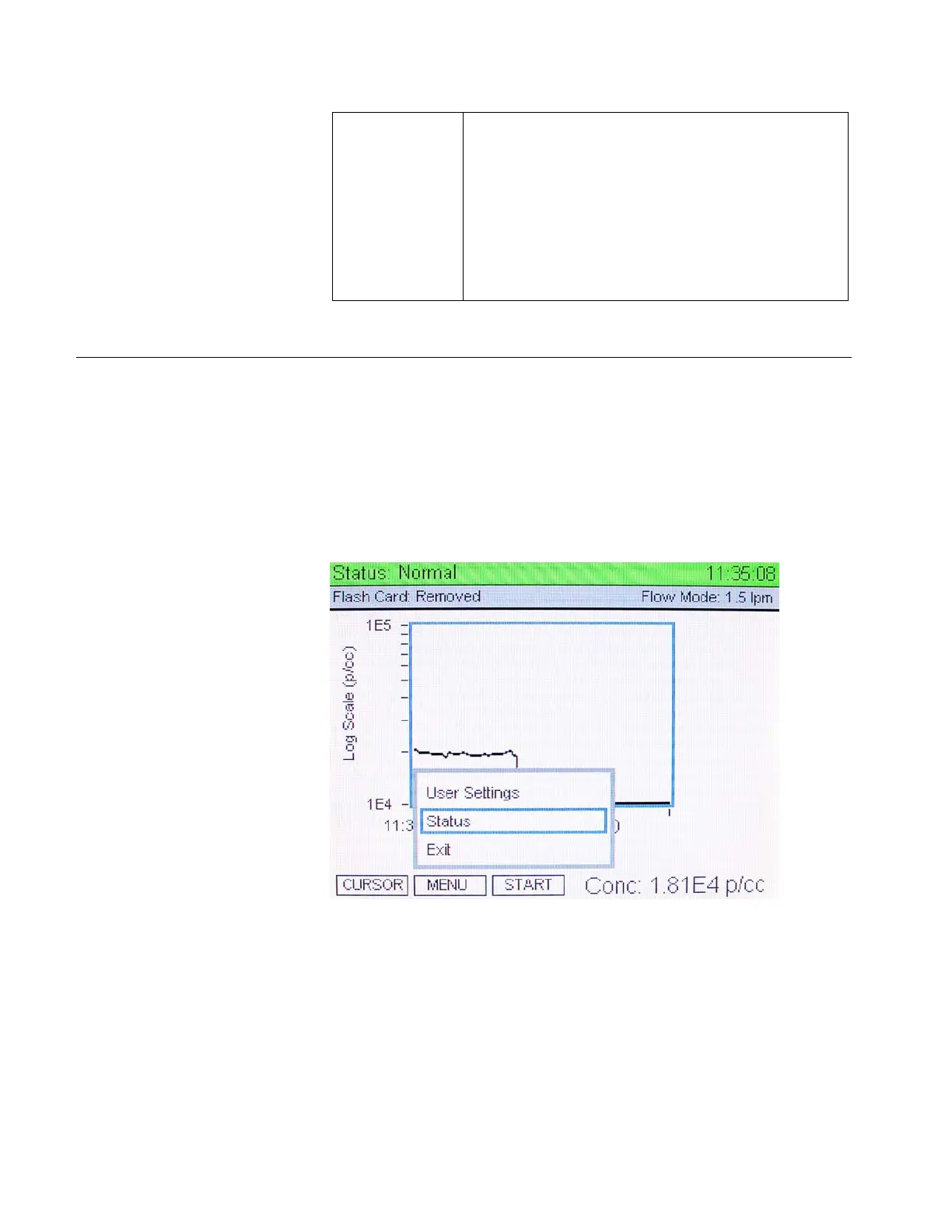4-12 Model 3775 Condensation Particle Counter
Graph Analog
Inputs
Select to include analog input data on the graph
display during display of particle concentration.
Analog input scale is fixed between 0 and 10 volts.
Transducer voltages having a different range may
need to be amplified or reduced to achieve suitable
resolution for display. Analog data is recorded to the
Flash Memory Card and output through the
communication ports. This is true even if the analog
data is not displayed on the graph. While data is
logging into the memory card, this option is
deactivated.
Status
Statuses are accessed by selecting MENU, then the Status option
shown in
Figure 4-8. Information presented in the Status screen
(
Figure 4-9) provides data from instrument sensors useful to
confirm basic performance and for troubleshooting. If the top bar is
in red and the Status shows Multiple Errors, statuses that deviate
from normal operating parameters are in red color. The Status
menu can be used as a diagnostic tool.
Figure 4-8
Status MENU Option Highlighted.
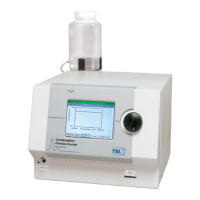