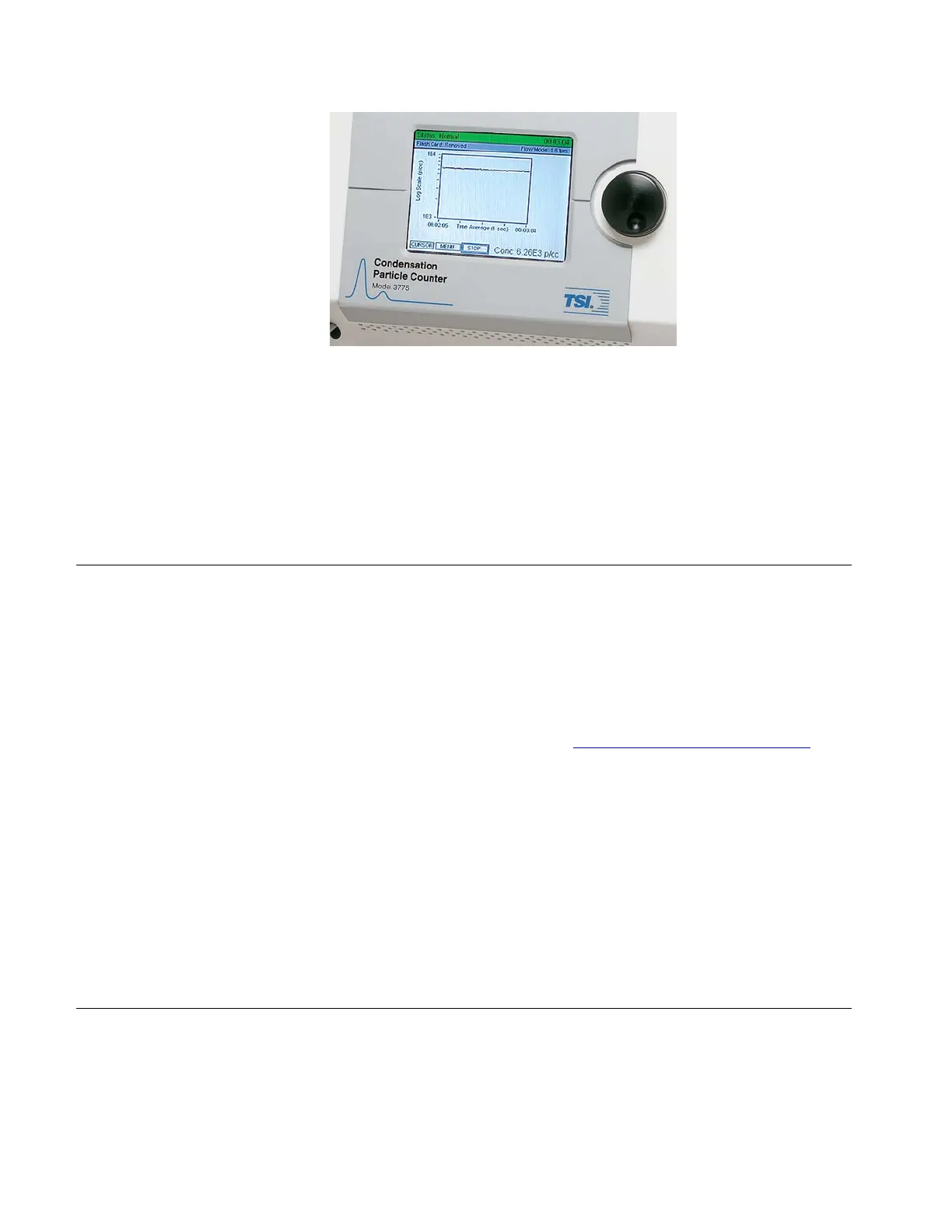4-2 Model 3775 Condensation Particle Counter
Figure 4-1
CPC Front Panel LCD Display and Control Knob
Turn the control knob clockwise or counterclockwise to highlight
items on the LCD display. Highlighting is indicated as a box around
the text. Depress the knob momentarily to select the option. To spin
the knob quickly, place your finger in the indentation on the knob
surface and turn.
Warm-up
When the instrument is turned on, the saturator, condenser and
optics have to reach set operating temperatures. This “warm-up
interval” takes about 10 minutes during which the start-up screen
is displayed as shown in
Figure 4-1. The status bar at the top of the
LCD display is yellow when the instrument status is “Warming up”.
When the warm-up is complete, the Main Data Presentation Screen
is automatically displayed (see “
Main Data Presentation Screen”
section in this Chapter) and the vacuum pump is turned on
automatically. The Main Data Presentation Screen may be
displayed and the pump may be turned on before the warm-up is
complete by depressing the knob at any time from the warm-up
screen. In the Main Data Presentation Screen, a Status: Multiple
Errors is indicated in red on the status bar during warm-up rather
than yellow. When warm-up is complete, a green Status: Normal bar
appears. Under extremes in ambient temperature, it may take
considerably longer than ten minutes for the instrument to warm-
up.
Main Data Presentation Screen
The Main Data Presentation Screen is shown in Figure 4-2. This
screen appears automatically once the warm-up is complete or can
be displayed prior to the completion of the warm-up by depressing
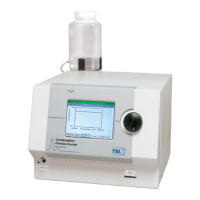