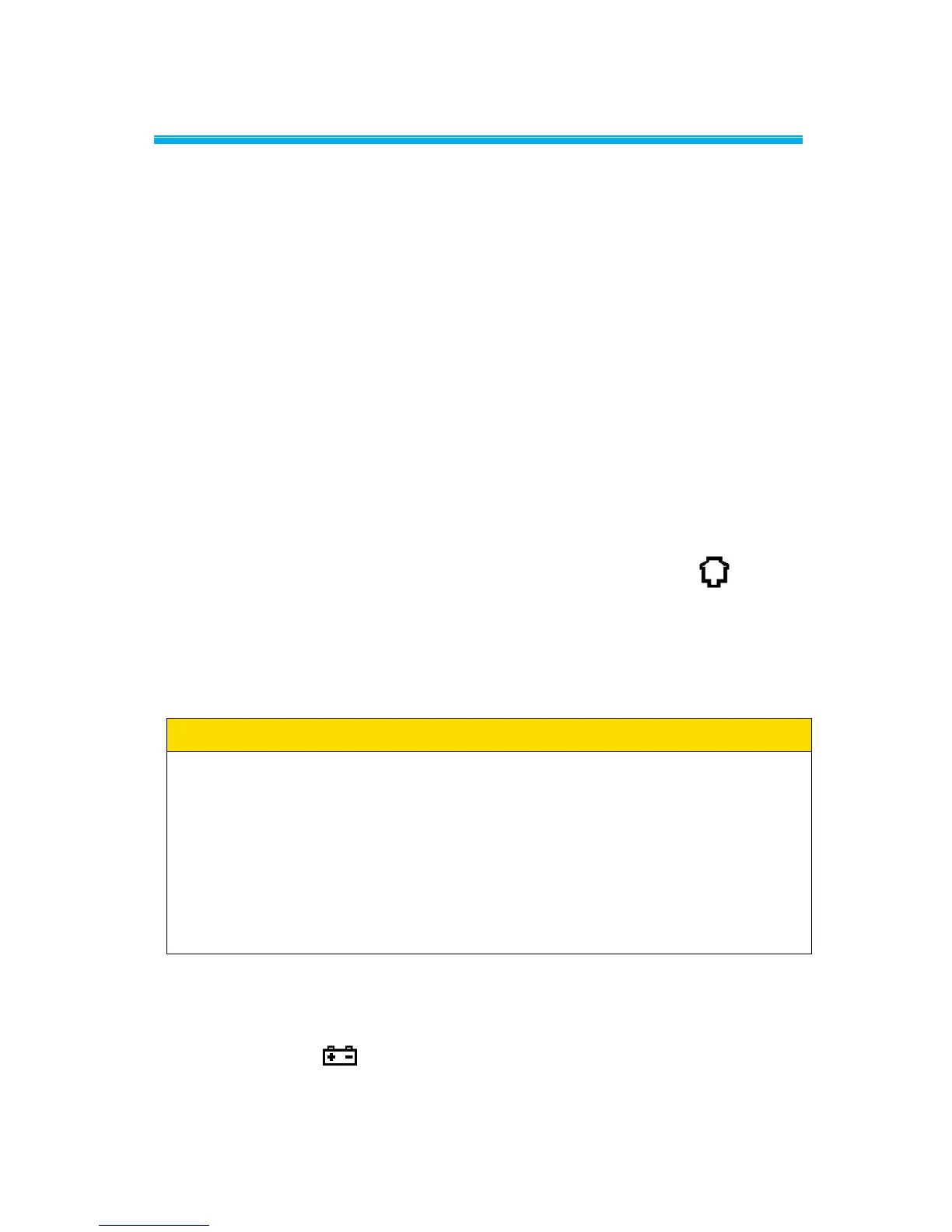13
3 Operation
3.1 Power Up
Pull the protective caps from the flow module ports before powering
up. Do not apply pressure to the flow module at power up (this
ensures accurate low-pressure transducer zero calibration).
Press the I/O (on/off) key on the controller module to power up the
Certifier
®
FA Test System (the controller module powers all of the
attached Certifier
®
FA Test System components). At power up, the
controller module shows information in this sequence:
1. All LCD segments light (about two seconds).
NOTE: If battery voltage is below the minimum operating level,
the battery symbol lights and the controller module will turn off.
2. Firmware revision shown (about two seconds).
3. Controller module verifies connection and correct operation of the
flow module and oxygen sensor (if installed). If the oxygen
sensor is installed, the controller module will display a
symbol.
4. Default measurements displayed:
High Flow module: flow (top line), low pressure (bottom line).
Low Flow module: flow (top line), respiratory rate (bottom line).
CAUTION
To ensure accurate measurements, wait about one minute for the
Certifier
®
FA Test System to warm up. If environmental conditions
have changed significantly, more time may be necessary.
To avoid damage to the Certifier
®
FA Test System components,
always use bacteria filters upstream of the flow modules, and
always cap flow module ports when not in use.
If liquid has penetrated any of its components, do not use, and
return to the factory for calibration.
The test system conserves battery life by automatically turning off if
none of the keys are pressed for 15 minutes. To override the
automatic turn off, press the GAS SELECT key with the I/O key when
turning on. The will appear while the software revision is
displayed during power up if the automatic turn off is disabled.
