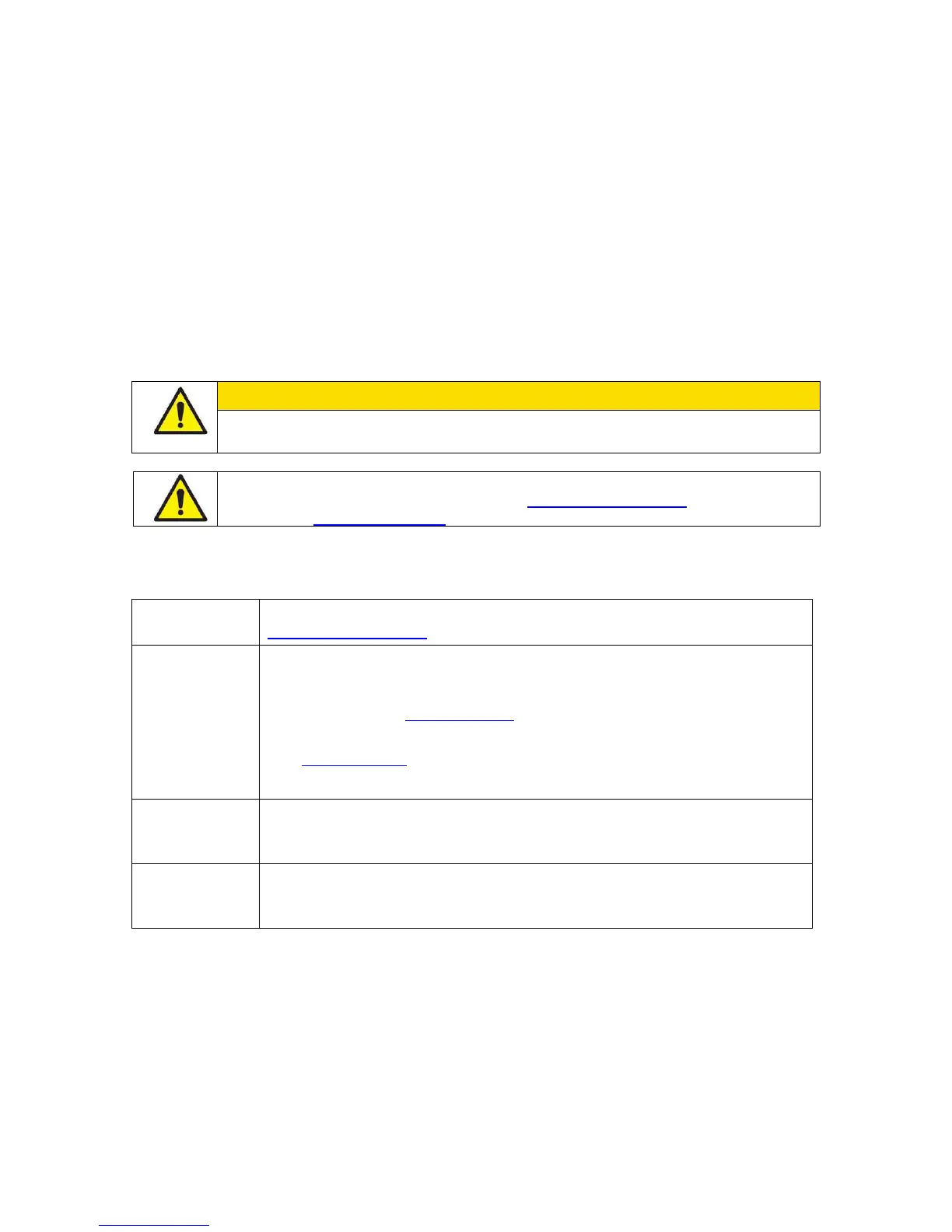User Basics
Display Screen
The LCD display is highly configurable and can display various critical information including
actual face velocity, exhaust flow rate, alarm status, menu options, and error messages. In
addition, the LCD display shows various soft key labels that enable user interaction and
programming the unit.
When programming the unit, the display will update soft keys and show menus, menu items, and
current value of the menu item, depending on the specific programming function being
performed.
User Soft Keys (Normal Operating Mode)
There are four soft keys on the front of the unit just below the LCD screen that can be used to
interact with the unit.
Pressing these keys will change how the unit functions. Please thoroughly review the
manual before using these keys or changing menu items.
NOTE: The unit can be programmed so that the User Soft Keys will not be displayed
during normal operating mode (see Software Programming section, menu
item DISPL SOFTKEYS).
The list below contains soft keys that will appear at the display screen during normal operating
mode, depending on the state of the unit.
Provides access to the menus when in the normal operating mode (see
Software Programming section).
Resets the alarm light, alarm contacts, and audible alarm when in a latched
or non-automatic reset mode. If an alarm is reset before alarm conditions
exited, the monitor or controller will reset the alarm but the alarm mode will be
re-entered after the ALARM DELAY.
Resets the emergency function after the emergency key has been pressed
(see EMERGENCY key).
Clears any displayed error messages.
The SETBACK soft key activates the setback or second control set point. In
setback mode, the controller controls at the setback set point, the display
indicates SETBACK, and the yellow light turns on.
The NORMAL soft key will appear if the unit has been placed into Setback
mode. If the NORMAL soft key is pressed, the controller returns to normal
control set point.
Quick Keys
There are two Quick Keys on the front of the unit just below the Soft Keys. The Quick-Keys
function as left and right arrows or to increase/decrease values.
