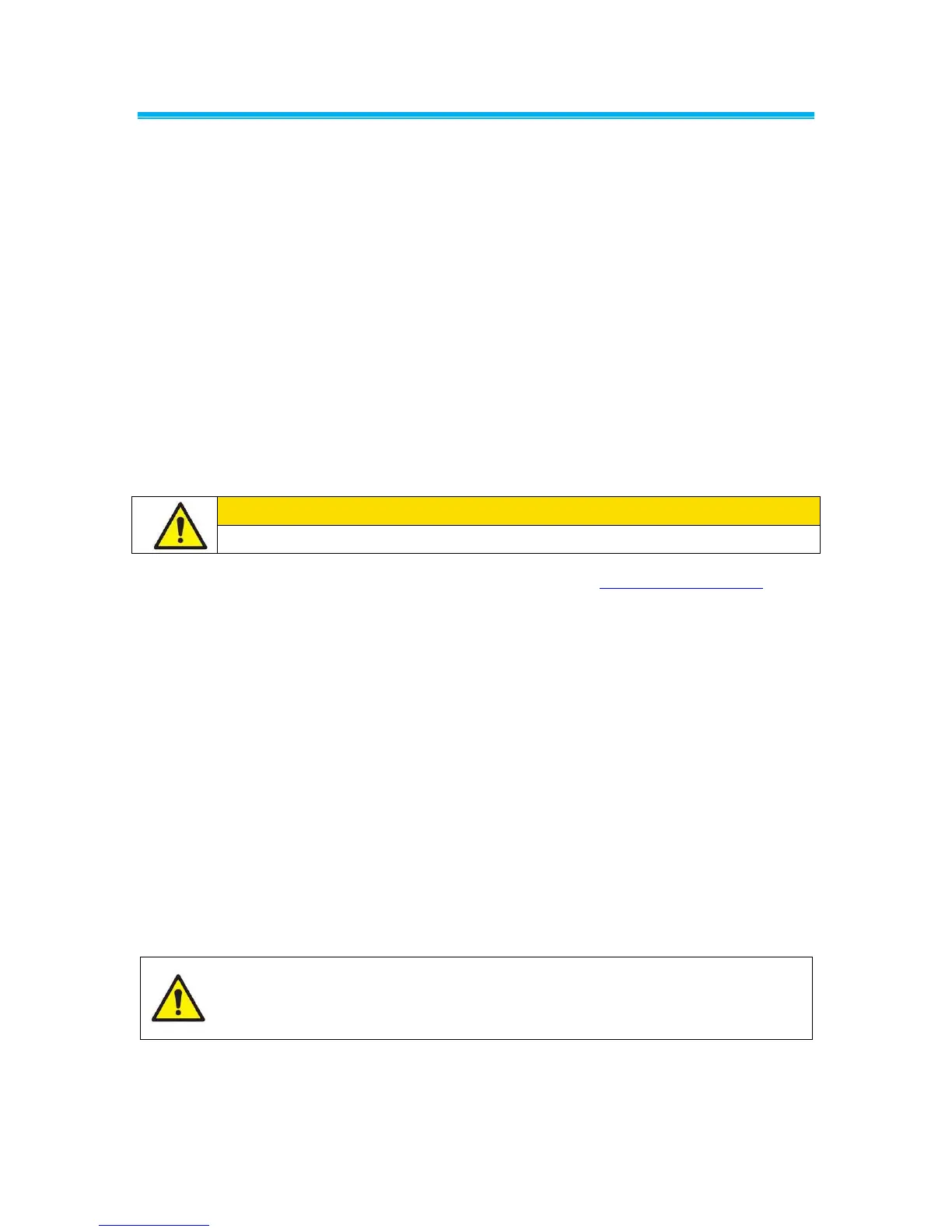49
Calibration
The calibration section explains how to calibrate the controller and how to zero a TSI flow station
pressure transducer (optional). The Fume Hood Monitor or Controller must be calibrated, after
being installed on the fume hood, to provide accurate indication of fume hood face velocity and/or
exhaust flow. The FHM10 Monitor and FHC50 Controller will warn the user with a display
message if it has not been calibrated.
NOTE: This section assumes that the appropriate sensor has been correctly installed. Inaccurate
readings may be detected if sensor is not installed correctly. Review the Installation
Instructions and verify that the sensor is installed correctly (usually only a problem on
initial set up).
The following items are needed to calibrate a Model FHM10 Fume Hood Monitor or
Model FHC50 Fume Hood Controller:
Masking tape
Tape measure
Portable Air Velocity Meter such as TSI VelociCalc
®
Model 9545 or Model 9515.
The controller is disabled during calibration. Containment may not be maintained.
To begin the calibration process, enter CALIBRATION menu (see Software Programming if not
familiar with keystroke procedure).
Face Velocity Calibration
Face velocity can be controlled using either a sidewall sensor or sash-position sensor with a
venturi valve.
Sidewall Velocity Sensor—Sensor Zero
1. Select VEL SENSOR ZERO item.
2. The controller will prompt to “Tape over sensor, then press .” Place a piece of tape over
the velocity sensor opening to seal off air flowing past the sensor and press the soft key.
3. The display will indicate a countdown for the automatic sensor zero procedure, which takes
120 seconds. While counting down the 120 seconds, the controller will also display the
current sensor voltage.
4. After the 120 second countdown, the controller will display “Remove tape from sensor, then
press .” Remove tape from sensor and press the key to save the zero point.
Sidewall Velocity Sensor—Sensor Span
NOTE: Always zero sensor prior to adjusting the sensor span. A comparison
thermal anemometer is required to calibrate the velocity span. Confirm a
good average face velocity is present in the fume face before adjusting
the span.
1. Open the fume hood sash 60% (or to working height) and let the controller reach face
velocity set point.
