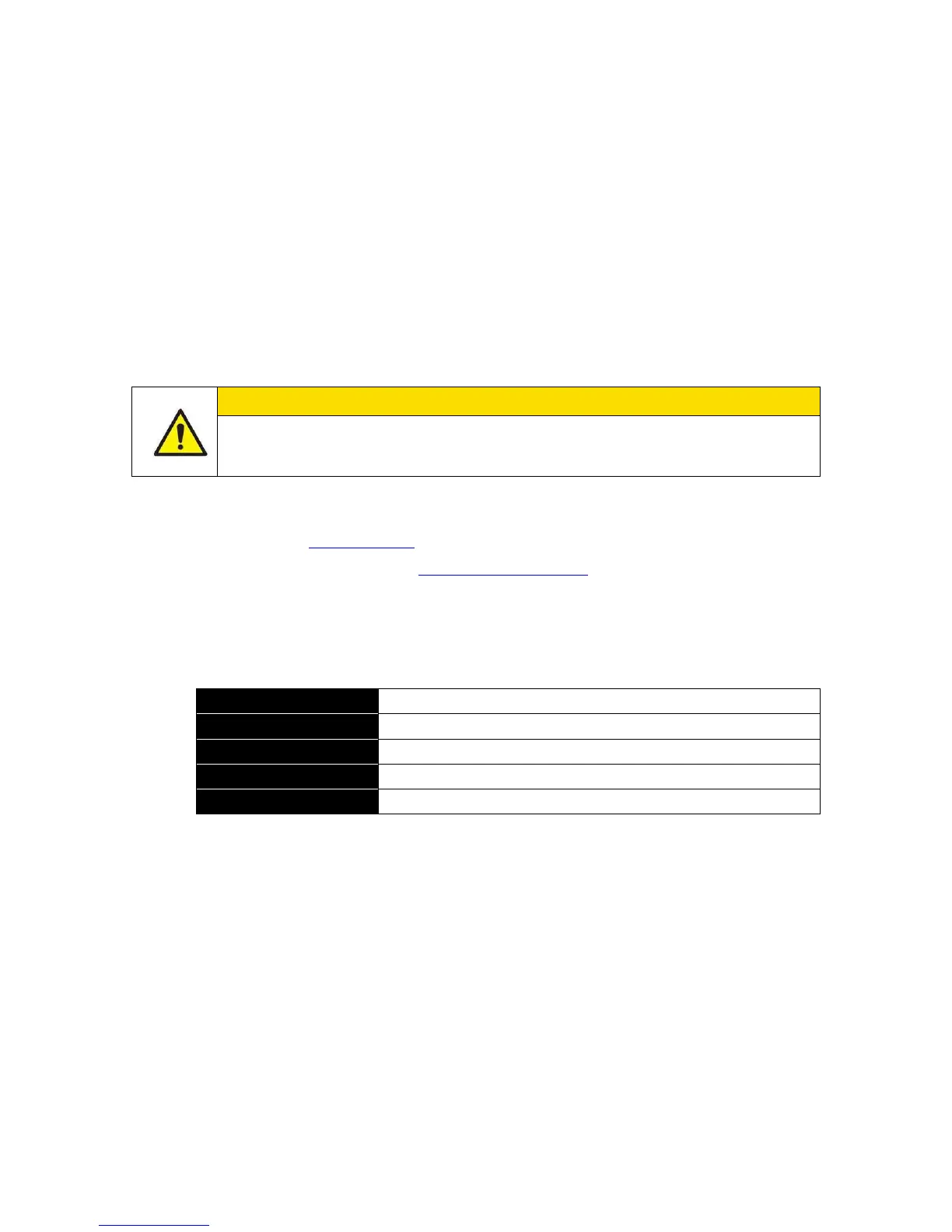Part Two
2. Select VEL SENSOR SPAN item (30 second countdown). After the countdown, the
VEL SENSOR SPAN submenu will be displayed.
3. Use a thermal anemometer to traverse the open sash area and obtain the average face
velocity of the air passing into the hood.
4. Compare the thermal anemometer reading to the SPANNED VEL reading on the controller.
5. At the ENTER SPAN FACT menu item, press the quick keys to adjust the factor until the
SPANNED VEL reading on the controller display matches the thermal anemometer velocity.
6. Press the ENTER () soft key to save the sensor span calibration.
NOTE: To verify proper calibration, re-enter VEL SENSOR SPAN item and compare
SPANNED VEL reading to a new thermal anemometer traverse.
7. Exit menu, sidewall sensor calibration is complete.
Calibrating the sidewall velocity span on the controller may be an iterative process
that takes 1 to 3 trials to get an accurate calibration. After adjusting the span factor,
check the calibration to verify an accurate calibration.
Sash Position Calibration
1. Calibrate flow using LOM VENTURI Calibration section.
2. Calibrate vertical sash sensor using CALIBRATE SASH POT section.
3. Enter SASH FLOW CONTROL item.
4. Controller will prompt “Raise sash to 24 inches height then press .” Open the sash(es) to
the 24-inch height and press the key.
a. The FHC50 controller will display the following items:
Flow set point to achieve desired face velocity
Readout of current sash % open
Readout of current measured flow
b. Perform a face velocity traverse using a thermal anemometer. Compare the face velocity
traverse reading to the face velocity set point.
c. Adjust the Desired Flow to change the flow control set point for the 24-inch sash position
until actual face velocity matches the Set flow for set point.
d. Repeat steps b. and c. as needed before selecting Save & Continue to save the high
sash position calibration.
