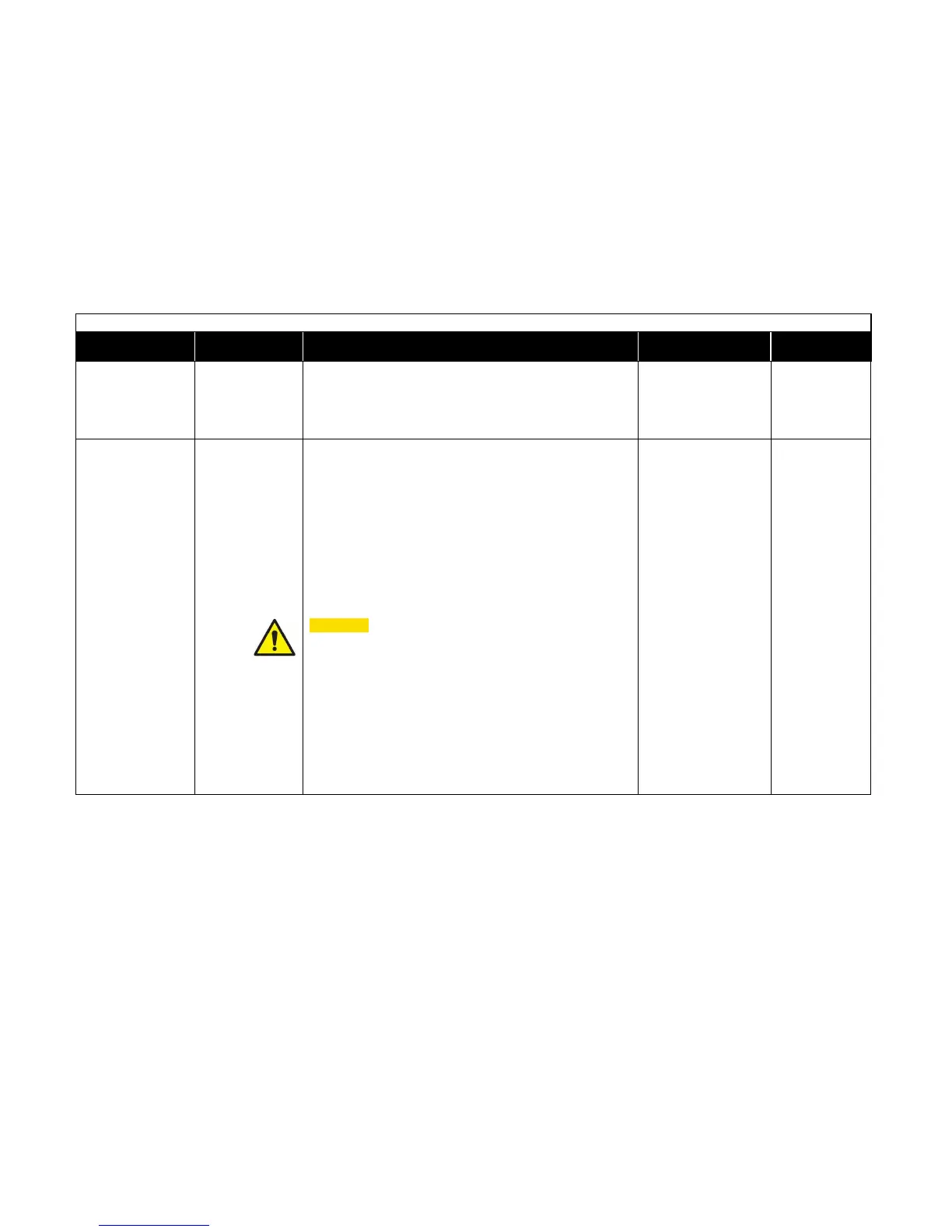The CONTROL SIG item determines the control signal’s
output direction. As an example: if the control system closes
the exhaust damper instead of opening the damper, this
option will reverse the control signal to now open the
damper.
The Kc VALUE item changes the gain control coefficient.
When this item is entered, a value for Kc is indicated on the
display. If the controller is not controlling correctly (hunting,
oscillating, or controlling slowly) the Kc VALUE control
coefficient may need adjusting. Decreasing Kc will slow the
control system down making it more stable.
The Ti VALUE item changes the integral control coefficient.
When this item is entered, a value for Ti is indicated on the
display. If the controller is not controlling correctly, the unit
may have an inappropriate Ti VALUE control coefficient.
Increasing Ti will slow the control system down making it
more stable.
WARNING: The Kc VALUE and Ti VALUE items provide
you with the ability to manually change the PI
control loop variables. DO NOT CHANGE
THESE VALUES UNLESS YOU HAVE A
THOROUGH UNDERSTANDING OF PID
CONTROL LOOPS. CONTACT TSI FOR
ASSISTANCE PRIOR TO CHANGING ANY
VALUES. Incorrectly changing a value will
result in poor or non-existent control.
Suggestion: Before changing Kc or Ti, change the SPEED
or adjust the SENSITIVITY to try to eliminate
the problem.
