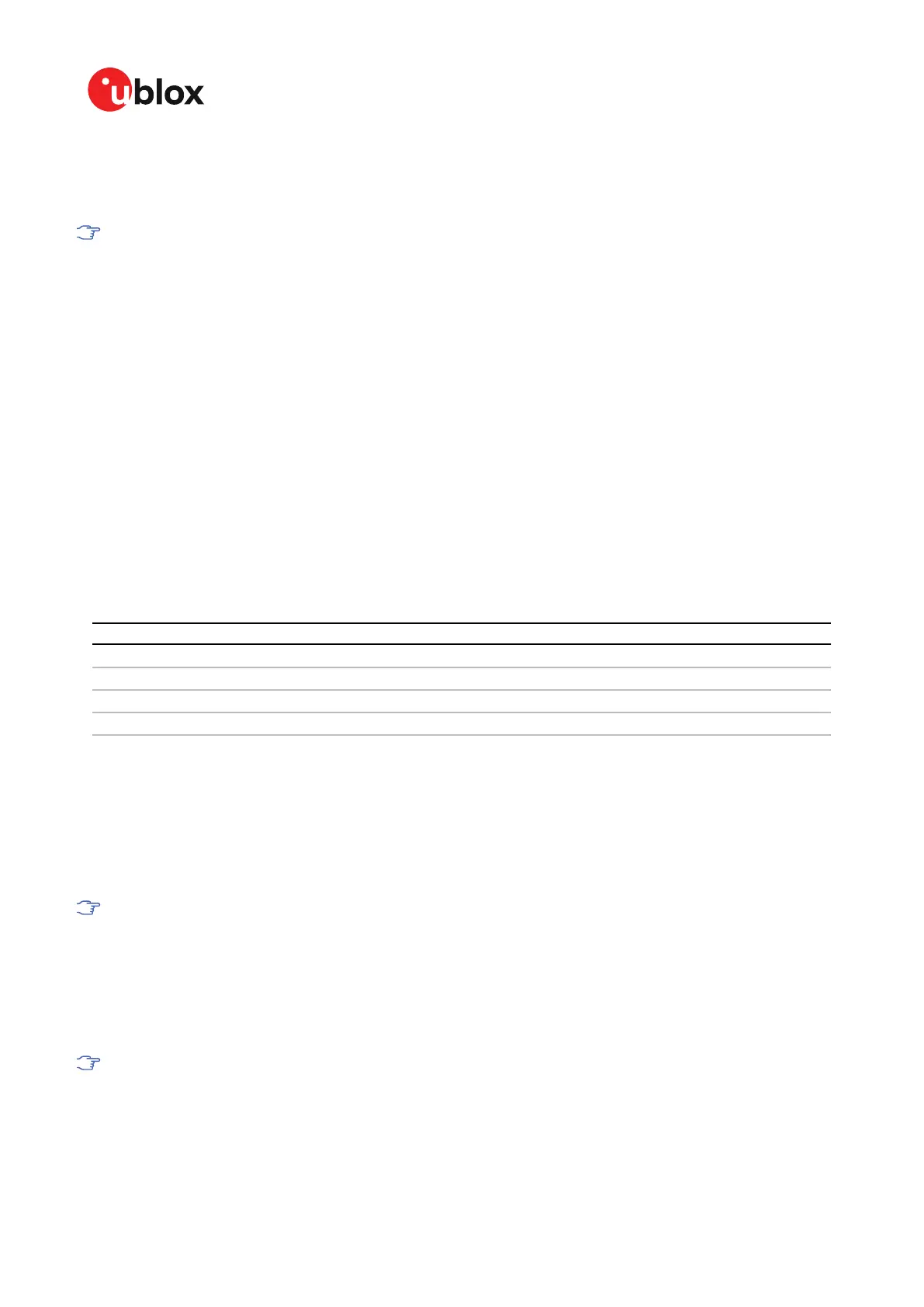ZED-F9R-Integration manual
message class can be used to distinguish between the primary output and the secondary output.
For the specification of the UBX-NAV2-* messages and for a full list of available UBX-NAV2-*
messages, see the applicable interface description [2].
The secondary output is complementary to the primary output. It does not provide the full
navigation solution of the primary output. It can be used to expand the applications of the
ZED-F9R to enable using a second navigation solution in parallel with the primary navigation
solution.
The rest of this section describes how to configure and use the secondary output, what is the
expected output behavior, and provides examples that illustrate potential uses for the secondary
output, while highlighting the differences between the primary and the secondary output.
3.4.2 Configuration
Configuring the secondary output to the application's needs requires:
• Enabling the secondary output
• Configuring the desired secondary output UBX-NAV2-* messages
• Optionally, configuring the properties of the secondary output navigation solution
The configuration items relevant to the secondary output are in the CFG-NAV2-* configuration
group. The configuration items for enabling and configuring the output rate of the UBX-NAV2-*
messages are in the CFG-MSGOUT-* group and are of the form CFG-MSGOUT-UBX_NAV2_*. An
example set of secondary output configuration items is shown in the table below. For all available
configuration items, see the applicable interface description [2].
Configuration item Description
CFG-NAV2-OUT_ENABLED Enables secondary output
CFG-NAV2-SBAS_USE_INTEGRITY Enables using SBAS integrity information in the secondary output
CFG-MSGOUT-UBX_NAV2_PVT_* Enables UBX-NAV2-PVT secondary output message
CFG-MSGOUT-UBX_NAV2_TIMEGPS_* Enables UBX-NAV2-TIMEGPS secondary output message
Table 18: Example secondary output configuration items
Enabling the secondary output: The first necessary step to enable the secondary output is to
configure the CFG-NAV2-OUT_ENABLED configuration item appropriately. This will enable the
secondary output navigation solution to run in parallel with the primary output navigation solution.
By default, the secondary output is disabled. Note that if you do not follow the next step, there will
be no secondary output visible in the ZED-F9R communication interfaces in the form of UBX-NAV2-
* messages.
Both primary and secondary output report a navigation solution computed at the same
navigation rate. Enabling the secondary output may affect the maximum achievable
navigation update rate due to the extra computational receiver load.
Configuring the desired secondary output UBX-NAV2-* messages: The second necessary step is
to configure the desired CFG-MSGGOUT-UBX_NAV2_* configuration items appropriately. These set
the message output rates for the UBX-NAV2-* messages that you wish to output. By default, all
UBX-NAV2-* message output rates are set to 0 and as such are not being output.
Due to the increased message output, the interface load will be higher while the secondary
output messages are enabled. Therefore, the interface baud rate may need to be adapted
accordingly. Alternatively, it is possible to configure the UBX-NAV2-* messages with a
different output rate from that of their primary output UBX-NAV-* counterparts.
UBX-20039643 - R06
3 Receiver functionality Page 44 of 119
C1-Public