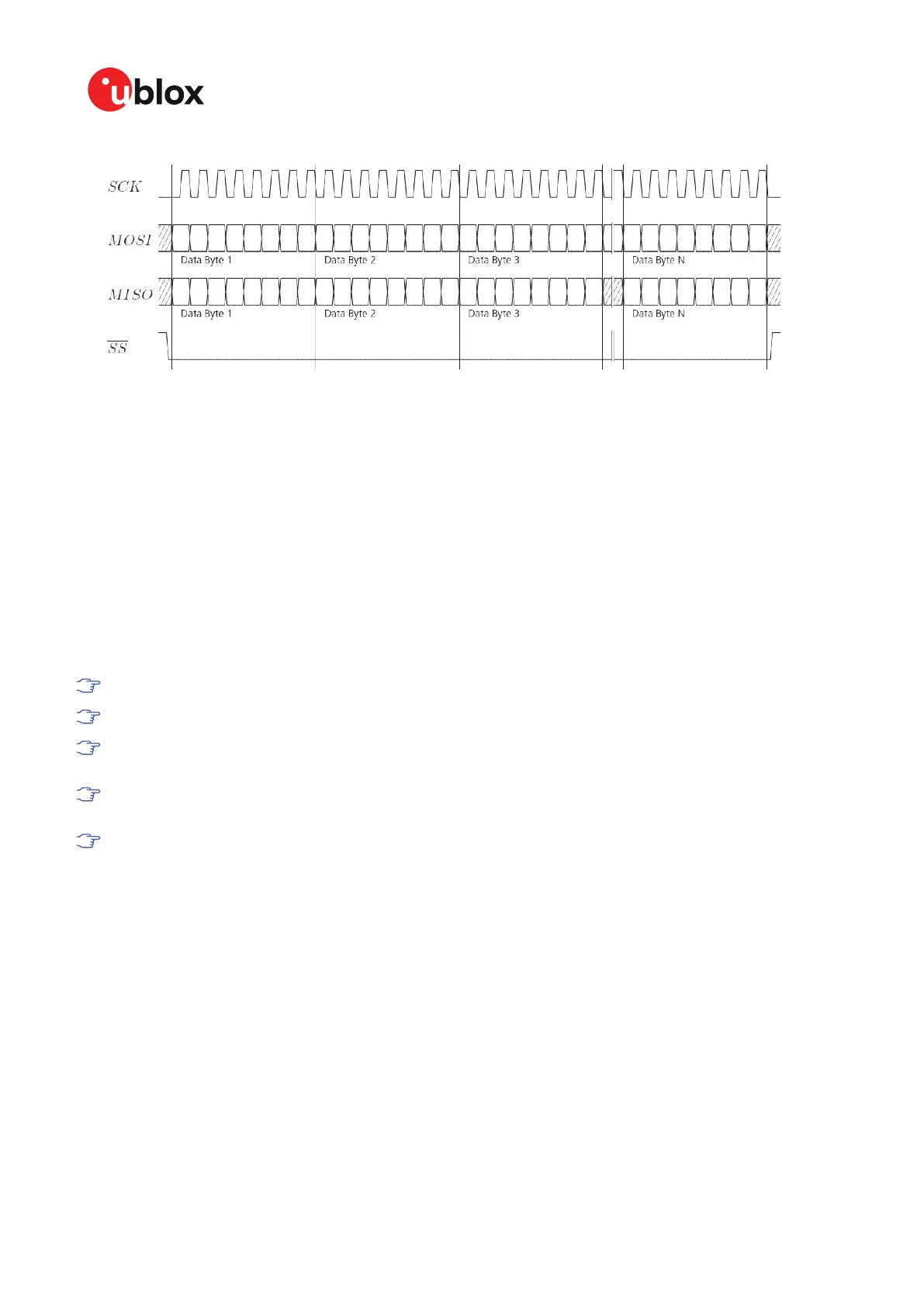ZED-F9R-Integration manual
Figure 19: SPI back-to-back read/write access
3.6.4 USB interface
A single USB port is provided for host communication purposes.
The USB 2.0 FS (Full speed, 12 Mbit/s) interface can be used for host communication. Due to the
hardware implementation, it may not be possible to certify the USB interface.
If the receiver executes code from internal ROM (i.e. when a valid flash firmware image is not
detected), the USB behavior can differ compared to executing a firmware image from flash memory.
USB host compatibility testing is thus recommended in this scenario.
The ZED-F9R receiver supports only self-powered mode operation in which the receiver is supplied
from its own power supply. The V_USB pin is used to detect the availability of the USB port, i.e.
whether the receiver is connected to a USB host.
USB suspend mode is not supported.
USB bus-powered mode is not supported.
It is important to connect V_USB to ground and leave data lines open when the USB
interface is not used in an application.
The voltage range for V_USB is specified from 3.0 V to 3.6 V, which differs slightly from the
specification for VCC.
The boot screen is retransmitted on the USB port after enumeration. However, messages
generated between receiver startup and USB enumeration are not visible on the USB port.
There are additional hardware requirements if USB is used:
• V_USB (pin 38) requires 1 uF capacitor mounted adjacent to the pin to ensure correct V_USB
voltage detection
• The V_USB (Pin 38) voltage should be sourced from an LDO enabled by the module VCC and
supplied from the USB host.
• A pull-down resistor is required on the output of this V_USB LDO
• Apply USB_DM and USB_DP series resistors; typically 27 Ω
UBX-20039643 - R06
3 Receiver functionality Page 55 of 119
C1-Public