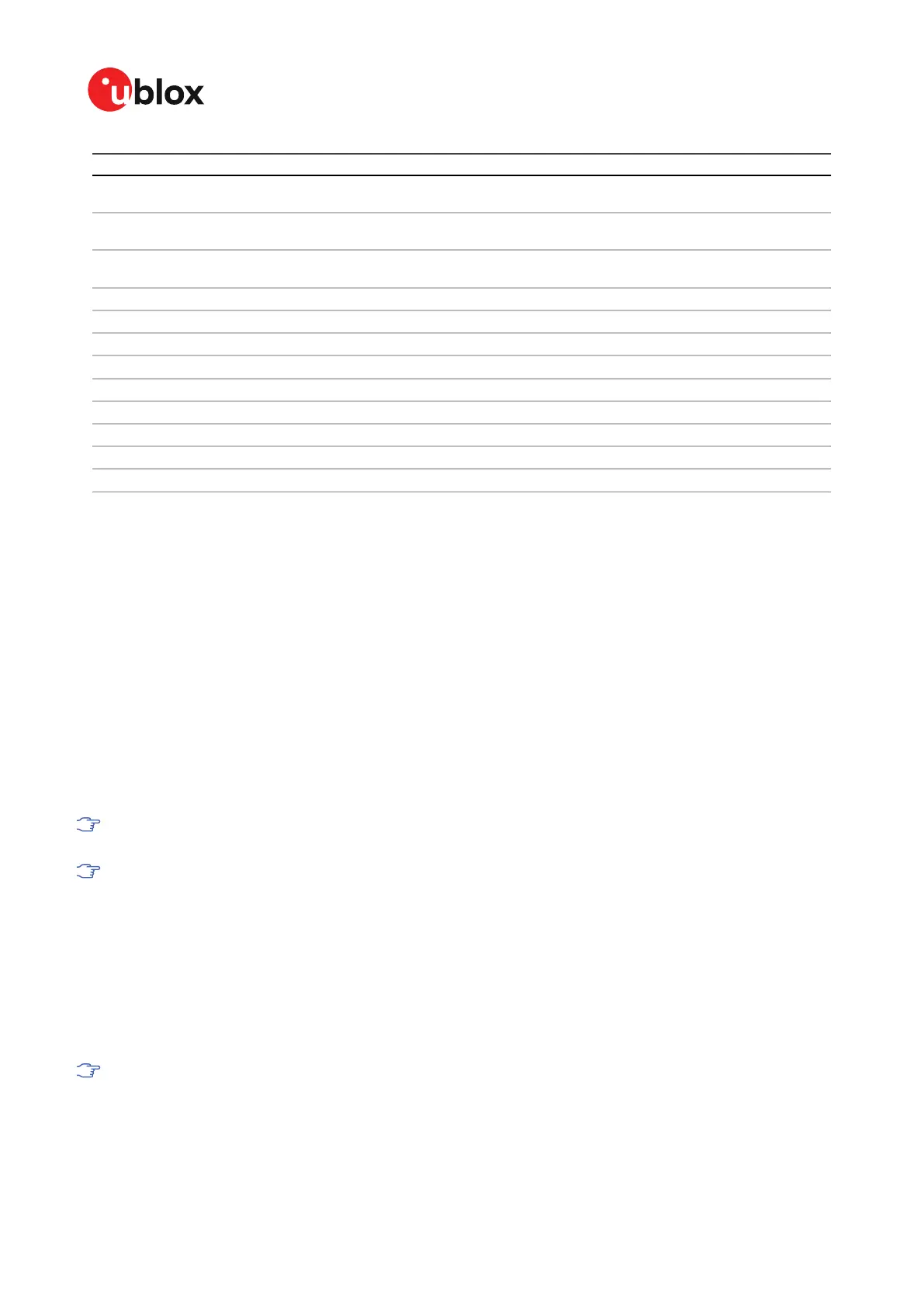ZED-F9R-Integration manual
Type Description Unit Format of the 24 data bits
8 rear-left wheel ticks Bits 0-22: unsigned tick value. Bit 23:
direction indicator (0=forward, 1=backward)
9 rear-right wheel ticks Bits 0-22: unsigned tick value. Bit 23:
direction indicator (0=forward, 1=backward)
10 single tick (speed tick) Bits 0-22: unsigned tick value. Bit 23:
direction indicator (0=forward, 1=backward)
11 speed m/s * 1e-3 signed
12 gyroscope temperature deg Celsius * 1e-2 signed
13 y-axis gyroscope angular rate deg/s *2^-12 signed
14 x-axis gyroscope angular rate deg/s *2^-12 signed
15 reserved
16 x-axis accelerometer-specific force m/s^2 *2^-10 signed
17 y-axis accelerometer-specific force m/s^2 *2^-10 signed
18 z-axis accelerometer-specific force m/s^2 *2^-10 signed
19...63 reserved
Table 15: Definition of data types
3.2.7.6 Raw sensor data output
The UBX-ESF-RAW message can be used to access raw sensor measurements. A variable number of
data fields may be used in a single message and these can contain different types of measurements.
The type of each measurement is specified in the UBX-ESF-RAW.dataType field.
The possible sensors for the data field are accelerometer, gyroscope and temperature readings.The
data types are the same as described in the Sensor Data Types section.
The measurements are available at a fixed rate. The sampling rate or other sensor configuration
options cannot be changed, they depend on the inertial sensors connected. The raw measurements
are output as one sample of every data type per message.
To enable this feature, the UBX-ESF-RAW message must be enabled using CFG-MSGOUT-
UBX_ESF_RAW-* keys. If any non-zero rate is selected the message will be output at the rate at which
the sensors are sampled.
The feature can only be enabled if the active inertial sensors are connected to the GNSS
receiver directly via hardware interface.
Turning on this feature does not disable sensor fusion in the receiver.
3.2.7.7 Receiver startup and shutdown
Continuous dead reckoning is possible over receiver restarts if all following conditions are true:
• Non-volatile storage is available, the save-on-shutdown feature (SOS), or the advanced
calibration handling feature is used
• A real-time clock is available or time assistance is provided on startup
• The sensor data stream is only stopped when the vehicle is stationary
• The vehicle is not moved while the receiver is off
If the heading or the position of the vehicle is changed while the receiver is off, it may trigger
a calibration reset. In such a case, the sensors must be re-calibrated.
3.2.8 Priority navigation mode
UBX-20039643 - R06
3 Receiver functionality Page 39 of 119
C1-Public