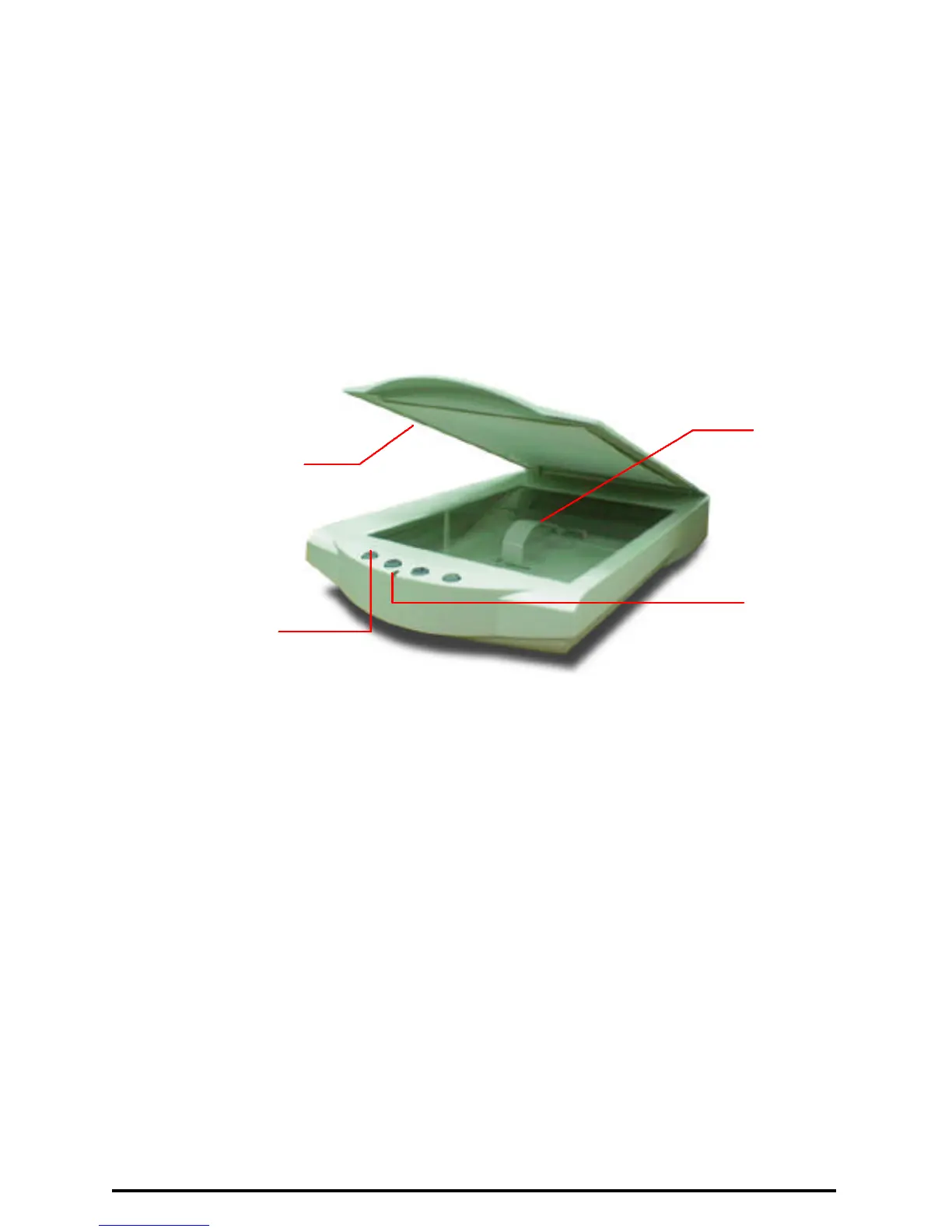1
A Glance at Your ScannerA Glance at Your Scanner
The Front View
ŒŒ Document Cover
The plastic cover over the object glass which can be raised and lowered
over a document.
•• Object Glass
The glass surface on which the document or image should be placed.
ŽŽ Power Indicator
Illuminates to indicate that the scanner is powered on.
•• Scan, Copy, Custom and Power saving buttons
ŒŒ
ŽŽ
••
