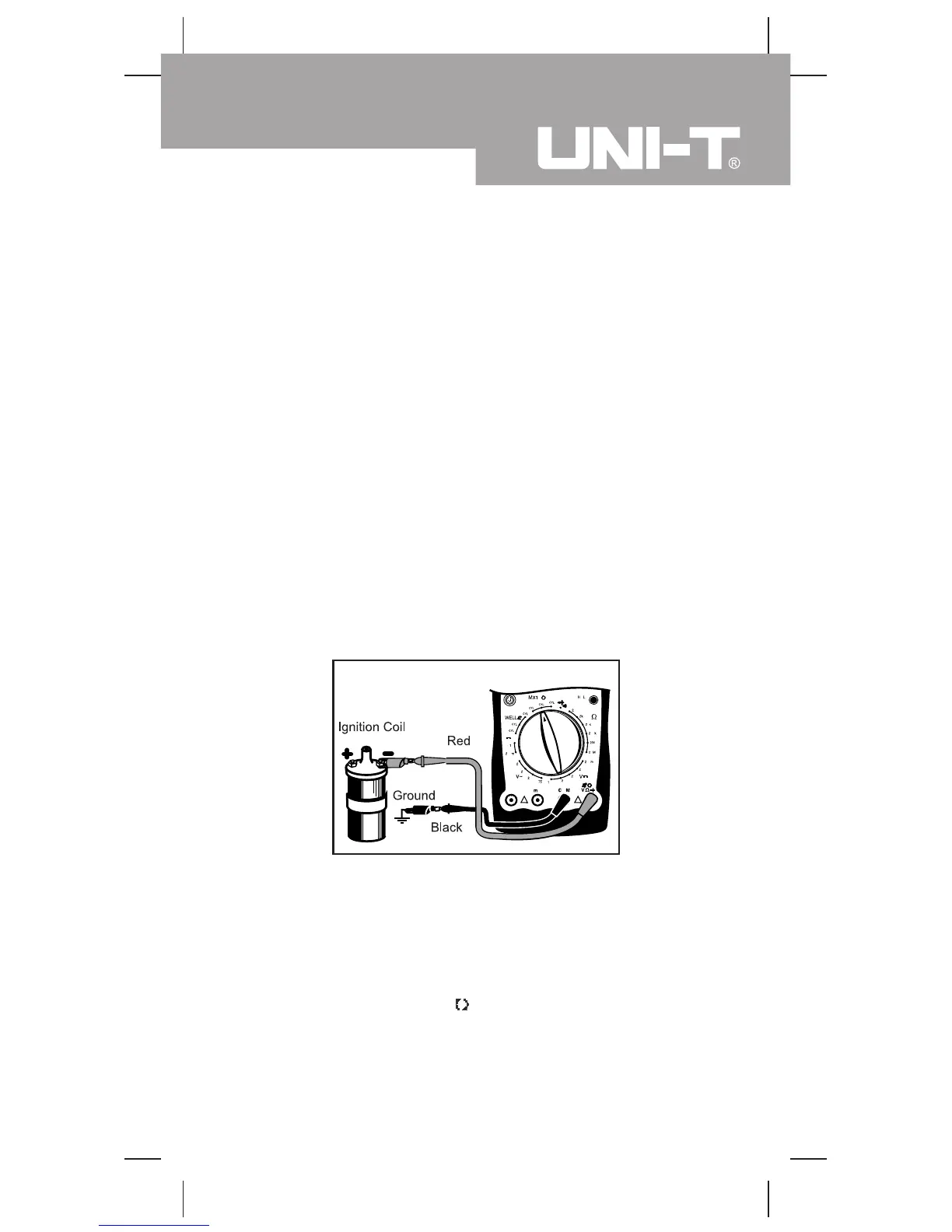Measurement Operation(9)
l If the GM feedback carburetor is tested, connect
the red probe to the ground terminal or the
computer drive of the solenoid. (Refer to the
automotive servicing manual for the specific
position.)
l If the dwell of an arbitrary ON/OFF equipment
is tested, connect the red probe to the end of
the equipment, fixed with an ON/OFF switch.
3. Connect the black test lead probe to the good ground
terminal of the automobile.
4. Read the ignition dwell of the tested automobile
directly from the display.
G.Engine Tach (Rotation Speed) Testing “RPMx10”
(see figure 8)
(figure 8)
The RPM means the rotating frequency of the main shaft
of the engine per minute.
1. Set the rotary switch to RPMx10.
2. As prompted at the LCD connect terminal, insert the
red test lead into the terminal and the black one
into the COM terminal. Select an appropriate number
of cylinders. Connect the ends to be tested as illustrated.
Model UT105: OPERATING MANUAL
25
