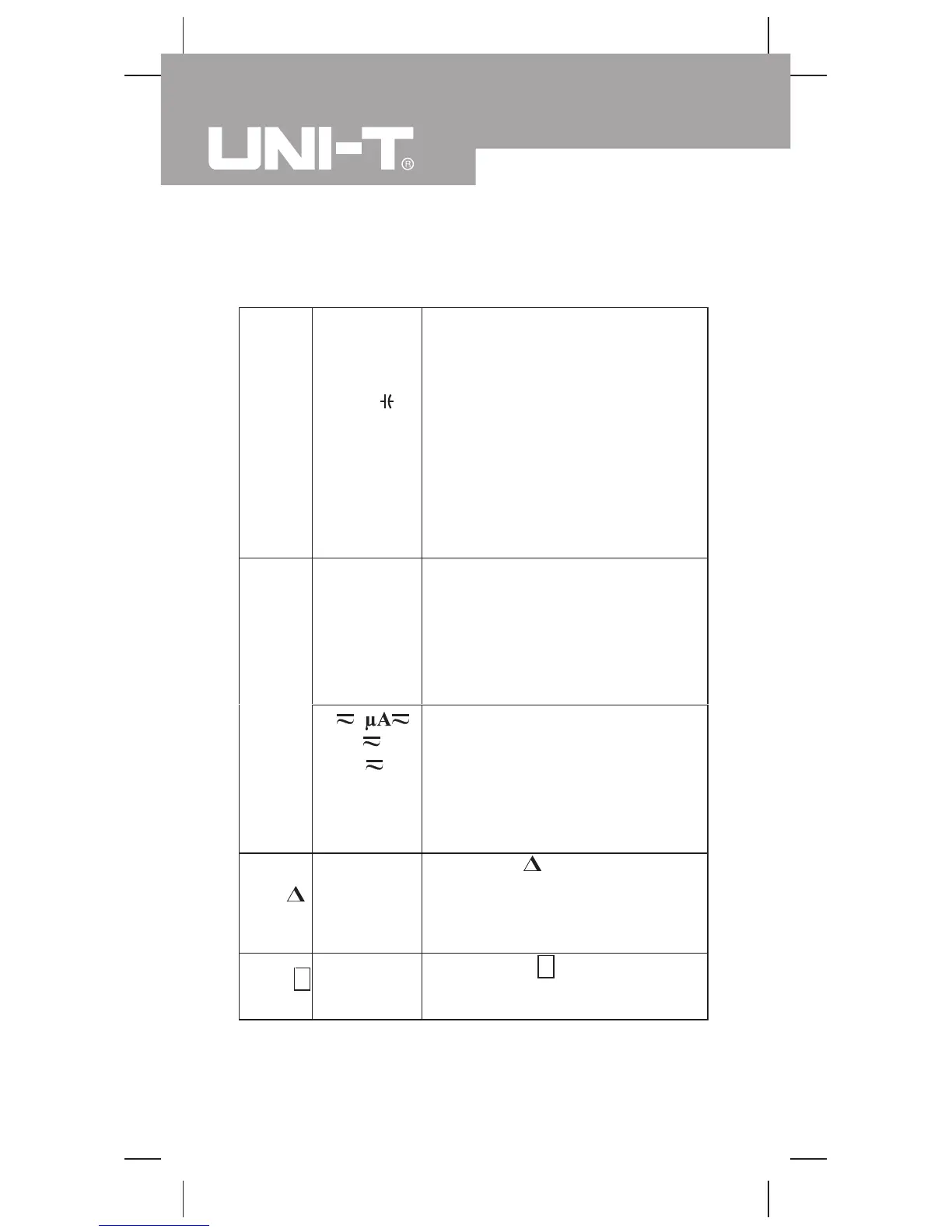RANGE
Any rotary
switch
position
exceptHz
and
l Press RANGE to enter the
manual ranging mode; the Meter
beeps.
Manually selecting a range causes
the Meter to exit the Hold and REL
modes.
l Press RANGE to step through
the ranges available for the
selected function; the Meter beeps.
l Press and hold
RANGE
for 2
seconds to return to autoranging;
the Meter beeps.
Hz
1. Press to start the frequency
counter; the Meter beeps.
2. Press again to enter duty cycle
mode; the Meter beeps.
3. Press again to return to the
frequency counter mode; the Meter
beeps.
Hz %
V , ,
mA or
A
1. Press to start the frequency
counter; the Meter beeps.
2. Press again to enter duty cycle
mode; the Meter beeps.
3. Press again to return to the
previous measurement mode; the
Meter beeps.
REL
Any rotary
switch
position
except Hz
Press to enter
and exit the REL mode in any
measuring mode except in
frequency/duty cycle; the Meter
beeps.
Any rotary
switch
position
Press HOLD H
to enter and exit
the Hold mode in any mode, the
Meter beeps.
REL
Functional Buttons (2)
HOLD H
10
Model UT60B/C/E: OPERATING MANUAL
