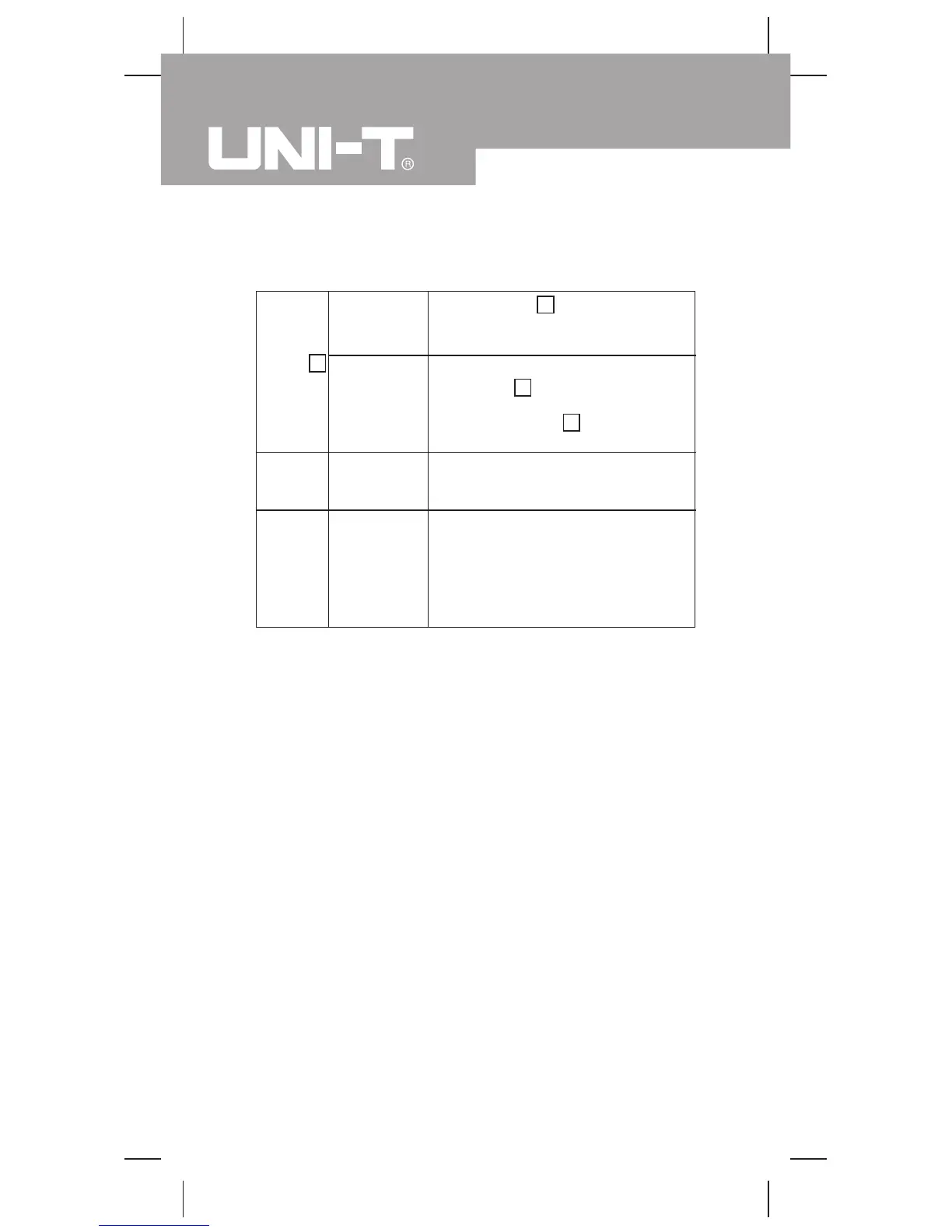12
Functional Button(2)
Any rotary
Switch
Position
Press HOLD H to enter and exit
the Hold mode in any mode, the
Meter beeps.
At OFF
position
l Press and hold
HOLD H button while turning
on the Meter to display full icons.
l Press HOLD H again to return
to normal display mode.
HOLDH
POWER
Any rotary
Switch
Position
Turn the Meter’s power on and off.
RS232C
Any rotary
switch
position
Turn on or off the serial port
interface without changing the
original setting. Although HOLD H
is on, outputted data displayed
on the computer is the current
measurement value.
Model UT60F/G: OPERATING MANUAL
