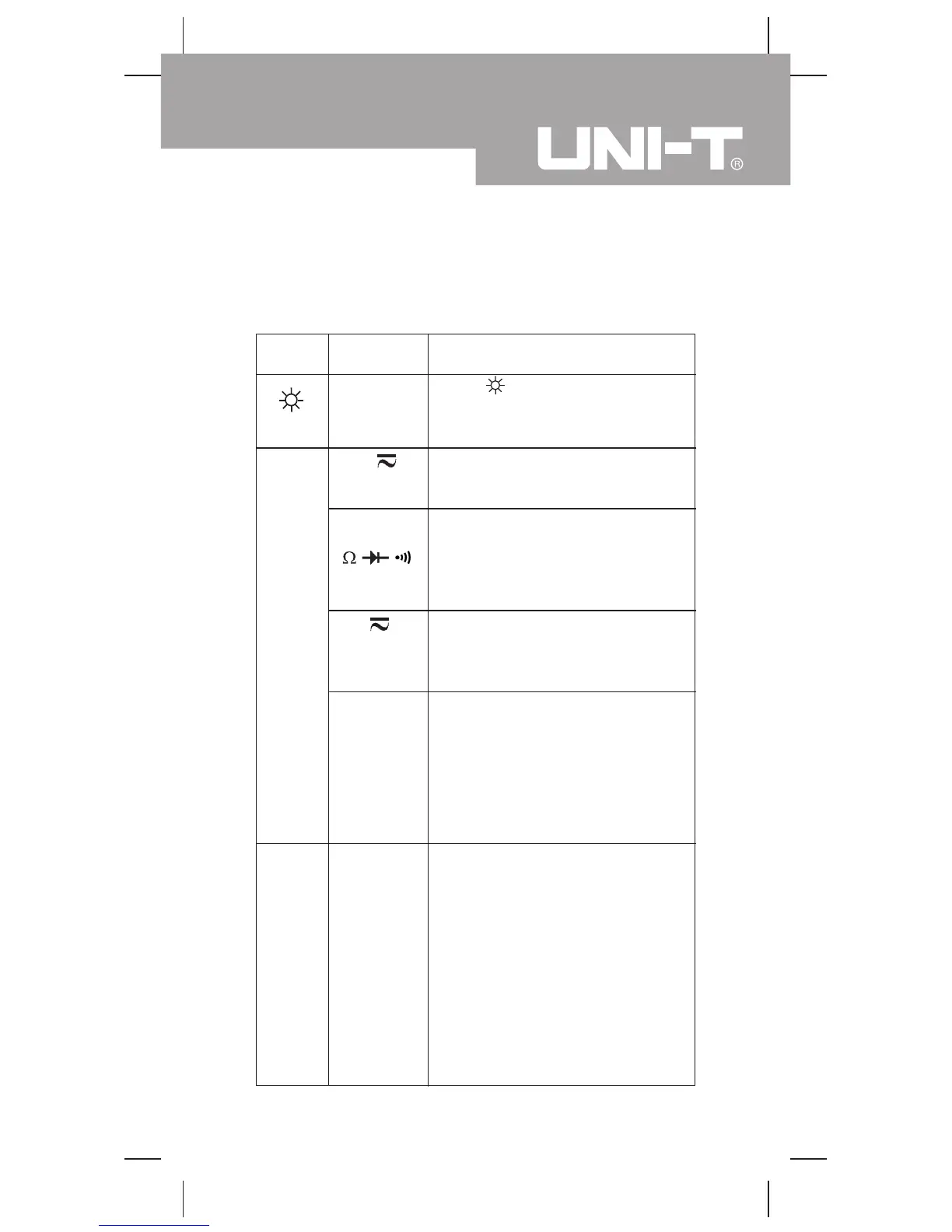11
Functional Button(1)
Below table indicated for information about the functional
button operations.
Button
Measuring
Function
Operation Performed
Display
Backlight
Press once to turn the Display
Backlight on and it shall shut off
automatically in around 60 seconds
later.
V
Switches between AC and DC
Voltage; the Meter beeps. DC is
default.
(BLUE)
Switches between continuity and
diode and resistance
measurement;
The Meter beeps.
Resistance is default.
Switches between AC and DC
current range from 0.1µA to
4.000mA; the Meter beeps. DC
is default
(UT60F
ONLY)
µA
Model UT60F: Switches between
AC and DC current measurement
range from 0.01mA to 400.0mA;
the Meter beeps. DC is default.
Model UT60G: Switches between
AC and DC current measurement
range from 0.01mA to 600.0mA ;
the Meter beeps. DC is default.
mA
RANGE
Any rotary
Switch
Position
1.Press RANGE to enter the
manual ranging mode; the Meter
beeps.
Manually selecting a range
causes the Meter to exit the
Hold mode.
2.Press RANGE to step through
the ranges available for the
selected function; the Meter
beeps.
3.Press and hold RANGE for over
1 second to return to autoranging;
the Meter beeps.
Model UT60F/G: OPERATING MANUAL
