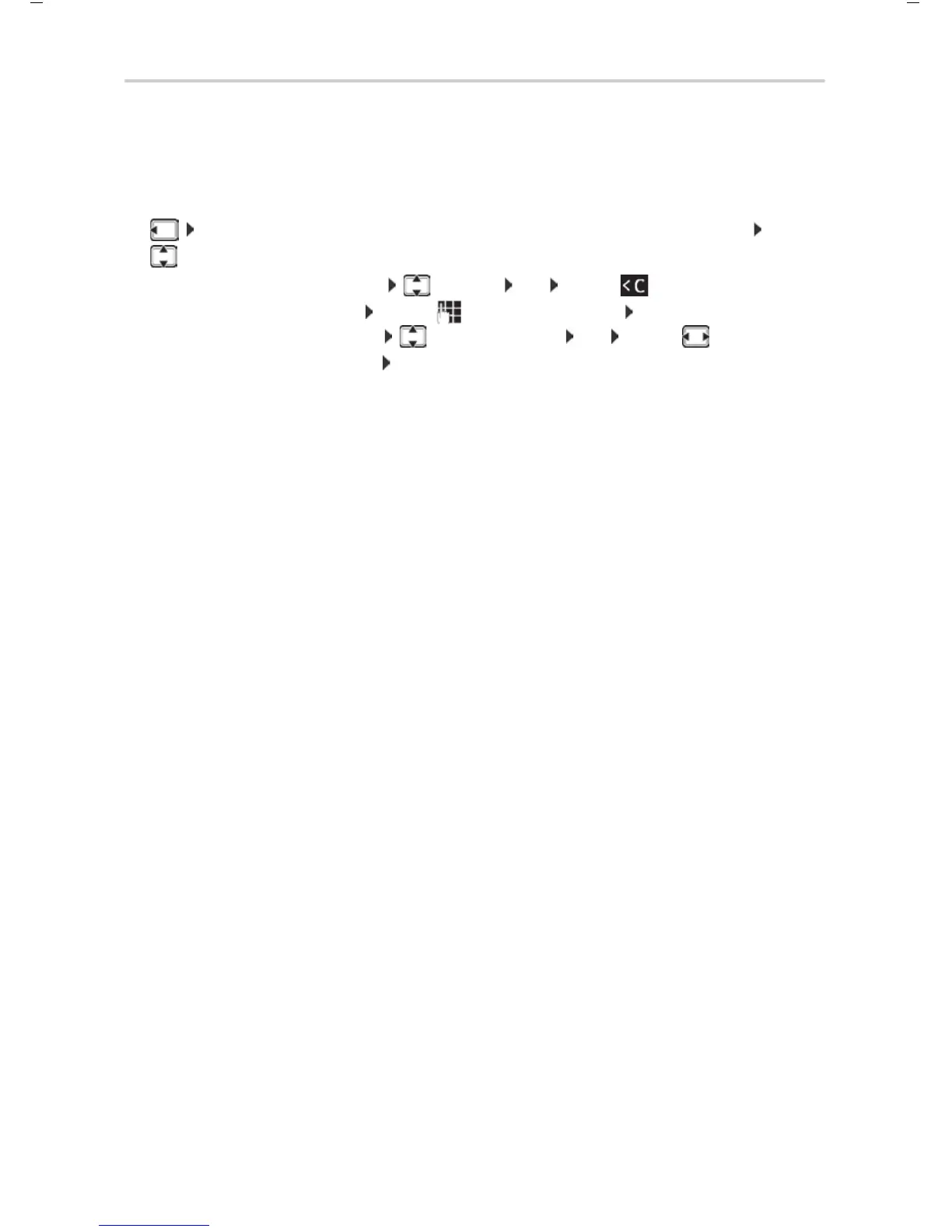110
Template Go, Version 1, 01.07.2014 / ModuleVersion 1.0
Multiple handsets
Gigaset S850 / ALL UK en / A31008-XXXXX-XXXX-X-XX / extending.fm / 12/2/14
Changing the handset name and internal number
When registering multiple handsets, they will automatically be assigned the names "INT 1", "INT
2" etc. Each handset will automatically be assigned the lowest unassigned internal number. The
internal number is shown as the name of the handset on the display e.g. INT 2. You can change
the names and the numbers of handsets. The name must not exceed 10 characters in length.
¤ . . . the list of handsets is opened, the current handset is highlighted with < ... use
to select a handset . . . possible options:
Edit name:
¤ Options Rename OK . . . use to delete the current
name . . . use to enter a new name OK
Edit number:
¤ Options Edit Handset No. OK . . . use to select a
number Save