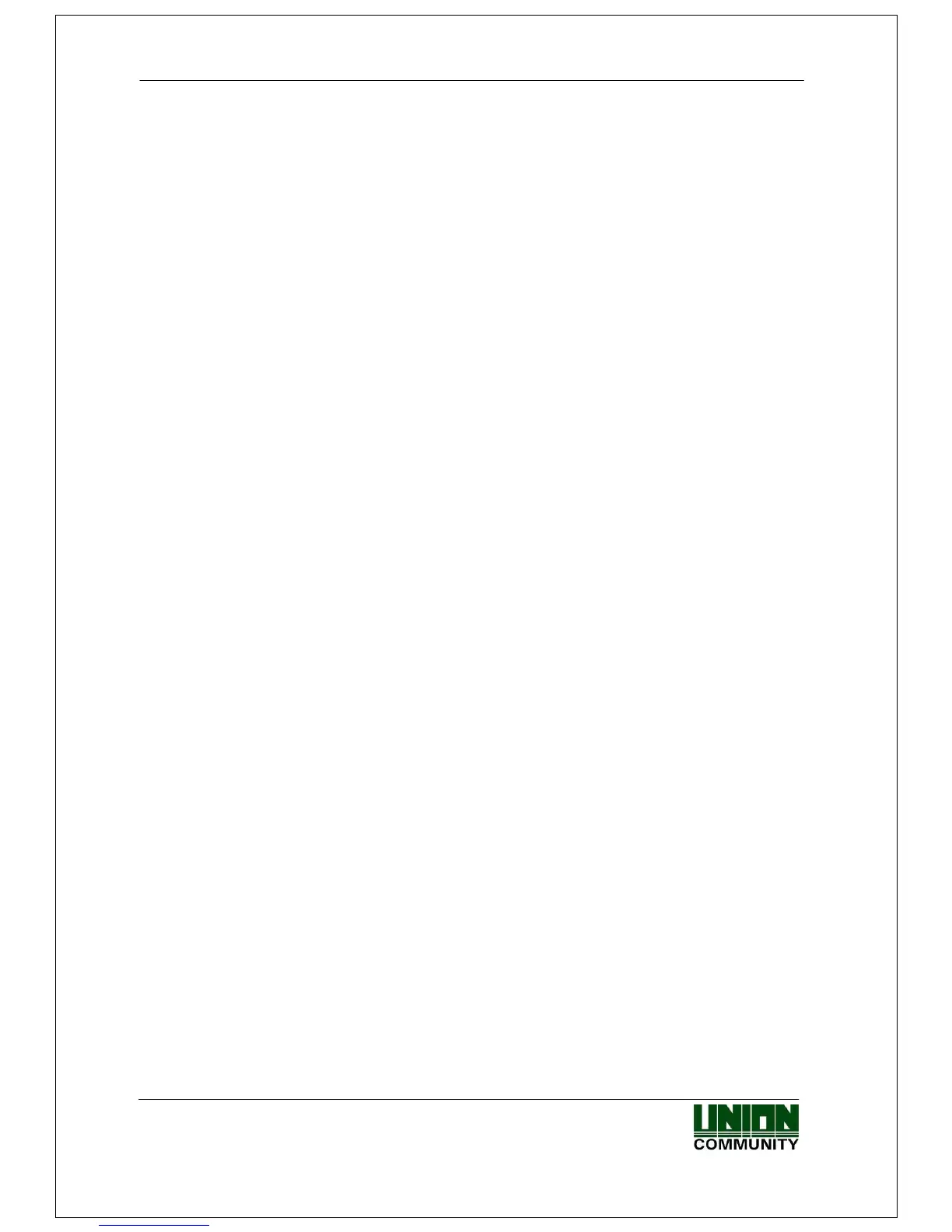AC-7000 User guide 15
㈜Union Community / Hyundai Topics building 5
th
floor, 44-3, Bangi 2-dong,
Songpa-gu, Seoul, Korea (138-050)
Tel: 02-6488-3000, Fax: 02-6488-3099, E-Mail:sales@unioncomm.co.kr
http://www.unioncomm.co.kr
z Be aware of certain fingerprint conditions
Depending on the user’s fingerprint condition, some fingerprints may not be
used or may cause an inconvenience.
¾ If the fingerprint is damaged or very unclear, then it cannot be recognized.
Please use a password instead in this case.
¾ When a finger is dry, breathe on the finger for smooth operation.
¾ For kids, it may be tricky or impossible to use the terminal because their
fingerprints are too small or very unclear. It is recommended to register
their fingerprints every six months.
¾ For the elderly, it may not be possible to register their fingerprints if there
are too many fine lines on the fingerprints.
¾ If fingerprints are very unclear, it may be convenient if you register 2~3
fingerprints.
¾ It is recommended that you register more than 2 fingerprints.
