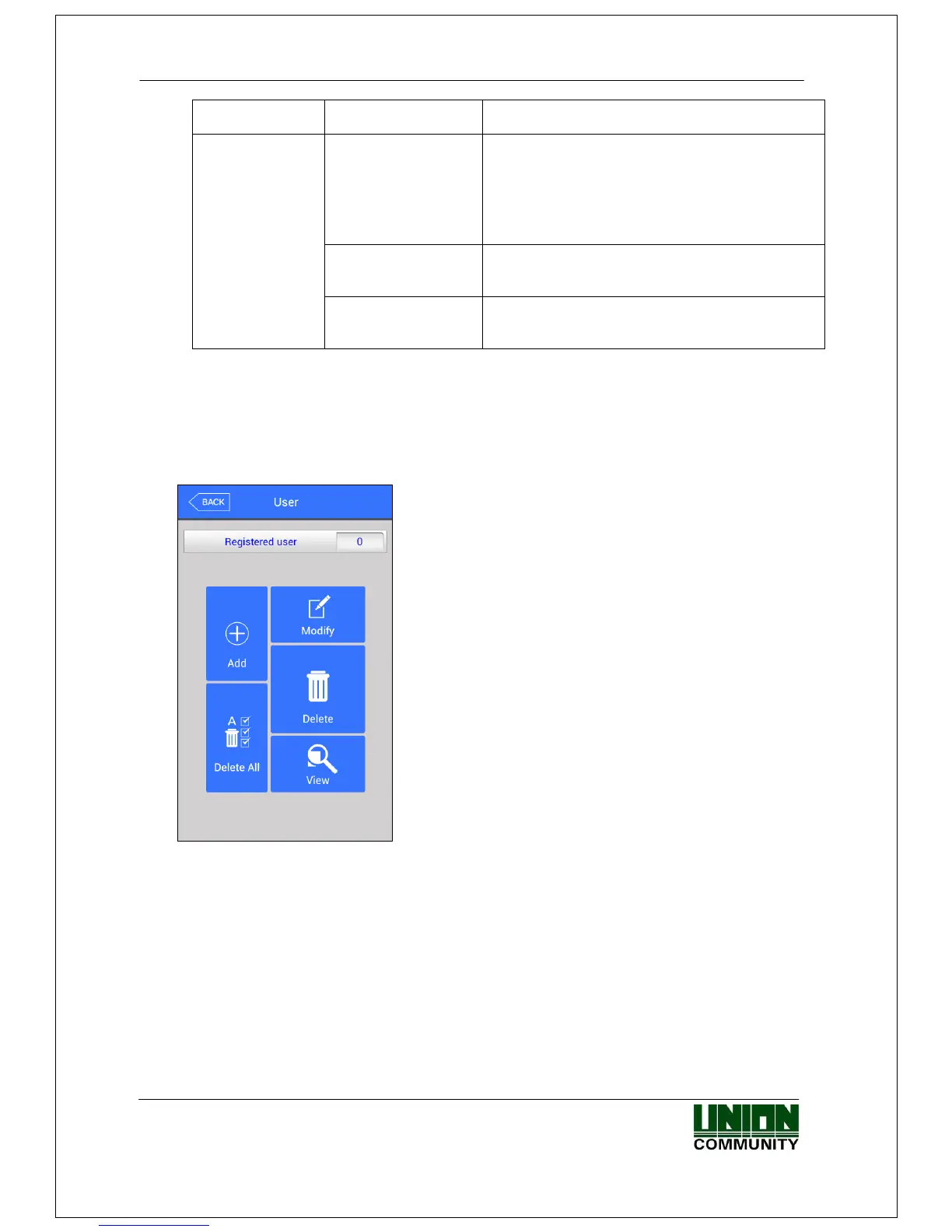AC-7000 User guide 26
㈜Union Community / Hyundai Topics building 5
th
floor, 44-3, Bangi 2-dong,
Songpa-gu, Seoul, Korea (138-050)
Tel: 02-6488-3000, Fax: 02-6488-3099, E-Mail:sales@unioncomm.co.kr
http://www.unioncomm.co.kr
1. User data
2. Event log
3. System option
4. Sending out all
5. Picture data
1. User data
2. System option
3.3. Users management
When you select the [Users management] at the main menu, the following window
appears.
The number of all the users is shown at the top of screen
including administrator.
Click [Add] button to add the new user, [Modify] button to
modify the user, [Delete] button to delete the specific user,
[Delete All] button to delete all the users, and [View]
button to inquire the registered user list.
3.3.1. Addition
If you select [User management]->[Add] in the main menu, the following screen
appears
