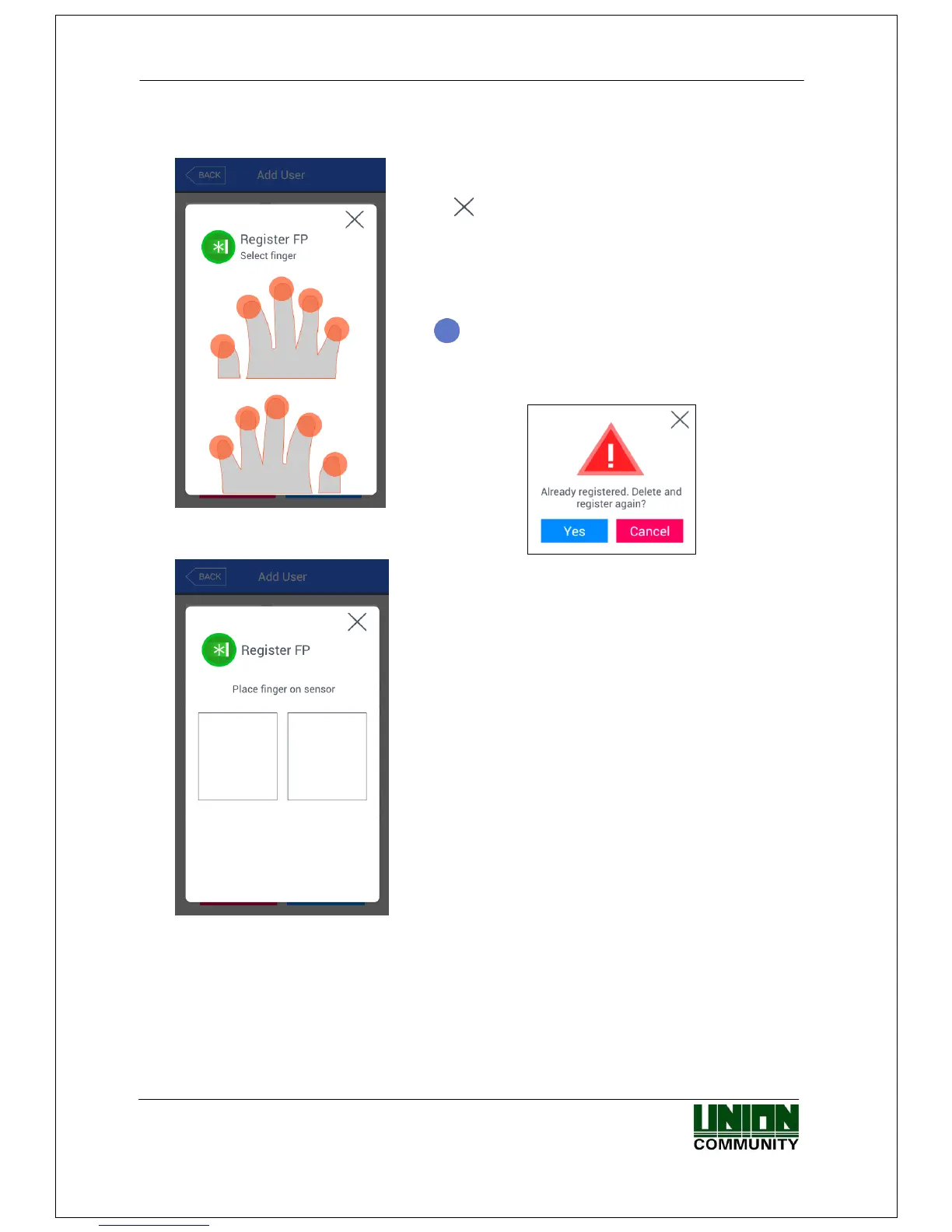AC-7000 User guide 29
㈜Union Community / Hyundai Topics building 5
th
floor, 44-3, Bangi 2-dong,
Songpa-gu, Seoul, Korea (138-050)
Tel: 02-6488-3000, Fax: 02-6488-3099, E-Mail:sales@unioncomm.co.kr
http://www.unioncomm.co.kr
3.3.1.3. Fingerprint registration
①Register by clicking [Fingerprint] button at the [Add
user] screen.
Click [ ] button to cancel the registration and return.
Choose the finger to be registered when the left screen
appears.
※ If you register the multiple fingers, the fingers
already registered are represented by blue circle
( ). If you select the finger already registered,
the following message appears, and if you select the
re-registration, you can register again with deleting
previously registered fingerprint.
② Enter the fingerprint with referring „1.7 Proper
fingerprint registration and input methods‟. Enter the
fingerprint twice according to the screen instruction as
follows.
When the light is turned on at the fingerprint sensor
with the message „Register FP‟, put your finger on the
input screen and wait for 2~3 seconds until the light is
turned off.
③ When the message ‘Enter the same fingerprint
again’ appears, enter the same fingerprint again.
※In the second fingerprint input after the first
fingerprint, you should take off your finger from the
screen once and input again.
