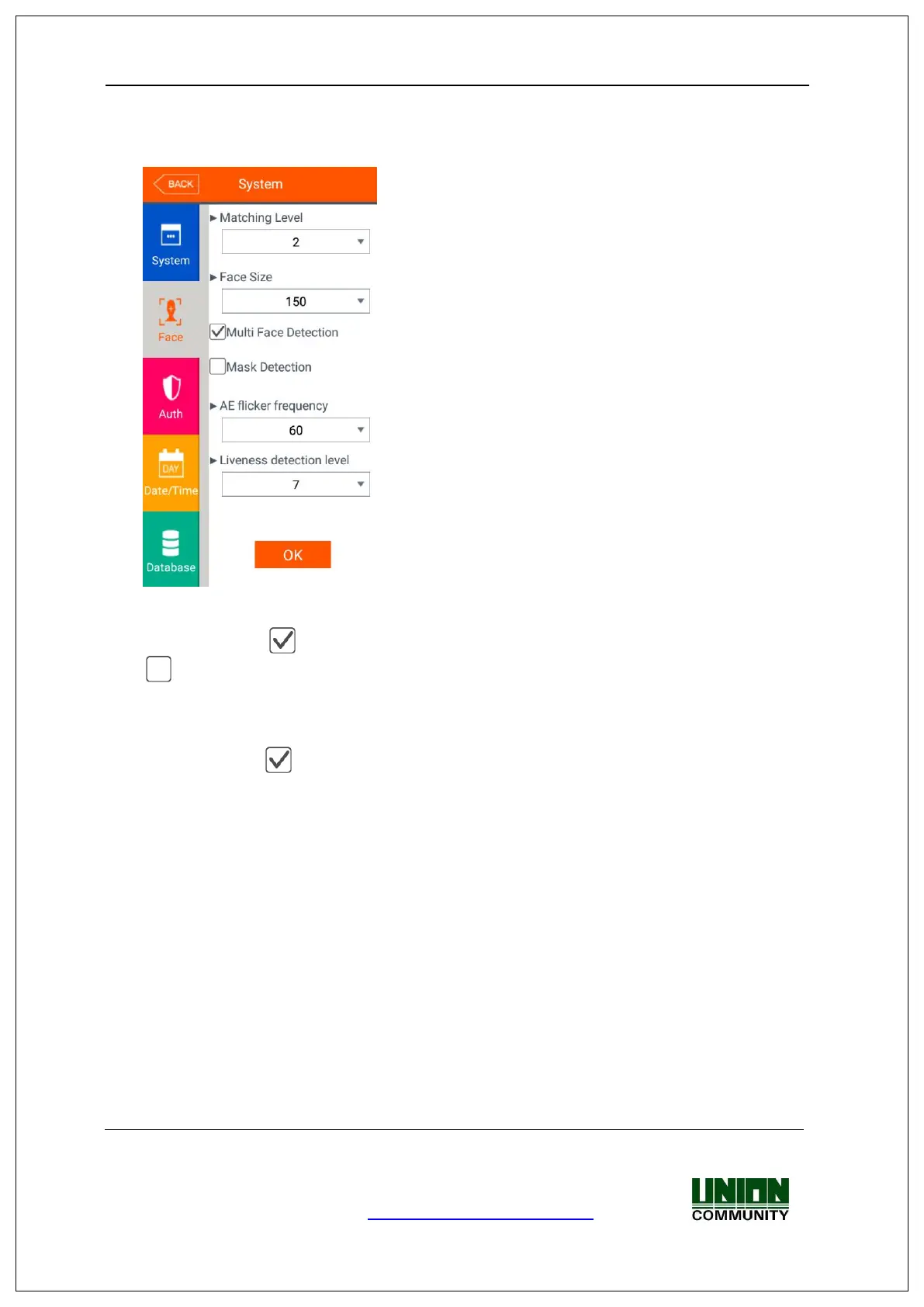UBio-X Face User Guide 43
UNIONCOMMUNITY Co., Ltd.
Address: 12F, Munjeong Daemyeong Valeon bldg, 127 Beobwon-ro Songpa-gu,
Seoul, Korea (zip code: 05836)
Tel: +82-2-6488-3000, Fax: +82-2-6488-3099,
E-Mail: sales@unioncomm.co.kr; http://www.unioncomm.co.kr
▶Basic setting: Same with the window at the left side
▶Matching level
It is the level used in face authentication, and it can
be set 1~4 levels according to the accordance
degree with the registered face. And the
authentication is successful when the accordance
degree is higher than set authentication level.
If the authentication level is higher, the security level
will be higher, but you also can fail to authorize
easily due to the high requirement for the
accordance level.
▶Face Size (10~400)
Authentication is allowed only when the size of the
detected face is larger than the pixel. As the size of
the face increases, authentication is possible when
approaching at a close distance.
▶Multi Face Detection
When checking ( ) this option, it can detect several faces at once. When unchecking
( ) this option, since the biggest face can be detected, it can be used when one person
authenticates at a time such as a speed gate.
▶Mask detection
When checking ( ) this option, a user should wear a mask to authenticate successfully.
▶AE flicker frequency
-In case of installing a terminal indoors
If the camera image flickers under certain lighting, select ‘50’ or ‘60’ to improve
symptoms.
-In case of installing a terminal outside (if there is no specific lighting)
Setting that option to 0 can improve symptoms.
▶Liveness detection level (0~9)
Set the level to prevent false face input. The higher the level is set, the stronger the input
prevention function for counterfeit faces made of rubber, paper, film, silicone, etc., but
may not be input well even when inputting a real face.
Click [OK] button to apply the set value, and click [BACK] button to cancel and return.
If you click [OK] button without changing the set value, it is moved to the upper menu
automatically.
