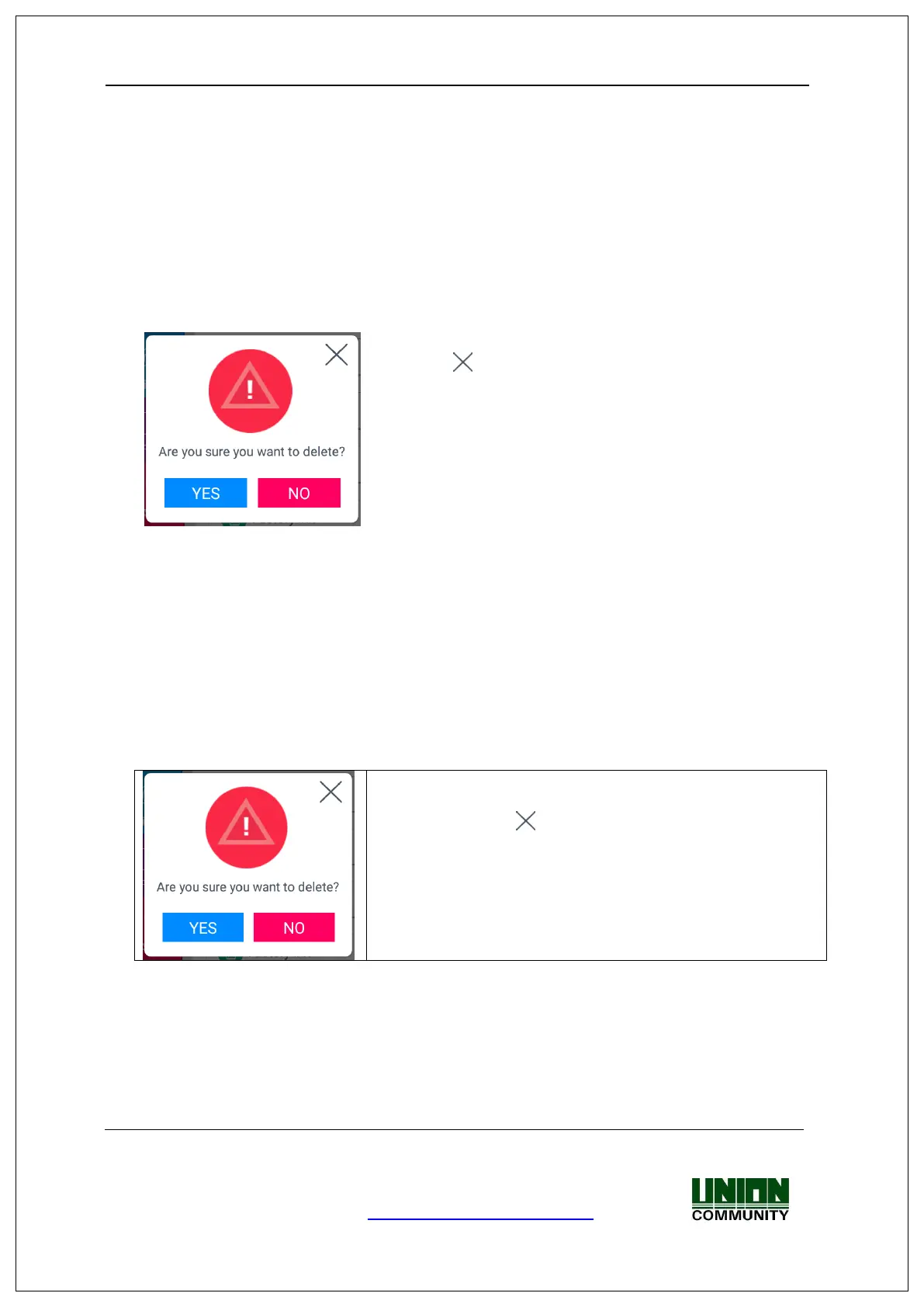UBio-X Face User Guide 47
UNIONCOMMUNITY Co., Ltd.
Address: 12F, Munjeong Daemyeong Valeon bldg, 127 Beobwon-ro Songpa-gu,
Seoul, Korea (zip code: 05836)
Tel: +82-2-6488-3000, Fax: +82-2-6488-3099,
E-Mail: sales@unioncomm.co.kr; http://www.unioncomm.co.kr
In this case, both the users and administrator are deleted, and the restoration is
impossible once the data is deleted.
3.6.5.2. Delete setting
If you select the [System] [Database] [Delete setting] in the main menu, the
following screen appears.
Click [YES] button to initialize all the set values, and click
[NO] or [ ] button to cancel.
If there is no signal for 5 seconds in this state, the
message box disappears without initialization.
If the deletion is successful by clicking [YES], the success message in <Fig. 3-5> is
displayed and the display language and voice is changed to the default value English.
All the set value of the terminal besides the MAC address, but the record of the users
and authentications is not deleted.
3.6.5.3. Delete Log
If you select the [System] [Database] [Delete log] in the main menu, the
following window appears.
If you want to delete all the authentication record in the
terminal, click [YES] button, and if you want to cancel,
click the [NO] or [ ] button.
If there is no signal for five seconds in this state, the
message box disappears without deletion.
If it is deleted successfully by clicking [YES], the success message in [Fig. 3-5] is displayed.
All the authentication log is deleted including image log, and the restoration after the
deletion is impossible.
