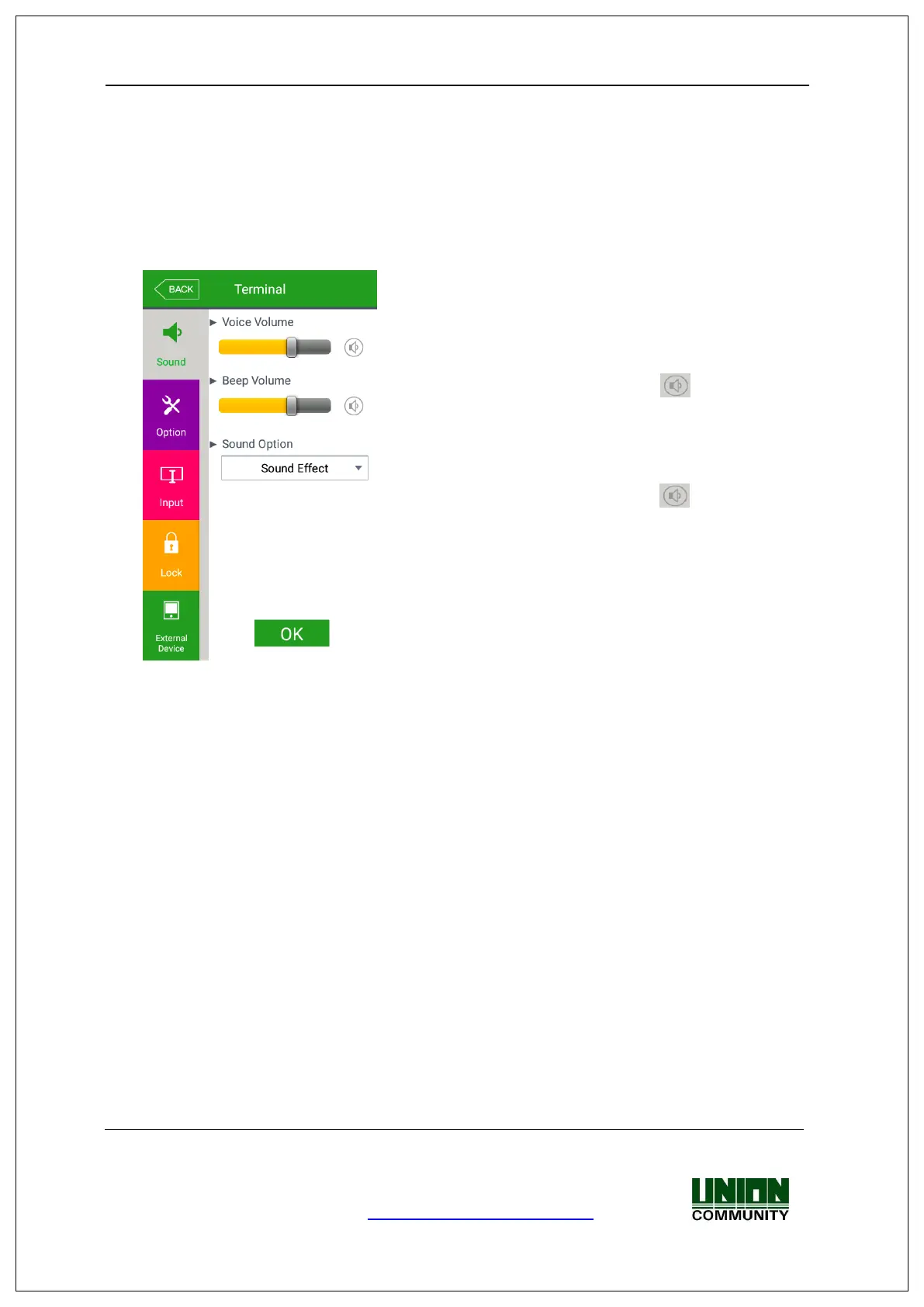UBio-X Face User Guide 49
UNIONCOMMUNITY Co., Ltd.
Address: 12F, Munjeong Daemyeong Valeon bldg, 127 Beobwon-ro Songpa-gu,
Seoul, Korea (zip code: 05836)
Tel: +82-2-6488-3000, Fax: +82-2-6488-3099,
E-Mail: sales@unioncomm.co.kr; http://www.unioncomm.co.kr
3.7. Terminal
3.7.1. Sound
If you select the [Terminal] [Sound] in the main menu, the following window
appears.
▶Basic setting: Same with the window at the left side.
▶Voice volume
Scroll from side to side in 0~15 degrees to set the
voice volume. If you click the [ ] button at the
right side, the voice is played to check the volume.
▶Beep volume
Scroll from side to side in 0~3 degrees to set the
beep volume. If you click the [ ] button at the
right side, the beep sound is played to check the
volume.
▶ Sound Option
- Sound effect: The sound effect can be output on authentication success or failed.
- User voice: If the user wants to change the voice played when the authentication is
successful or failed, the user voice can be played if the user copies the sound into
terminal and check the option. The method to copy the sound into the terminal
can be referred in 3.10 [USB] -> [Theme] or [3.11.2 How to change voice
sound].
- Saved Voice: The saved voice can be output for authentication success or failed.
Click [OK] button to apply the set value, and click [BACK] button to cancel and return.
If you want to set another items, click the menu you want to change at the left side.
