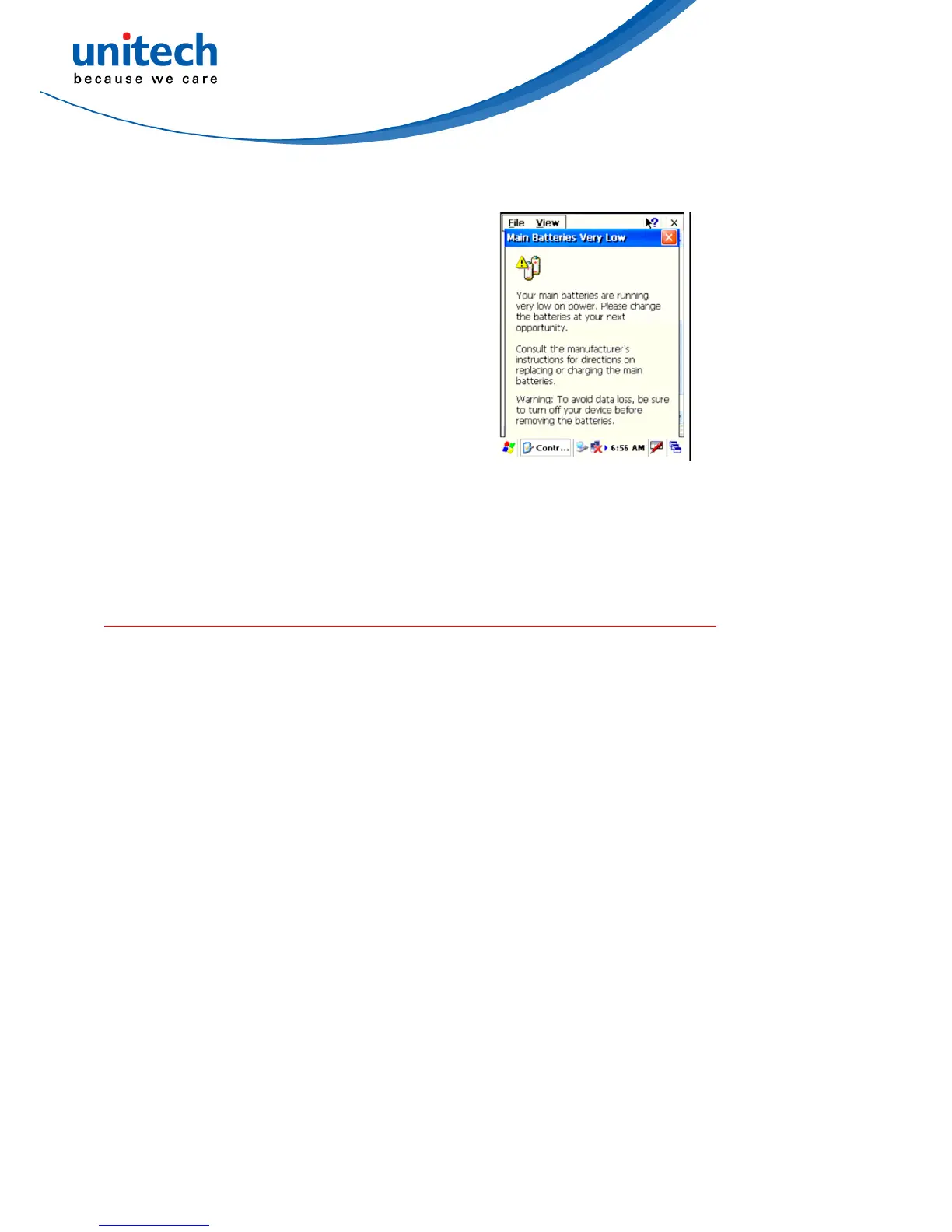Power Status Indication
When the "Main Batteries Very Low" icon
appears, charging the main battery pack as
soon as possible is highly recommended in
order to avoid system shutdown at an
awkward moment.
“Backup Battery Low” Icon
When the "Backup Battery Low" icon appears, it indicates that the backup battery is low and
needs to be charged.
Charging the Lithium-Ion Battery Pack
Automatic shutdown of the HT682
The HT682 will enter idle mode when there is no task, or all tasks are waiting for input. In
default setting, the HT682 will automatically turn itself off if it remains idle for 3 minutes and
when there is no external charging power applied. Pressing the power button will return the
HT682 to the same point at the time of automatic shutdown.
Do not leave the PDA Scanner for a long time in the charging cradle and do not charge the
battery with a cable long, which will shorten the battery life and cause battery
expanding/ballooning. The unit should not be subject to very high temperature, excessive
moisture, and direct heat. Avoid the battery from being fully charged and staying in a high
temperature environment. Avoid PDA Scanner or spare battery from staying in a hot vehicle.
For prolonging the storage time, keep the battery at a 40% charge level. Lithium ion batteries
oxidize least when they are stored at the state of 40% charge.
To save the battery power, it is better to turn off wireless mode. Please follow the steps below
to turn off the wireless mode
18