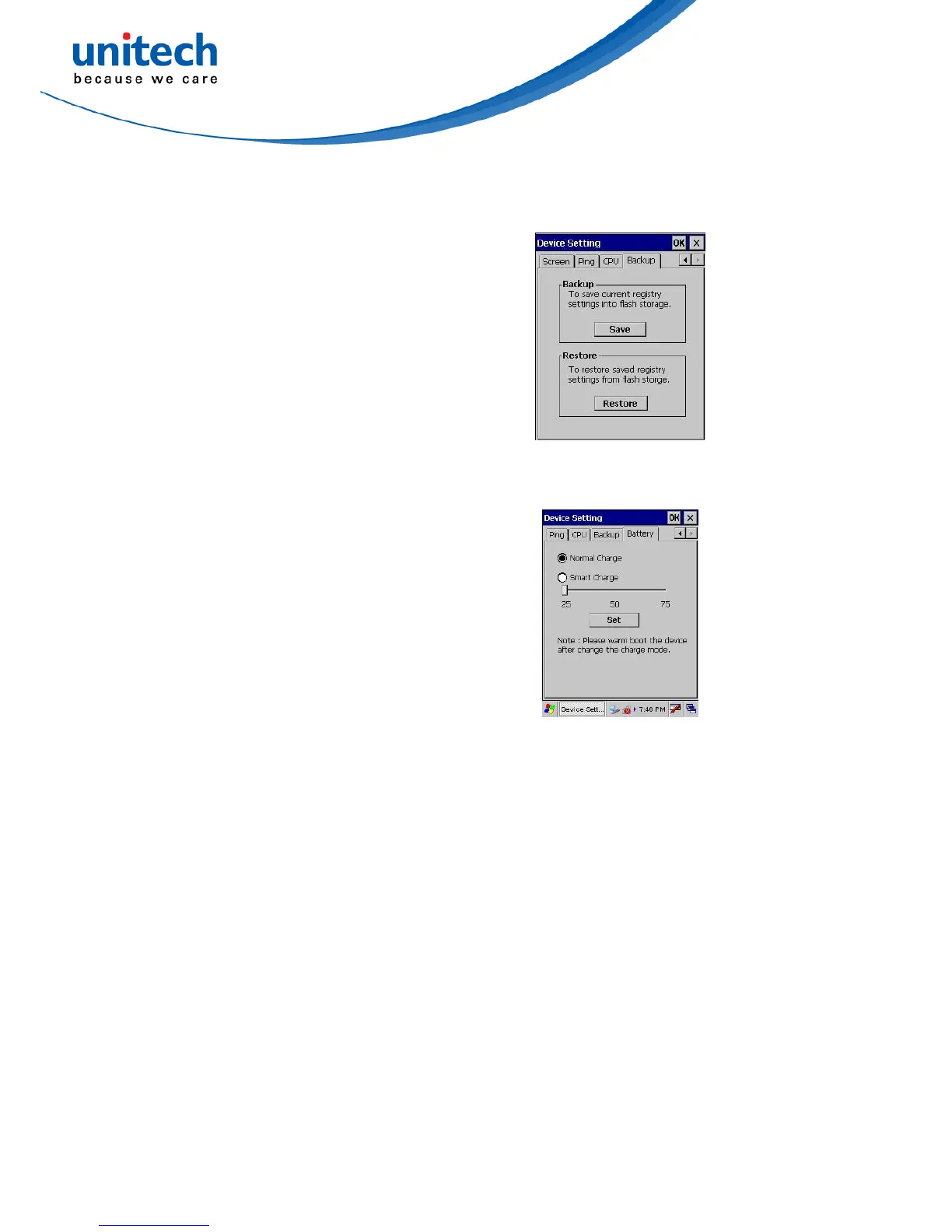Backup
This tool allows you to save the current registry or reset to factory default.
1. Tap “Backup” tab.
2. Tap “Save” to save current registry settings.
3. Or tap “Restore” to reset registry to factory
default. The PDA Scanner will be warm started. (Note
that “Restore” button is grey out if the registry setting
was not saved before.)
Battery
This tool allows you to charge the battery in the Smart
Charge mode as soon as the power of battery
decreases to a level to which you drag. After
changing the charge mode, you are required to warm
boot the device. Whenever you charge the battery in
the Smart Charge mode, turn ON the device. The
default charge mode is Normal Charge.
49