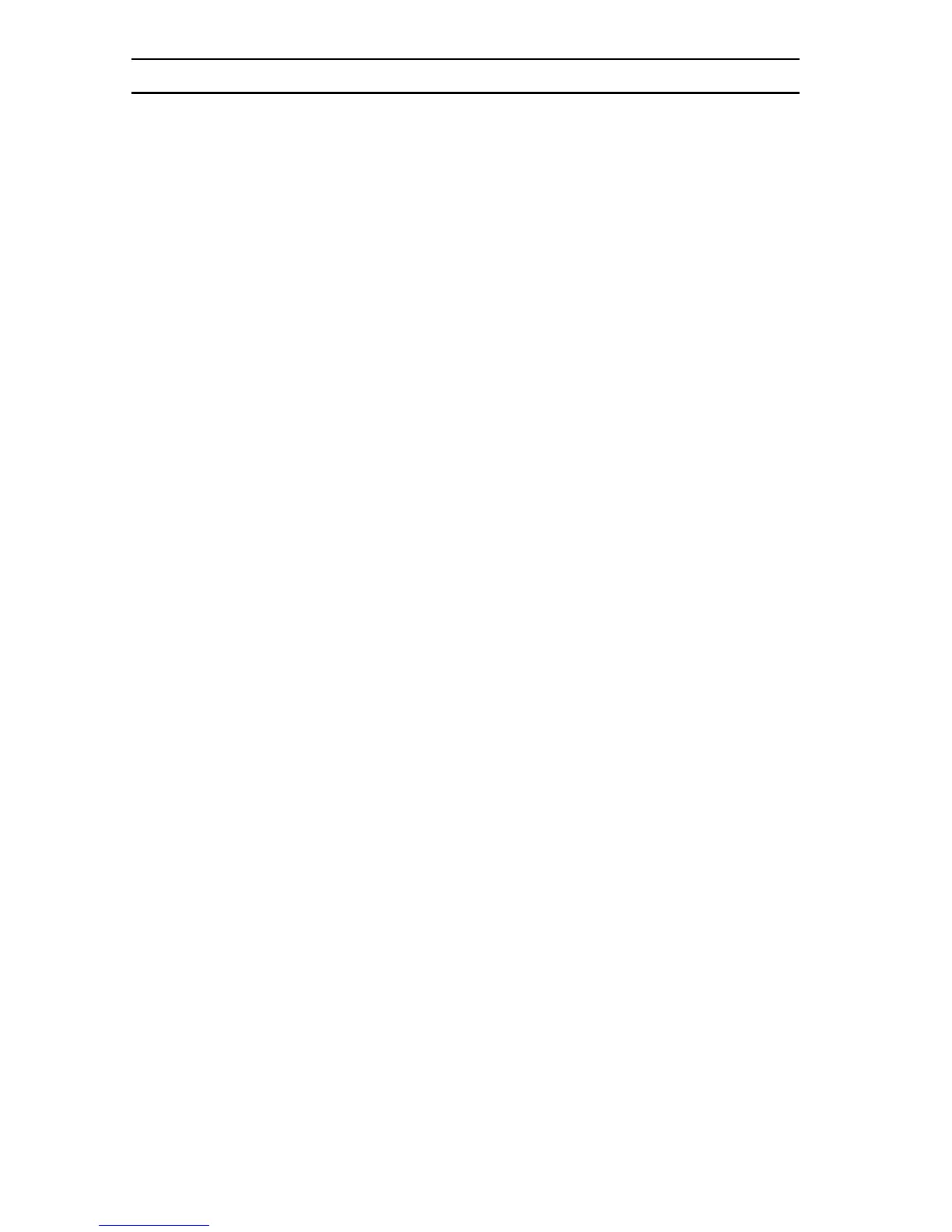12
MS100 Manual
Aim Function for Long Range Engine
The Aim Function causes a laser scanner to output a “pin-point”
aiming aid for a specified period of time (see below) to enable the
user to more easily scan distant bar code labels. This function can
be toggled on or off.
Default is “No”.
Scanner Port, continued
Label Type
Toggle between reading only Positive and both Positive and Nega-
tive bar codes. Reading both positive and negative bar codes can
be useful in the graphics industry when negative images must be
proofed.
Default is “Positive”.
Default is “Trigger”
Scanning Mode
Actual bar code scanning can occur in six different ways:
•
Continuous causes the scanner light to remain on and scan bar
codes as they are presented. Bar codes can be “double
scanned” only after a short interval.
•
Old Laser Flash causes the scanner to flash continuously after
the trigger is pressed and will scan each bar code only once per
presentation. A second trigger press stops the scanning.
•
Test is similar to the Flash setting except that the scanner out-
puts bar code data in a rapid-fire manner as long as a bar code is
presented to the scanner.
•
One Press One Scan causes the scanner light to remain on
after the trigger is briefly depressed until a bar code is detected
and output.
•
Multiscan allows multiple scans while holding down the trigger.
•
Flashing causes the scanner to flash continuously after the
trigger is pressed until it detects a bar code and outputs the data.
The scanner light will remain on in anticipation of another bar
code for approximately 12 seconds, after which it will begin
flashing again. A second trigger press stops the scanning.
•
Trigger scan causes the scanner light to remain on as long as
the trigger is depressed, whether the bar code is recognized or
not.
