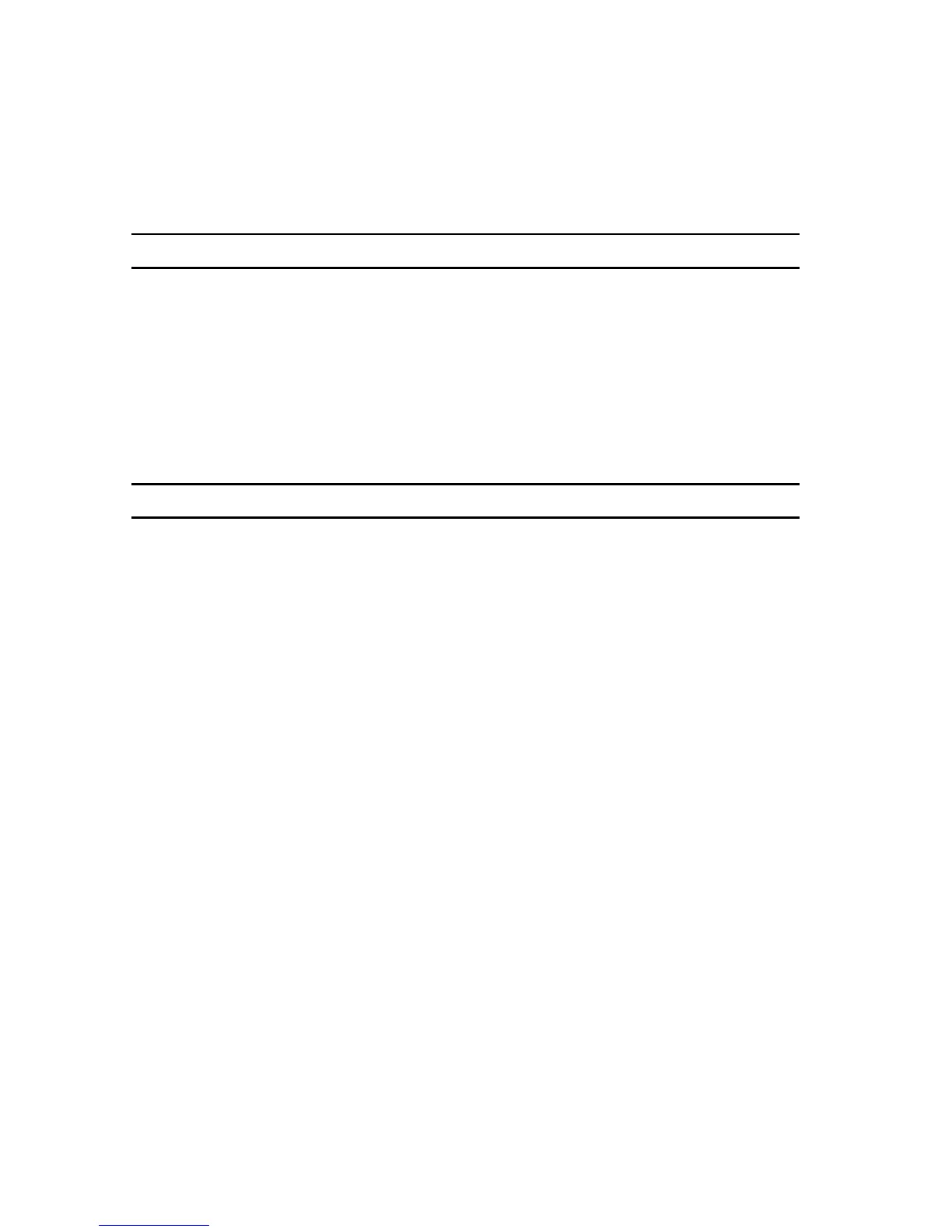6
MS100 Manual
Beep Tone
Select a value from “None” to “High” to set the loudness of the tone,
or select “Low to High” or “High to Low” to set the characteristic of
the tone.
Default is “Medium”.
Intercharacter Delay
Intercharacter Delay is the time duration between data characters
sent from the scanner to the computer. Intercharacter delay is
usually inserted when the data flow must be slowed down for the
benefit of a slower computer.
Default is “1 ms”.
Interblock Delay
Interblock delay is the time duration that can be inserted between
one block of data and another. This function is analogous to the
time duration required between dialing a phone number’s country
code and the phone number itself. The interblock delay can be
inserted via SCM’s Data Editing function (see page 22).
Default is “10 ms”.
Following is a detailed discussion of each of the settings, their
attributes, and the effects each of these will have on data output
from your Unitech scanner.
Settings
The only attribute for the “Device” setting is “Device ID”, which
defines the device to which the scanner is connected (usually a
computer or terminal). Select the setting that most closely de-
scribes your device.
The default selection is “01 - IBM PC/AT, PS/2 MOD 40, 60, 80,
USB”, which is appropriate for most PCs.
Device
The three attributes for “Beeps and Delays” are: “Beep Tone”,
“Intercharacter Delay”, and “Interblock Delay”.
Beeps and Delays
