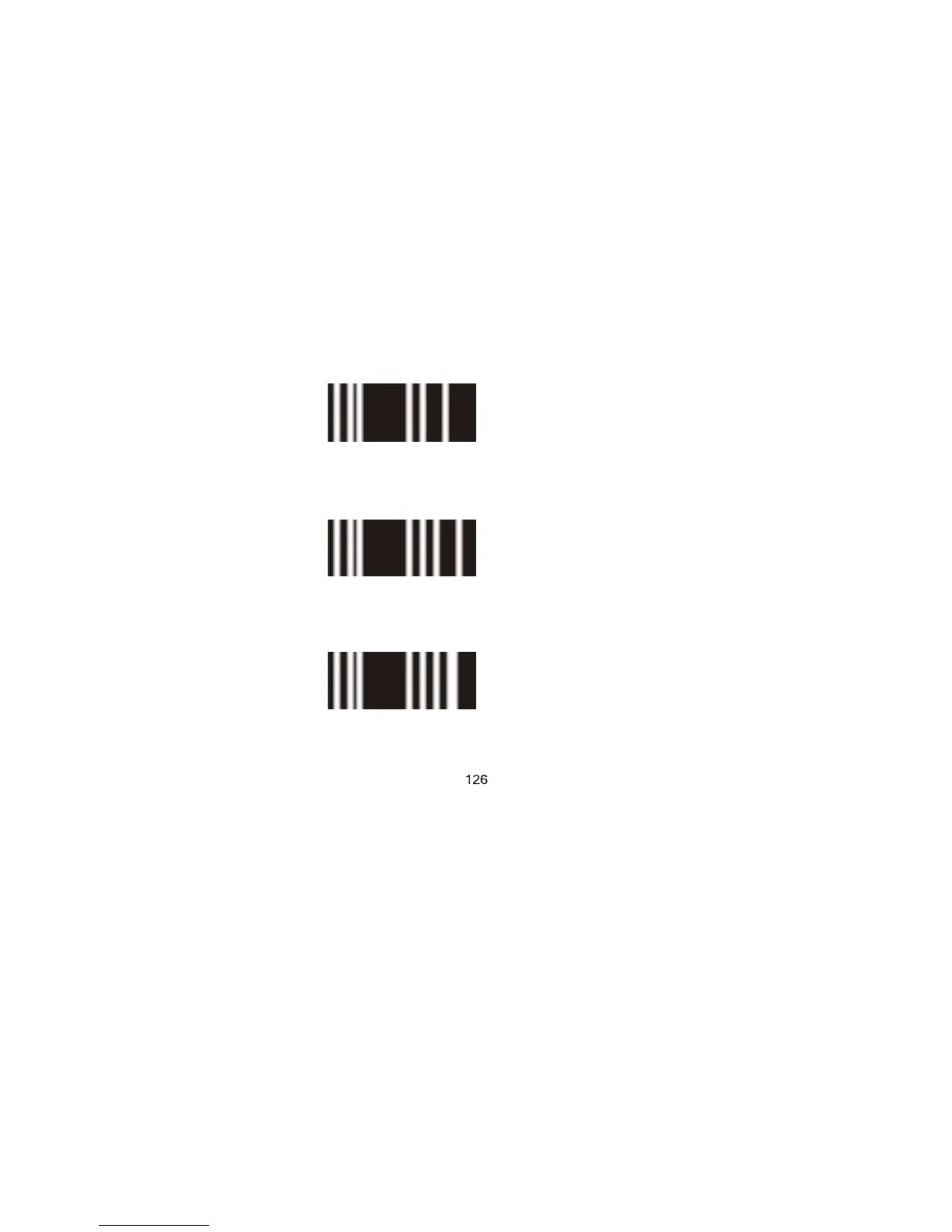Save/Cancel Barcodes
After reading numeric barcode(s), you need to
scan the Save barcode to save the data. If you
scan the wrong digit(s), you can either scan the
Cancel the Last Digit barcode and then the
correct digit, or scan the Cancel All Digits barcode
and then the digits you want.
For instance, after reading the Decode Session
Timeout barcode and numeric barcodes "1", "2" and
"3", you scan:
Cancel the Last Digit: The last digit "3" will be
removed.
Cancel All Digits: All digits "123" will be removed.
D000012
Save
D000010
Cancel the Last Digit
D000011
Cancel All Digits