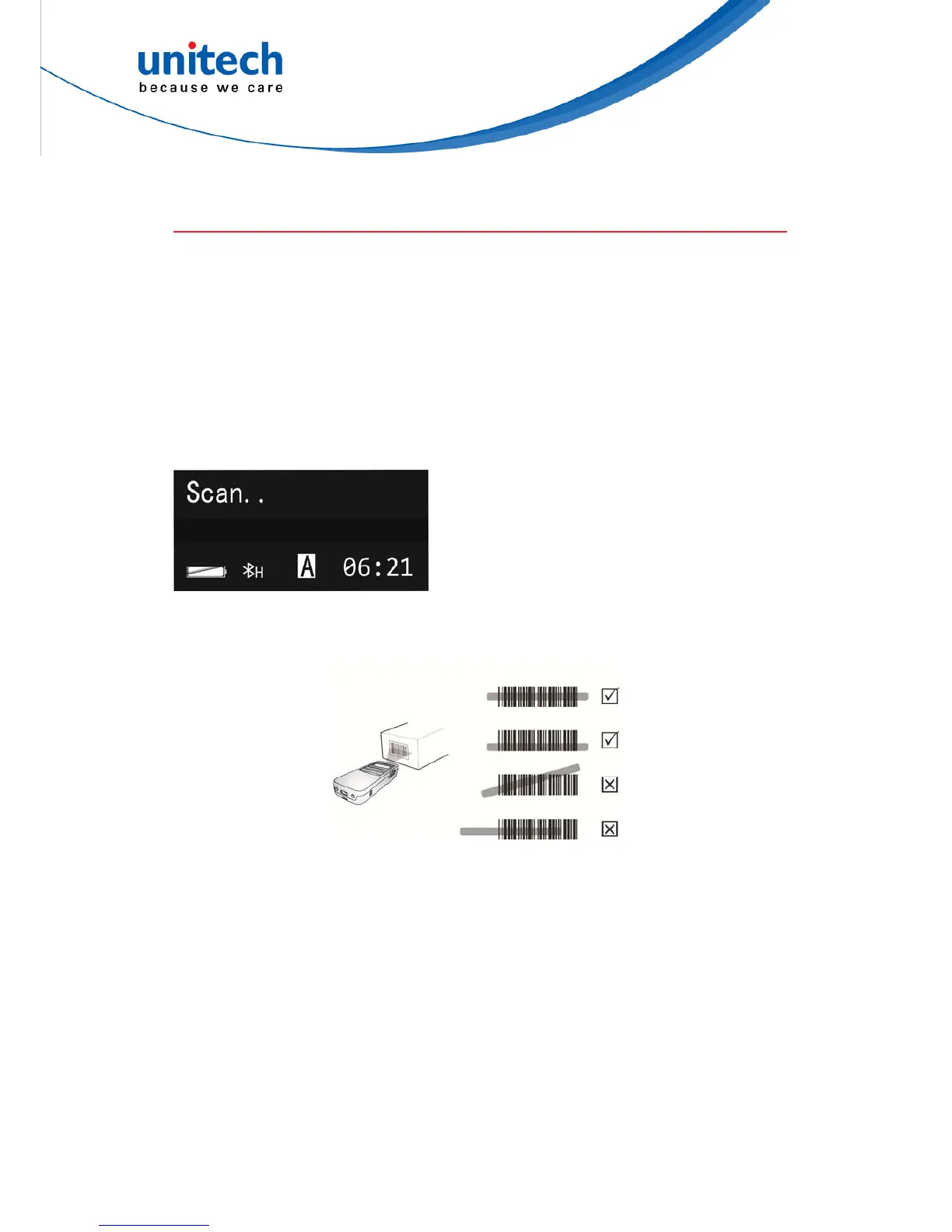- 6 -
1.4 Getting Started
To turn on the scanner, press and hold the Scan & Power Button for about 2
seconds. To turn off the scanner, press and hold the Scan & Power Button for
about 5 seconds.
After powering on, you will see the following screen on the scanner display.
The scanner is now under standby mode. Now you can scan the desired
barcode.
The standby display will show the current Battery Status, Scanner Type,
Operation Mode, and Time.
To scan a barcode, make sure the aiming beam crosses every bar and space
of the barcode.