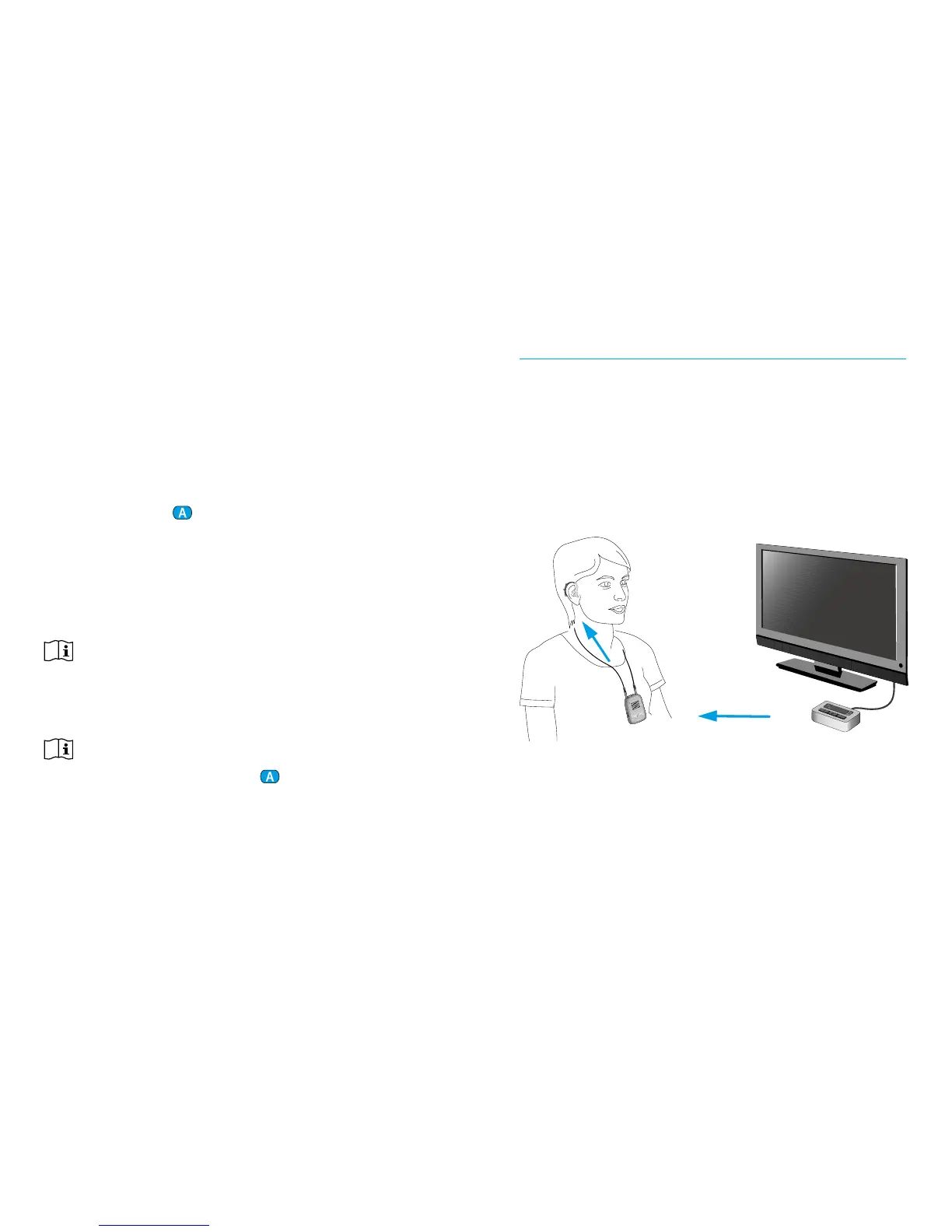1514
Watching TV
We recommend using the dedicated and
optimized uTV 2 for watching TV.
It ensures low latency wireless transmission for
up to 30 meters (90 ft.), offers a built-in volume
control and acts as a charging cradle for the
uDirect 2.
2. Switch ON the other Bluetooth device.
3. For some Bluetooth devices it may be
necessary to press “play” on the device.
4. If the devices were paired and connected
correctly, streaming will start automatically
and the audio indicator will turn solid blue.
Use the access (
) button to stop and restart
Bluetooth streaming.
To stop Bluetooth streaming completely, switch
the other Bluetooth device OFF or disable its
Bluetooth feature.
The uDirect 2 will confirm that Bluetooth
streaming is activated with spoken notifications
or beeps, depending on the uDirect 2
configuration.
The hearing aid programs cannot be changed
via the uDirect 2 access ( ) button when the
Bluetooth device is streaming.
