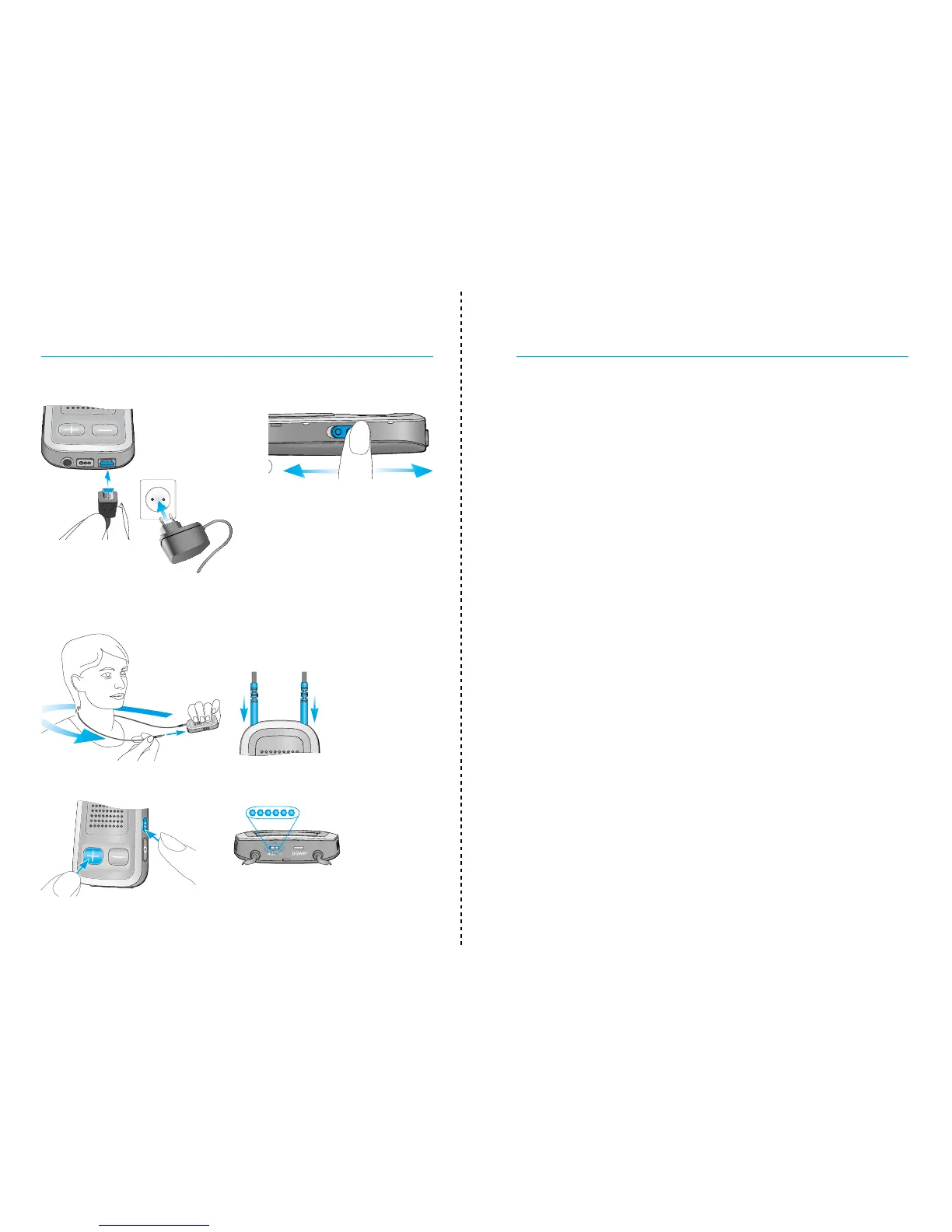Référence rapide
Arrêt Marche
Alimentation du uDirect 2
Indicateur d’alimentation
Rouge fixe : en charge
Vert fixe : chargé
Rouge clignotant : batterie
faible
Aucun voyant allumé : batterie
épuisée
Couplage uDirect 2/Bluetooth
Porter le dispositif
uDirect 2
Marche/Arrêt
2 sc
Bleu clignotant
Table of contents
Your uDirect 2 at a glance ................................................................3
Setting up the power supply ...........................................................5
Charging the uDirect 2 .....................................................................6
Turning the uDirect 2 ON and OFF ....................................................7
Battery status information ...............................................................8
uDirect 2 Bluetooth pairing ............................................................9
Wearing the uDirect 2 correctly ....................................................10
Testing sound via the uDirect 2 ......................................................11
Streaming music via a cable .........................................................12
Streaming music via Bluetooth ....................................................13
Watching TV ..................................................................................15
Adjusting the volume ....................................................................16
Using uDirect 2 for phone calls ......................................................17
Advanced phone options ...............................................................24
Using uDirect 2 as a remote control ...............................................28
Using uDirect 2 with FM .................................................................32
Wearing the uDirect 2 in different ways .........................................35
Managing multiple audio inputs to the uDirect 2 ..........................36
Resetting your uDirect 2................................................................ 41
Summary of indicator lights ...........................................................42
Introduction to Bluetooth ..............................................................45
Setting up Bluetooth .....................................................................49
Caller identification: spoken caller names .....................................56
Troubleshooting guide ...................................................................59
Warnings ........................................................................................67
Compliance information .................................................................73
