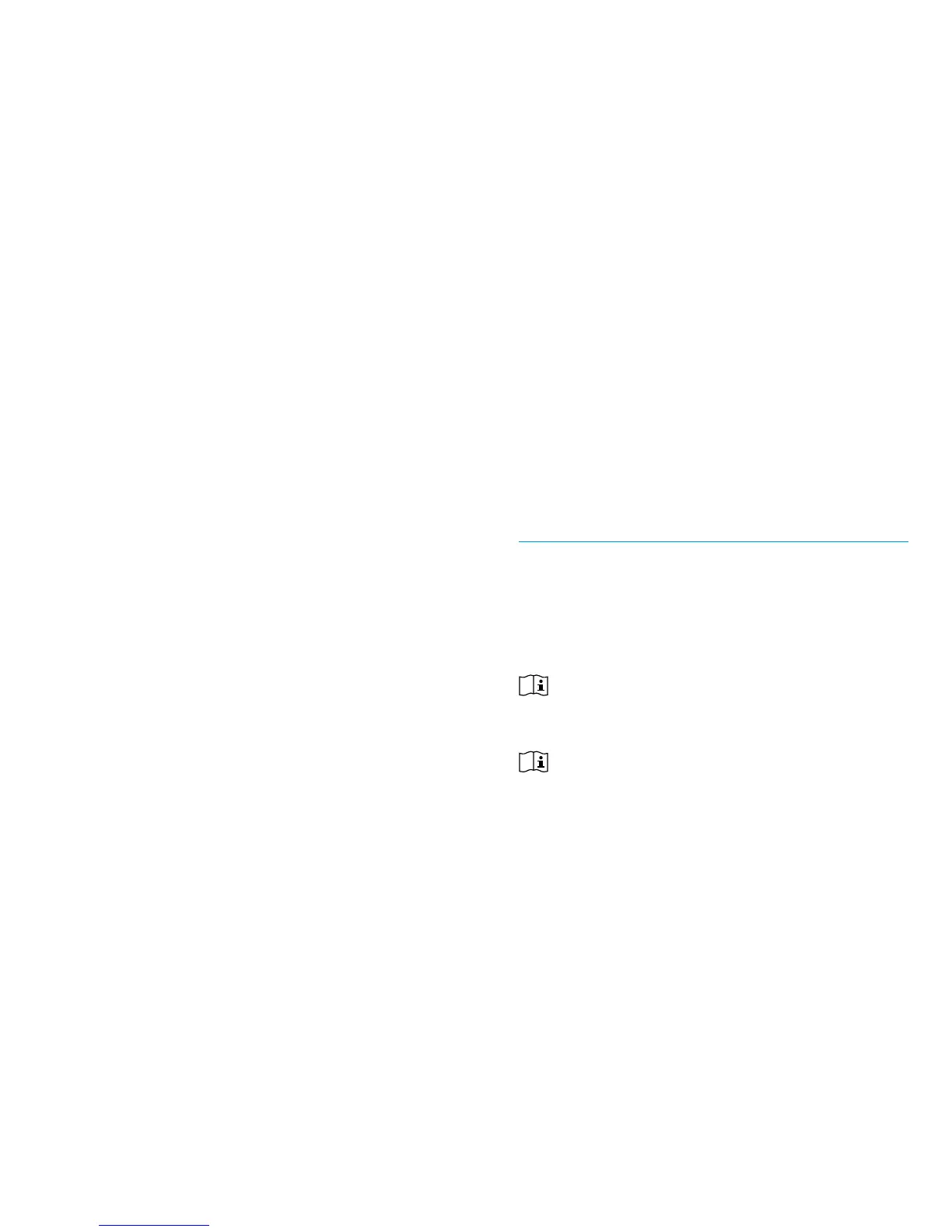4948
blue blinking audio indicator.
Most Bluetooth devices perform the
connection procedure automatically after
pairing.
The pairing and the connecting procedures are
described on the following pages.
Setting up Bluetooth
This section describes the pairing and
connection procedure for Bluetooth devices.
Step-by-step: pairing a Bluetooth-enabled
phone
It is only necessary to perform the pairing
procedure once with each Bluetooth device. The
pairing procedure is controlled by your phone.
Different phones have different menu structures.
You should, therefore, refer to your phone’s user
guide or dealer support if you cannot complete
the pairing procedure with the generic steps
described here.
to your hearing aids. If it doesn’t, switch the
uDirect 2 OFF and after the red power indicator is
off, switch the uDirect 2 back ON.
Using a Bluetooth device: pairing and
connecting
If your device is Bluetooth-enabled and supports
the appropriate profiles, it can communicate
with the uDirect 2. To enable this communication
complete these two simple procedures:
1. Pairing: The pairing procedure allows you to
control which Bluetooth devices are permitted
to communicate with each other. It needs to
be completed only once for each device you
wish to use with your uDirect 2.
2. Connecting: Once a device is allowed to
communicate with the uDirect 2 (paired) the
connection procedure makes sure the devices
can exchange audio signals.
The paired devices connect every time they
are switched ON and are within reach of each
other. This is indicated on the uDirect 2 by the
