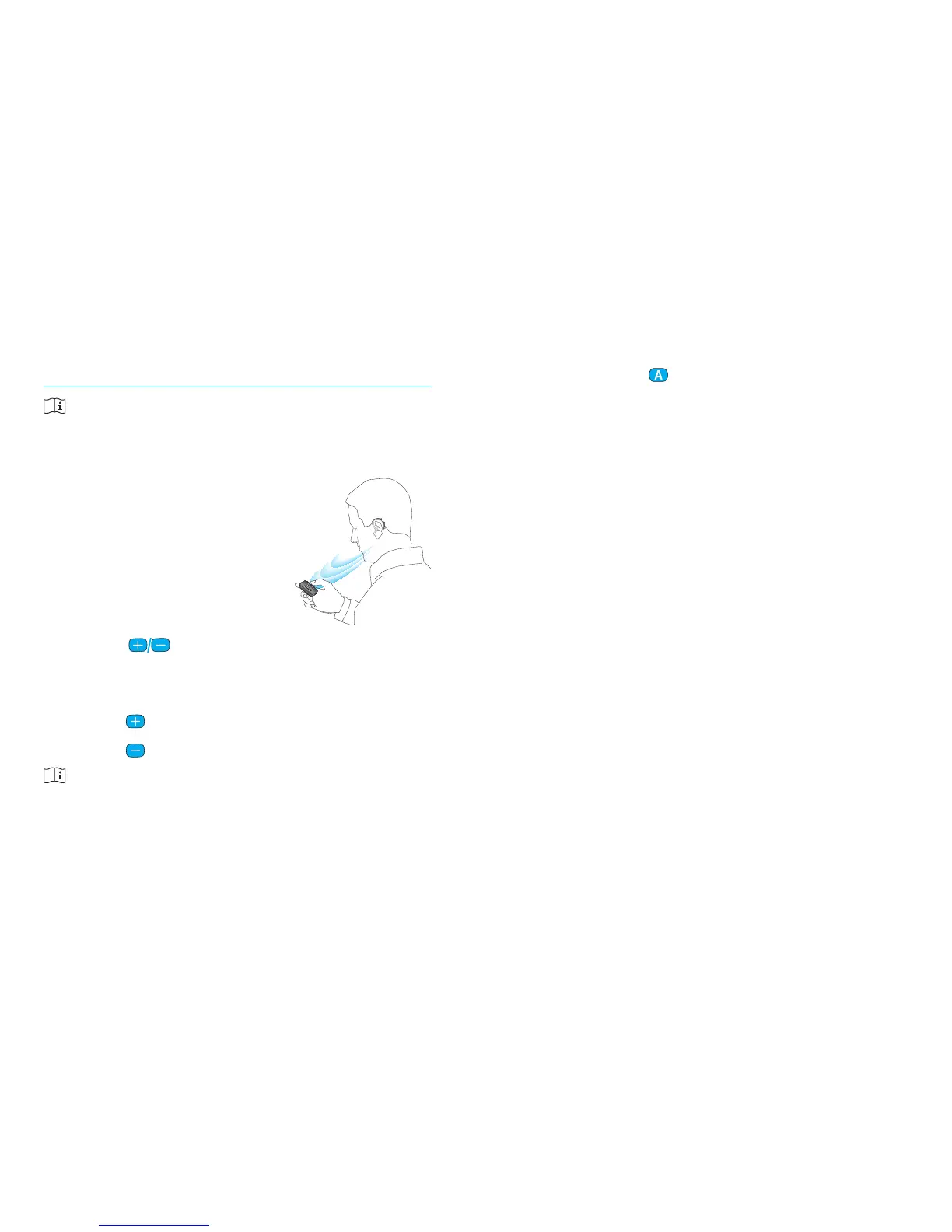1514
Using uStream as a remote control for
your hearing aid
Before the remote control functionality can be
used, your hearing healthcare professional
must enable the remote control.
If uStream is used as a
handheld remote control, the
maximum distance to the
hearing aids is cm/”.
Hold the uStream as shown.
Volume change
Press the ( ) volume buttons on the
uStream to adjust the volume of your hearing
aids:
• Press ( ) to increase volume
• Press ( ) to decrease volume
Adjusting the volume on the uStream will have
the same eect as adjusting the volume of the
hearing aids.
Program change
Use the access ( ) button to change hearing
aid listening programs.
Changing hearing aid programs is only possible
if no streaming is in progress.
More remote control information
• Your hearing aids may beep to conrm that
your selection was applied.
• Both hearing aids are controlled at the same
time.
• The available hearing aid programs and
volume levels are set by your hearing
healthcare professional.
