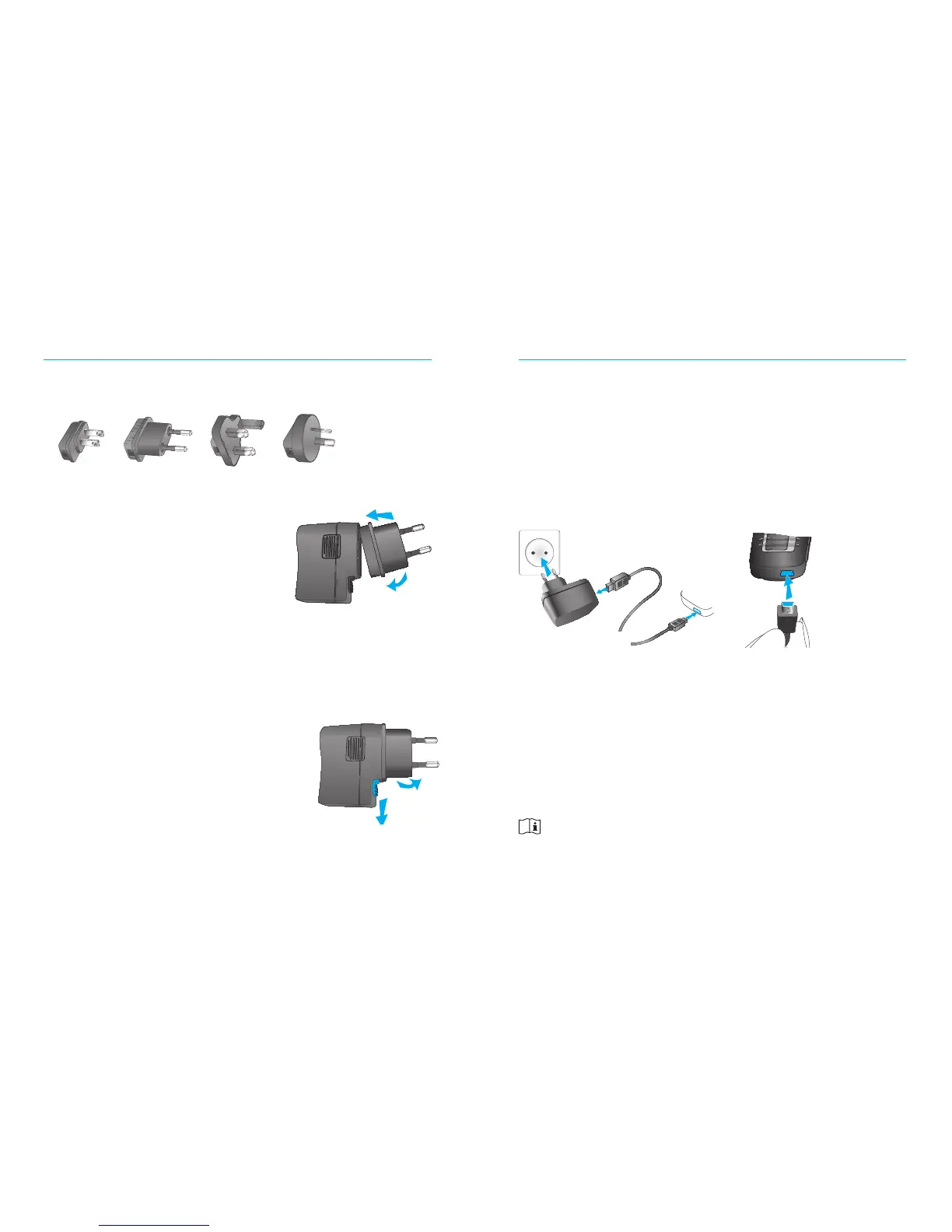54
Charging the uStream
Your uStream has a non-removable
rechargeable battery.
To charge it:
. Plug the larger end of the charging cable into
the universal power supply. Plug the smaller
end plug into the mini-USB port on uStream.
. Plug the power supply into a power outlet.
During charging, the indicator light is red and
when the battery is fully charged, the indicator
light turns green.
It is safe to leave the uStream connected to the
charger overnight.
When charging your uStream for the rst time,
let it charge for at least three hours.
Setting up the power supply
Select the adapter that corresponds to your
country.
US EU UK AUS
. Insert the round corner of
the adapter to the round
corner of the universal
power supply until it is
completely inserted.
. Click the tail of the adapter in to lock it into
place. Make sure the adapter is securely
locked.
To remove the power adapter:
. Pull back the tab on the
universal power supply and
hold.
. Gently pull the adapter
upwards to remove it.
1.
1.
2.
2.
